Contents
- 4. iPhone 6S Camera
- 4.1 iPhone 6s Camera Megapixels
- 4.2 iPhone 6s Camera Timer
- 4.3 How to Take HDR Photos with iPhone 6S
- 4.4 How to Turn iPhone 6s into a Spy Camera
- 4.5 Is Camera 360 Compatible with iPhone 6S
- 4.6 iPhone 6s Camera Settings
- 5. iPhone 6S Videos
- 5.1 Convert iPhone 6S Videos
- 5.2 Convert YouTube to iPhone 6S
- 5.3 Convert MP3 to iPhone 6S Ringtone
- 5.4 Convert iPhone 6S Videos to MP4
- 5.5 Rotate iPhone 6S Videos
- 5.6 Compress iPhone 6S Videos
- 6. iPhone 6S Tips
- 6.1 Jailbreak iPhone 6S
- 6.2 Recover iPhone 6S
- 6.3 Backup iPhone 6S
- 6.4 Restore Backup from iPhone 6S
- 6.5 iPhone 6S to Android Transfer
- 6.6 iPhone 6S to Mac Transfer
- 6.7 Put Music to iPhone 6S
- 6.8 Sync iPhone 6S with/without iTunes
- 7. iPhone 6S Troubleshooting
- 7.1 iPhone 6S WiFi Connection Issue
- 7.2 iPhone 6S Battery Won't Charge
- 7.3 iPhone 6S Email Not Working
- 7.4 iPhone 6S Camera Not Working
- 7.5 Can't Find Camera Roll on iPhone 6S
- 8. iPhone 6S Apps & Software
- 8.1 iPhone 6S Photo Apps
- 8.2 iPhone 6S Video Editing Apps
- 8.3 iPhone 6S Slow Motion Apps
- 8.4 iPhone 6S Video Trimming Apps
- 8.5 iPhone 6S Camera Apps
- 8.6 iPhone 6S Data Recovery Software
- 8.7 iPhone 6S Video Player
- 8.8 iPhone 6S Video Converter
- 9. iPhone 6S Accessories
Many a time one comes across the issue of battery not getting charged. One of the primary reasons is that the current progress of battery technology has not kept up with the rapid evolution of processor and graphics unit, which are power guzzlers in their own right, as today’s consumers seek immersive gaming to running large office applications. When it comes to iPhone 6s, one often faces the issue of battery not charging despite having an 1810 mAh battery.
Part 1. Why Is iPhone 6S Battery Not Charging?
A multitude of reasons could be attributed to the issue of iPhones 6s not charging, the few mentioned below are some of the most commonly known issues.
- A major reason for the iPhone 6s battery problem is, not using the apple certified power adapter and the lightning cable that comes along with the box. The battery is designed to work with a particular charger that gives the right voltage for lithium ion batteries to recharge.
- Another commonly found problem is the accumulation of dust on the charging port. Several times, the port gets clogged with dust, especially the lint found in jeans pockets and other debris such as dust and pollen.
- A less common but nevertheless an important reason is software crash. One must understand that connecting the phone to a wall socket does not necessarily mean charging should begin. In fact, the software installed on the phone along with the logic board determines whether that charging should happen.
- A lot of times the reason iPhone does not charge is because of a faulty lightening cable. Unlike the predecessor models of iPhone that used the 30 pin connector, lightening cables are much more prone to damages and fray with time as they are made of very thin materials. Along with this, using non-certified cables will also result in the phone not getting charged.
- Water and other liquids on the charging port (or anywhere inside the circuit board) also prevent the phone from charging. The presence of any fluids on the port will result in a short circuit thereby leading to iPhone not charging.
- Yet another plausible reason is that the battery has outlived its charging cycle. All batteries are designed to last a certain number of charging cycles. Once done, it is very unlikely that the iPhone 6s battery will charge.
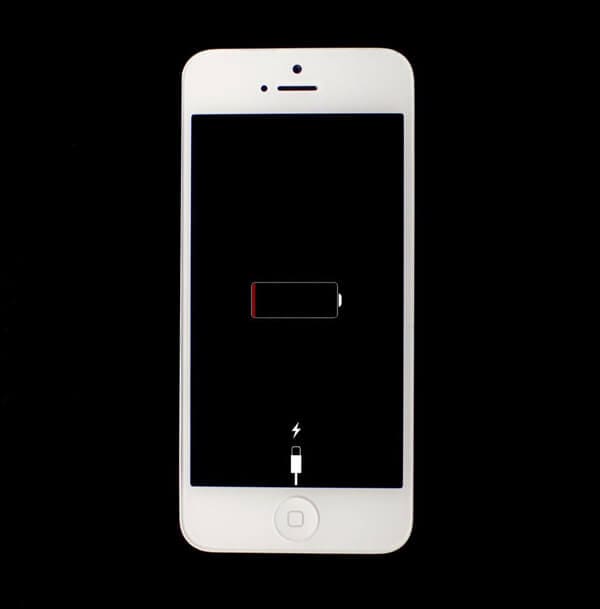
Part 2. How to Fix "iPhone 6S Battery Won't Charge" Issue?
Now that we have determined what causes the iPhone 6s battery problems, taking a few simple and easy corrective measures would ensure that your iPhone is up and running.
- Use the accessories provided in the box which include the lightning cable and power adapter. If they are damaged, it is always recommended to buy the original spares from your nearest Apple store or purchase Apple certified products from your retailer.
- To clean up the power port, one can try couple of tricks. Use a blower to remove the dust or manually blow sharply into it. In case of stubborn dust and lint, you may use a toothpick to carefully remove the debris inside the port.
- Updating your software should usually avoid such problems as Apple constantly tests its iOS and releases updates designed to give the phone more stability and solve issues related to the software that prevents the iPhone from charging.
- Replace the cable if found faded or damaged with an original lightning cable or an Apple certified equivalent.
- To double check if the adapter is causing the issue, plug in your iPhone 6s to a laptop and check whether it is working. In case the phone doesn’t work, then the adapter must be replaced.
- It is best to avoid charging your phone during power fluctuations as this might lead to improper charging and thereby having the battery fail to flash or burnout.
- Ensure that the phone is dry before you charge. In case of any spills, wiping with a tissue is recommended and keeping the phone in vertical position should drain any fluid off the charging port.
If none of this work and the battery has outlived its charging cycle, take your iPhone 6s to the nearest Apple care for replacement of the battery.
Product-related questions?
Contact Our Support Team to Get Quick Solution > 






