Outlook Backup Toolbox
Simple Outlook Data Backup!

Watch This Video about Outlook Backup Toolbox.
Find out more about Outlook Backup Toolbox.
Retrieve Lost Password Instantly
Are you used to using Microsoft Outlook in your daily tasks? Are you looking for an efficient tool to back up your all your information and data in Microsoft Outlook? You can now have a look at the Outlook Data Backup. Our Outlook Data Backup can help you back up your data in Microsoft Outlook. Besides, you can also use our Toolbox for data restoration. Download our Outlook Backup Toolbox, and deal with the data loss in your Microsoft Outlook efficiently and easily.
Microsoft Outlook is one of the most popular and most widely-used applications in the world. Created by Microsoft Corporation, it provides users with a variety of powerful functions. You can use Outlook to facilitate your daily communication with your colleagues or friends. However, when accidents happen, all your information in the Outlook can be destroyed instantly, which may lead to immeasurable loss. Use our Outlook Backup Toolbox to back up your information can save your precious time in data recovery. You can also use the Outlook Backup Toolbox for regular backups. When you need to transfer your Outlook information and data from one laptop to another quickly, you can use our Outlook Backup Toolbox to do it quickly.
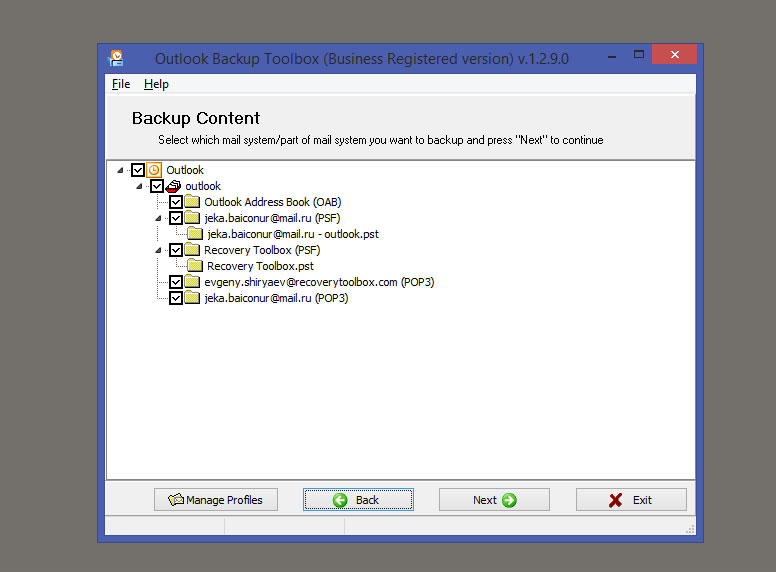
Why Choose Outlook Backup Toolbox
How it works
The Outlook Backup Toolbox is created to backup and restore your data in the Outlook efficiently. You can recover all your data in the Outlook in three steps, or you can restore the data you want. With our Outlook Backup Toolbox, you can restore the damaged data in your Outlook quickly. You are also allowed to use our Outlook Backup Toolbox to transfer the data in your Outlook between computers. Or you can back up all your accounts in the Outlook 2003 and save them to the Outlook 2007. The duration of your process depends on the size of your file. Download now and have a try!

Customer Feedback
Useful product.
Makes the data transferring much easier.
-Wilson
