Import Videos/DVD into the software
-
Click "Add Files" button to load videos, or click "Load DVD" in the primary window and select items in the dialog that appears to import physical DVD or DVD files (VIDEO_TS) to the program. You'll see the imported files listed in window, shown at the left and click to enlarge.

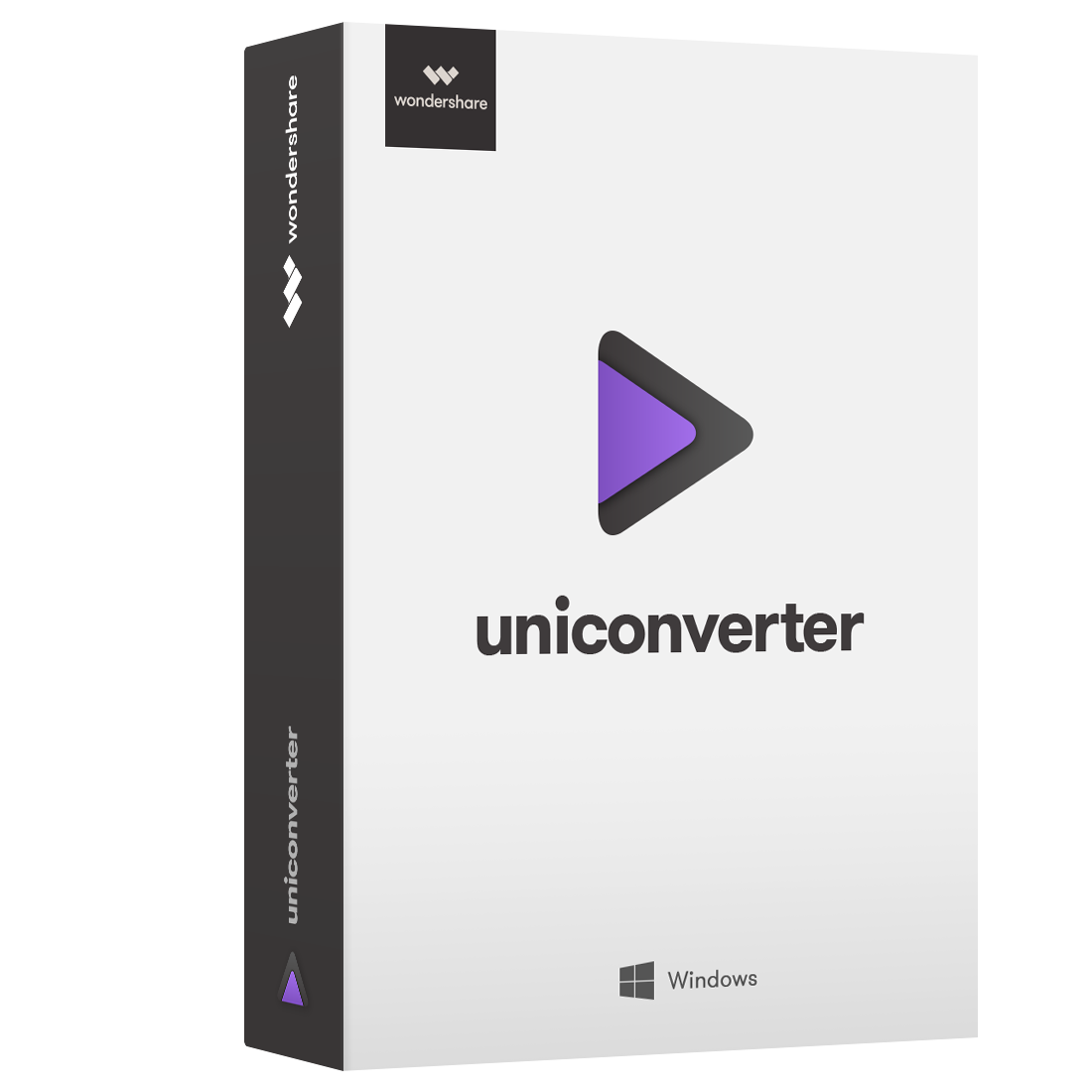

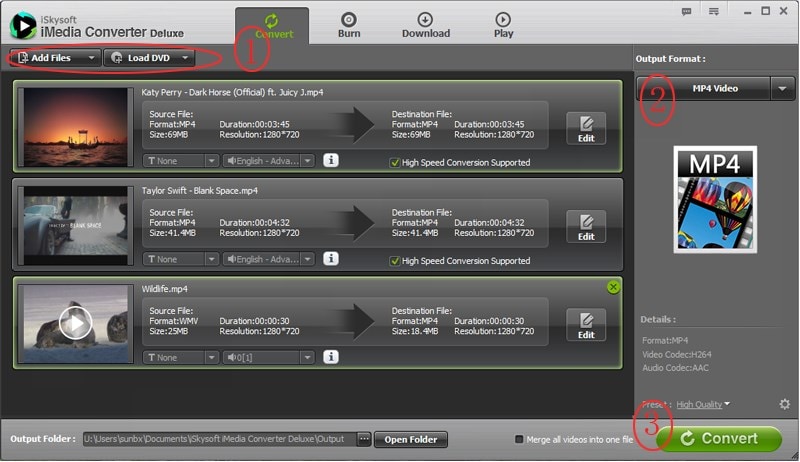












 English (UK)
English (UK) Deutsch
Deutsch Français
Français Italiano
Italiano Español
Español Português (PT)
Português (PT) Pусский
Pусский Nederlands
Nederlands 日本語
日本語