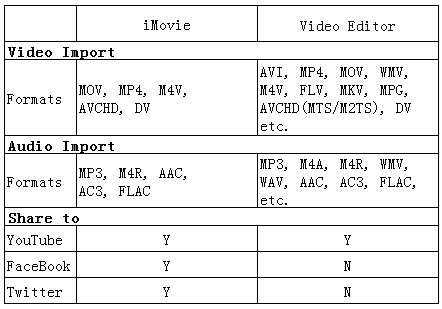Part 1: How to edit video on iPad
To do iPad video editing, a helpful iPad video editor is an essential. Since the release of new iPad, Apple brings video editing to the iOS device with iMovie which is a video editor with a high reputation on both Mac OS and iOS. iMovie is priced at $4.99 and enables you to trim video clips, add photos to videos, add transitions and so on.
But it might be quite complex and inconvenient for you to directly edit video on the device: it's kind of headache to choose some parts of the video clip accurately. In this case, you might wanna do the video editing on your computer.
Part 2: How to do video editing for iPad on Mac OS X

To edit video for iPad video entertainment, you can also use Filmora Video Editor for Mac (or Filmora Video Editor)which is also a professional video editor, highly compatibility with Mac OS X (Lion included) and has quite similar video editing functions with iMovie but is much easier to use than iMovie. For example, you can directly drag and drop your videos to the Mac video editor and then split, crop, apply video effects, rotate etc. the whole or any part of your video clips.
As a renowned Mac video editor, iMovie provides more edit functions than Video Editor but is far more complex than Video Editor, while the latter is much powerful in media capability, it allows you to import almost any video in any popular format for your iPad video editing. Furthermore, Video Editor offers optimized presets for iPad, iPhone, iPod, PSP and more so you can choose the output formats according to your device. To know more about the Video Editor, you can go to User Guide of Video Editor for Mac, or you can download it here for a try:
Choose the Best iPad Video Editor: