iPhone and other iOS devices can help you easy to check email, post on Facebook, tweet, watch movies, shoot photos--anything really--anywhere and anytime. Here you'll learn some tips about how to edit your photos on new iPad (iPhone or iPod) after your shots. Below are top 7 best iPad photo editor help you to edit photos on iPad, iPhone and iPod directly.
Top 7 Best iPad Photo Editor
• Top 1 iOS photo editing application: PhotoPal

PhotoPal is one of the most powerful iPad photo editor. You can remove red eye, heal spot, crop, rotate, flip and align photos, resize the images, adjust the brightness and color, add shadow, apply photo effects and more. Even it supports built-in printing. (How to print photos from iPhone (iPhone 4S included))
• Top 2 iOS photo editing application: 100 Cameras in 1
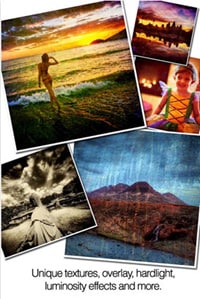
100 Cameras in 1 is listed for its decent interface and easy to use. The iPad photo editing app for iOS has a much more beautiful use interface than other photo tools which makes the photo preview delightful. The free version though only provides several photo effects to choose, it’s enough if you don’t require much of your photos and only wanna change a bit. Need more? Update to the charged version which offers 100 different amazing effects for you.
• Top 3 iOS photo editing application: PictureShow

Provided 45 preset styles, 23 frames, 10 light leaks, 13 noises and various photo effects, PictureShow is an easy to use iOS iPad photo editing app with thousands of fans. With this app, you can crop, flip your photo, customize the photo color as red, green, blue, brightness, contrast and more. You are able to see the result in real time.
• Top 4 iOS photo editing application: picfx
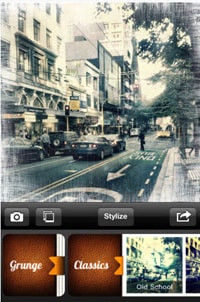
Picfx allows you to import your images from your iPhone camera roll and choose any photo effect and frame from the 47 unique effects and frames + 13 styles. (These effects are available to be rotated and multiple photo effects can be applied into one image.) You can upload your edited photos to Facebook, twitter and more.
• Top 5 iOS photo editing application: Photo Effect Studio

Photo Effect Studio, as the name indicates, is a good iPad photo editing tool for iOS users to apply different photo effects to enhance the photos on iPhone, iPad or iPod. It’s designed for meeting all your image editing needs in an easy way, and gives you the result just like those pros do. This iOS photo editing tool offers some effect categories like Lomo, Neno, Monochromatic, Art, Vintage, Black & White, Overlay, Texturize, Old Picture and many more.
• Top 6 iOS photo editing application: PhotoShake!

PhotoShake! provides six photo themes including MultiPhoto, SinglePhoto, ThumbPhoto, WallPaper, WidePhoto, and GridPhoto so you can customize your images any way you like. And you can use to give your photos a new look with various frame patterns offered. After the editing, you are allowed to share your images via many social media like facebook, twitter, Flickr and more.
• Top 7 iOS photo editing application: FX Photo Studio HD

It’s wonderful to edit photos with FX Photo Studio HD, this iPad photo editing software has high definition interface which makes the photo beautiful and clear when editing, useful photo effects which you can apply to transform your photo into different style.


