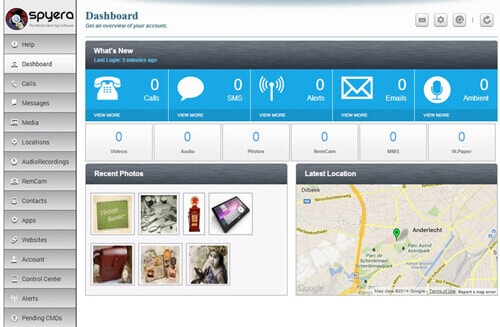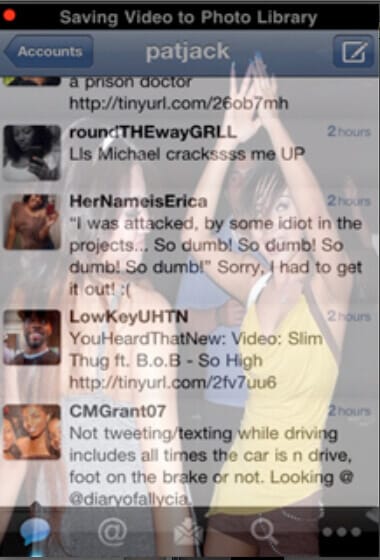Contents
- 4. iPhone 6S Camera
- 4.1 iPhone 6s Camera Megapixels
- 4.2 iPhone 6s Camera Timer
- 4.3 How to Take HDR Photos with iPhone 6S
- 4.4 How to Turn iPhone 6s into a Spy Camera
- 4.5 Is Camera 360 Compatible with iPhone 6S
- 4.6 iPhone 6s Camera Settings
- 5. iPhone 6S Videos
- 5.1 Convert iPhone 6S Videos
- 5.2 Convert YouTube to iPhone 6S
- 5.3 Convert MP3 to iPhone 6S Ringtone
- 5.4 Convert iPhone 6S Videos to MP4
- 5.5 Rotate iPhone 6S Videos
- 5.6 Compress iPhone 6S Videos
- 6. iPhone 6S Tips
- 6.1 Jailbreak iPhone 6S
- 6.2 Recover iPhone 6S
- 6.3 Backup iPhone 6S
- 6.4 Restore Backup from iPhone 6S
- 6.5 iPhone 6S to Android Transfer
- 6.6 iPhone 6S to Mac Transfer
- 6.7 Put Music to iPhone 6S
- 6.8 Sync iPhone 6S with/without iTunes
- 7. iPhone 6S Troubleshooting
- 7.1 iPhone 6S WiFi Connection Issue
- 7.2 iPhone 6S Battery Won't Charge
- 7.3 iPhone 6S Email Not Working
- 7.4 iPhone 6S Camera Not Working
- 7.5 Can't Find Camera Roll on iPhone 6S
- 8. iPhone 6S Apps & Software
- 8.1 iPhone 6S Photo Apps
- 8.2 iPhone 6S Video Editing Apps
- 8.3 iPhone 6S Slow Motion Apps
- 8.4 iPhone 6S Video Trimming Apps
- 8.5 iPhone 6S Camera Apps
- 8.6 iPhone 6S Data Recovery Software
- 8.7 iPhone 6S Video Player
- 8.8 iPhone 6S Video Converter
- 9. iPhone 6S Accessories
It can be quite challenging to monitor everything around you. Also, it can be challenging to capture a particular scene or some photos in some specific conditions. With the new technology and the upgrades in smartphones, you cannot capture hidden videos and photos using your phone. You can use your iPhone 6S as a spy camera and capture a number of videos and images. This can be done in various ways. It can be done via the Apple watch and also with the help of some spy camera apps. There are a number of some iPhone spy camera apps that will help you turn your iPhone into a spy camera.
Part 1. How to Turn iPhone 6S into a Spy Camera?
This can be done in various ways. The quickest one, yet somewhat inconvenient way is using an Apple watch. The Apple watch will act as your display and the iPhone 6S will take the photos and videos. You will need to start by setting up the phone in a hidden position. When you have hidden the watch, you will then want to open the camera app from the watch. Even if the screen of the iPhone is off, you will still be able to view the live streaming. When all is set up, you can easily view your live streaming without any challenge. The watch can take the live video streaming within a range of 300 feet. For that, ensure that you are within the range.
The other way of turning your iPhone 6S into a spy camera is by using a reliable iPhone spy camera app. The app will be designed to use the normal camera to record the feeds, but it will not show the obvious images on the screen. You will want to choose a reliable app for recording the videos. Ensure that you choose one that can deliver the right environment for a hidden video recording. In most cases, the app will not have the shutter sound and also, you will not look like you are recording the video. There are some apps that will be connected to the monitor of an iMac and give you the live feeds. Regardless of the type of app, ensure that you choose one that is reliable enough.
Part 2. Top 5 iPhone 6S Spy Camera Apps
#1. Spyera
This is supposedly the best spy camera app for iOS and also the leading spy app that will allow you to perform a number of functions at a go. This app is very much undetectable and it will not have any issues when operating it. The app will not interfere with the performance of your phone and also, it will not drain your battery. Also, it is hidden from the home screen and the launcher. Also, you cannot locate it from the task manager.
Pros:- It comes loaded with other features and functions.
- It also allows you to record secretively.
- It is easy to use and will use less space on your iPhone.
- It is quite expensive, compared to its competitors.
- You will need to use your iPhone if you want to operate the live feeds on the monitor.
- It will require you to jailbreak your phone.
Learn More >>
#2. SpyVid
This is also another leading iPhone spy camera app that allows you to record video feeds without being noticed. It comes with an Alibis and the Swipe Transparency features. The Alibis feature will load the screenshots and pictures, which will be a disguise for you to record the video. The swipe transparency will allow you to swipe the finger up and down to regulate the transparency of the screen. This also helps hide the live streaming from showing on the screen.
Pros:- It is quite cheap, costing only about 1 dollar.
- It is also quite easy to operate.
- It is secretive as well
- The app can confuse you when the situation is too tight. This is when you are using the Swipe Transparency.
Learn More >>
#3. Easy Calc
This is a hidden Camera that allows you to capture videos without any problem. You can record and capture the photos by tapping on the screen. Alternatively, you may use one of the smart shooting modes that are included. There is also a motion detector that lets you save on the storage space by shooting or recording. You can adjust the sensitivity of the detector and adjust the behavior as well. You will have a Clock face background and place the phone on the table, which will the record easily.
Pros:- The flash will be deactivated automatically.
- It is secure enough since it comes with a secret pin code.
- You can adjust the brightness of the camera to record with ease.
- The front camera is somewhat messy when you are using it.
- The camera can also crash constantly if your phone has less storage space.
Learn More >>
#4. Highster Mobile
This is yet another top iPhone spy camera app that allows you to enjoy more with it. It comes with different features and functions. You can use the camera app easily without being noticed. The shutter and flash are deactivated automatically.
Pros:- It only requires you to pay for it once.
- It has more functions.
- You can also track with this app.
- There is no parental control.
- The camera functions and features might be slightly limited.
Learn More >>
#5. Security Cam
This is an app that has been designed by Crowded Road and it is meant to allow you get the most out of it. It is claimed that the real private investigators use this app. It comes with some amazing features and functions. There are a number of triggers that can start the app and you can shoot our photos and videos with ease.
Pros:- It has a good number of features.
- It is easy to start it up.
- The app is easy to use.
- The app might not deliver the best performance, but you can apply some settings and customizations to make them look better.
Learn More >>