Social media has grown from a novelty to a necessity for many, and even businesses today need to pay close attention to, and take full advantage of, the marketing benefits presented by the various social media platforms. To accomplish this more efficiently there are numerous social apps for mac, we will have a review on some of the best here.
Part 1. Top 5 Social Software for Mac OS X
#1. Trillian
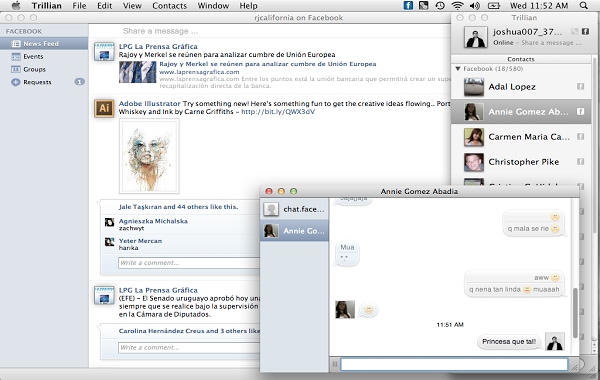
This is a clever app for your instant messaging. It works by merging all the instant messaging accounts that you have into a single place, whether it is Google, Facebook, MSN, AIM, ICQ, or Yahoo and several others, you can find them all from one place. You can continue conversations away from your Mac seamlessly on your iOS device, creating truly mobile instant messaging for you or your business. Trillian is also equipped with an email integration, allowing notifications to be seen here too. With everything in a one space keeping up with IM conversations across multiple platforms is much easier, a great app that can save a lot of time for avid IM users.
#2. InstaFeed
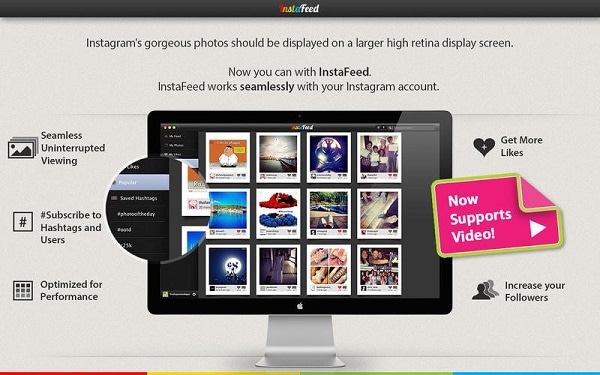
Ever since smartphone cameras really became viable Instagram has exploded in popularity, but what happens when you are doing some work on a Mac and just want to browse through your Instagram? Having to open a portable device when you have that beautiful large screen in front of you, and with the not entirely user-friendly website, this is why you should use InstaFeed. You simply log into your Instagram account within the app and off you go, with unlimited image views and infinite scrolling you can explore in an entirely new way, and the app allows you to bookmark users without following them for easy access. With a nice clean interface it is incredibly user friendly and adds greatly to the Instagram experience, allowing you to enjoy the photos on your high res Mac screen.
#3. Snappy
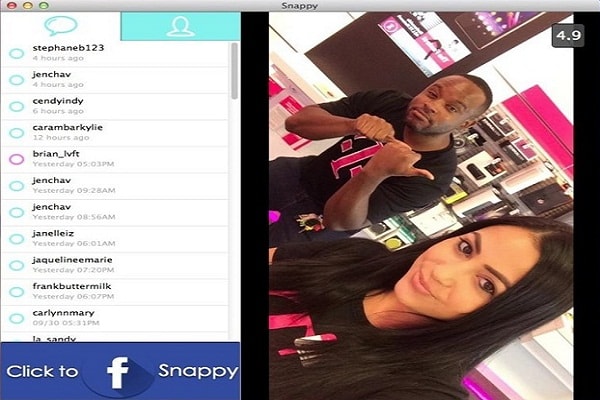
Snapchat on your Mac - That is what Snappy provides, and it really is that simple. Of course, that doesn't make it anything but brilliant, being capble of sending and receiving snaps, add filters to your own and so on at your desk is a great service. For those who are fond of Snapchat, this can be a fabulous program, it is certainly a timesaver and has some interesting additional functions with the filters and so on to make it incredibly useful as well. With a clean and easy to understand interface Snappy is a pleasure to use, another smart social program for your Mac.
#4. Hootsuite

Hootsuite is primarily aimed at professionals who need to manage multiple social media accounts at once across all platforms, through one simple interface and login. It can be useful to social media enthusiasts as well of course, and it is free to use for up to 5 separate social media accounts, and then incurs a monthly fee (for the pro version) that allows a much higher number of accounts. You can choose the data that you want to look at, for instance retweets or likes, you can schedule posts and much more. With Facebook, Google+, Twitter, LinkedIn and over 30 more social media accounts it can cater to all your needs, and brings your whole social media activity into one simple and uncluttered interface.
#5. TweetDeck
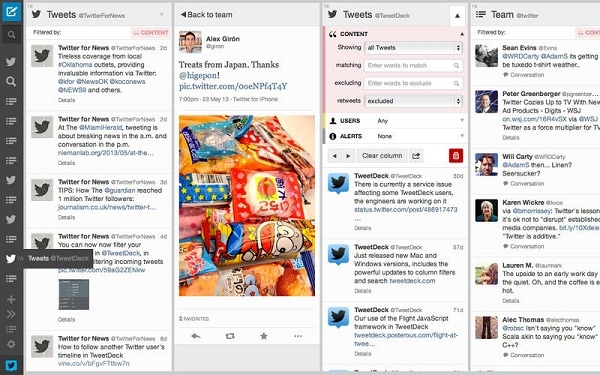
Twitter is an incredibly useful communication tool that has proved invaluable for business and individuals alike. However, whilst the mobile apps are well designed, this site has never been wonderful to use when you are on your desktop. This is where TweetDeck comes in, a desktop application that brings enough features to make your Twitter experience better. It syncs with your Twitter account and allows you to create track searches, custom timelines, lists and the activity of those you follow all within the one, clean and simple interface. It also allows you to conveniently manage multiple accounts, which can be great for businesses, and has much better search options than either the website itself or indeed the mobile apps.
Part 2. Comparison of the above Social Apps on Mac OS X
|
Features |
Trillian |
InstaFeed |
Snappy |
Hootsuite |
TweetDeck |
|---|---|---|---|---|---|
|
OS Support |
OS X 10.6.6 and above | OS X 10.7 and above | OS X 10.6 and above | Any | OS X 10.6 and above |
|
Unique Feature |
Instant messaging manager | Instagram for desktops with added functionality | Snapchat on your desktop | Manage all social media from one interface | Tweeting from the desktop. Ease of use, comprehensive search features |
|
Cost (US $) |
Free or $20/year | $4.99 | Free | Free or $9.99/month | Free |






