The latest version of Windows 10 is due for launch in 190 countries, and the due date is estimated to be on 29th July this year. With the launch of this latest version of the OS, Microsoft will put an end to the long 30 year legacy of innovating on one operating system after another.
This news has come as a great surprise for the Windows fans. While they are excited at the launch of yet another high-end operating system from Microsoft, the news that this is going to be the last of the series of OSs that Microsoft will develop, has come as a bit of disappointment. The new Windows 10 features will come with the integrated Project Spartan browser, which has been named as the Microsoft Edge. Good news for the users of Windows 7, Windows 8, and Windows 8.1 is that the version 10 will come as a free upgrade to them. But you need to reserve their copies within this first year of its launch. In case you are not upgrading this year, you will be charged ?100. One of the most surprising things about Microsoft 10 is that, both the iOS and Android apps will definitely run on it.
During its launch, Satya Nadella, CEO of Microsoft said, "Today's a big day. A big day for Windows. What it means to our customers, our partners and Microsoft. We want to move from people needing Windows to people loving Windows. Further, according to the executive vice president, Terry Myerson, "Windows has always been grounded in the idea that technology should help individuals and organizations do great things." It has been claimed that the new version of Windows 10 will "support the broadest device family ever".

Some new things that you can get with Windows 10
- According to a news leakage by the online retailer of Microsoft Newegg, the company is planning the sale of the new operating system at $109 ex VAT for the ‘Home’ version and for the ‘Pro’ version, it is planning to charge $149 ex VAT. However, the exact figures have not been confirmed by the company.
- With the launch of the Windows 10, the company has also announced a universal application for Skype. This app will come preinstalled with the operating system.The company is hoping to bring more people to the application ecosystem.
- The company has also confirmed that it will not make the Windows 7 features in the Windows 10. In addition to that the users of the OS are needed to download a few additional apps or software. Otherwise, it would affect the working of a few hardware parts. So, if you are installing the new OS, you must remember that the Windows Media Center will be removed. In addition to that, all gadgets of Windows 7 will be removed too. In the earlier versions of the Windows operating system things like Minesweeper, Solitaire, and Hearts used to come pre-installed. Installing the new OS will remove all these. Furthermore, from the Windows Live Essentials, OneDrive will be removed too. So, you can see that there are lots of things that you will miss about the older versions of the Windows that you were using. However, the new Windows 10 is going to come with many surprises and perks. Wait for them!
Different features and changes that the Windows 10 will bring:
Even though, Microsoft has announced that this is the final version of Microsoft Operating System that is being launched, there will be different versions of it like Windows 10 Education, Windows 10 Mobile, Windows 10 Pro, Windows 10 Enterprise and Mobile Enterprise. Now, let's check all the different versions of the new OS separately:

- Windows 10 Home: The ‘Home’ edition of the OS is for the hybrids such as the Surface 3 and Surface Pro 4, tablets, and consumer PCs. In addition to that the OS features the all new Edge browser, Cortona, Continuum, and Windows Hello facial recognition. There is also an array of standard universal applications that come with Windows 10 like the Calendar, Mail, Maps, and Photos.
- Windows 10 Mobile: It is the Windows for smartphones and mobiles. According to Microsoft, “it is designed to deliver the best experience on smartphones and tablets.” All the features of this version is similar to the Windows 10 Home with only one difference – Continuum is available only on large mobile devices.
- Windows 10 Pro: This version of Windows 10 is especially aimed at small businesses. In addition to including the features of the Windows 10 Home, this version contains app and device management features. Furthermore, the small business entrepreneurs will be able to enjoy features like data protection services and support.
- Windows 10 Enterprise: Microsoft is working hard to ensure that the latest Windows 10 retains the market of the enterprise users. The company has introduced Update for Business, a system of incremental updates in place of huge periodic overhauls. The Enterprise version of the OS will allow the entrepreneurs to control and manage the updates in each of the systems in the organization. The new tools will fully integrate with the management software like the Enterprise Mobility Suite and System Center.
Complete Understanding on Windows 10 Features:

• The Start Menu
Microsoft has reinstated the Start Menu of the Windows 8 for this new version too. However, there are certain changes and it is not the exact replica of any that ran from Windows 95 to Windows 7. The location of the button is the same as in the older versions and the new start menu also features the search version. Microsoft has also brought in live tiles into the interface of the menu. The live tiles feature Mail, Weather, Skype etc. as the default. These tiles can be edited, swapped, and removed altogether.
The background of the Windows 10 can also be customized according to your preferences. If you like the Start Menu of the Windows 8, you can launch that from the Start Menu of the new OS.
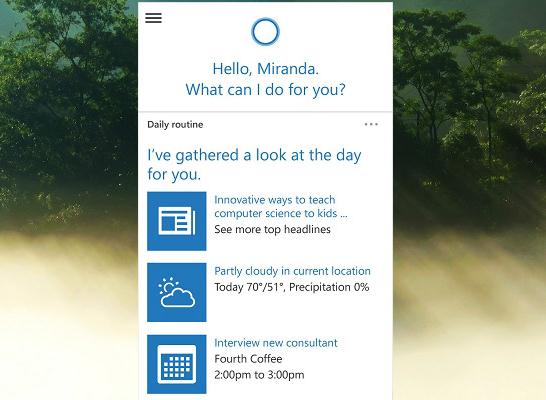
• Cortana
Just like the Apple's Siri, Cortna is the virtual assistant for Microsoft users. The Halo franchise for Xbox's AI character is the namesake of this virtual assistance. In the new operating system, Cortana is being used both as the search function as well as is present in the new Edge browser. Cortana can also be used to set alarms and reminders. She can also open applications in your device with voice commands.
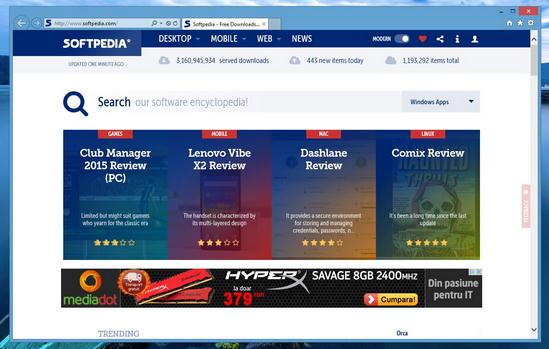
• Microsoft Edge - the new browser
Internet Explorer has finally retired and is being replaced with the new Edge. During the development phase the new Edge was called the Project Spartan. However, the company thought to give a name with "e" owing to a huge familiarity of "e" used as icon for the Internet Explorer. According to Microsoft, it would be easier for the users to determine that they are looking at the icon of search engine in the taskbar. There is also a lot of other similarities between the old and new browser. When it comes to the ease of use, the Edge is quite similar to Mozilla Firefox and Chrome. Even though not available at launch, the new browser will be able to use the extensions of Chrome and Firefox natively. Cortona integrated with the web browser will not just help in searching things over the Web. It can be used to find more specific information like restaurant reviews, viewing maps. The best thing abut Cortona is that it can track and gather data related to user's interest over time and suggest apps and results accordingly. There is also the layout of a new tab of suggested Windows apps that you can download. With the new version of the operating system, Microsoft is aiming to focus on continuity between different devices. The personalization of Cortona can be carried over from one device to the other.
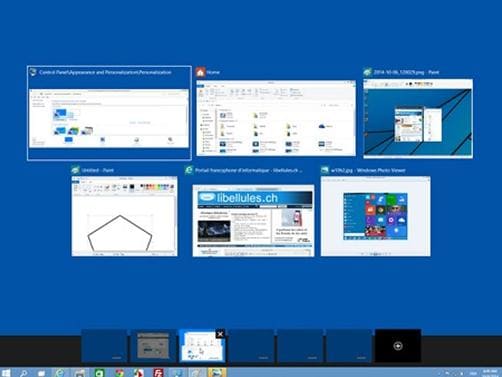
• Continuum and multiple desktops
Continuum is one of the new features of the Windows 10. It is there to deliver context awareness. You can switch to and exit the tablet mode. However, this interface is more optimized for touch on mobile devices than desktops. Another important feature of the new OS is multiple desktops. This feature is available through the Task View Interface. With it you will be able to add, remove, and switch between multiple virtual desktops.

• Universal apps
There are apps in the operating system that work on all the platforms from smartphones to desktops. These apps are for both developers and consumers. For the developers it provides a single platform to create application and for the users its smoother experience.
In addition to these features, there are a few more new and innovative features that Windows 10 is bringing along. A few of the most important ones are as follows:
- Hello and security
- Microsoft Passporto
- Hololens and Holographic
Price of Windows 10
If you are using Windows 7,8 or 8.1, you will get to upload the new OS for free. However, this offer is valid for the first launch year. Users who will upgrade after this will have to pay a licensing fee. However, if you are using Vista or any non-genuine version of operating system, you will have to pay the licensing amount, which will be around ?100. As discussed already, the "Home" version of the OS will be available at around $109 and the Pro version can be installed for $149. However, the cost of Windows 10 has still not been announced officially.






