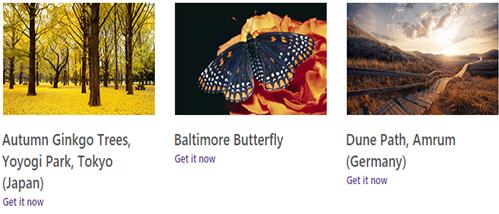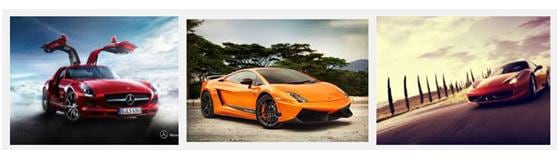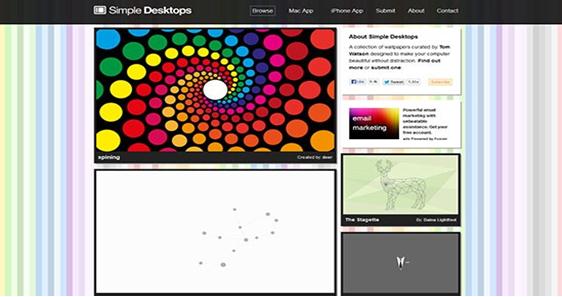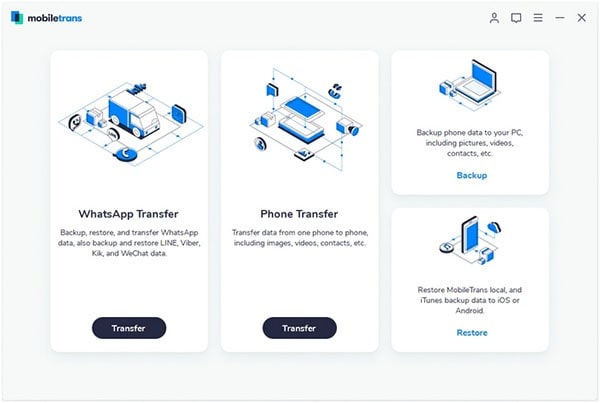Contents
- 2. Windows 10 Download & Install
- 2.1 Windows 10 Download
- 2.2.Windows 10 Free
- 2.3 Windows 10 Review
- 2.4 Windows 10 Upgrade
- 2.5 Windows 10 ISO
- 2.6 Windows 10 Features and Price
- 3.1 Windows 10 Wallpaper
- 3.2 Windows 10 Themes
- 5.1 Windows 10 Trial Copy
- 5.2 Windows 10 YouTube
- 5.3 Windows 10 Versions
- 5.4 Windows 10 Office
- 5.5 Windows 10 Media Player
- 5.6 Windows 10 Software
- 5.7 Windows 10 Multiple Desktops
- 6.1 Downgrade Windows 10
- 6.2 Windows 10 Problems
- 6.3 Windows 10 vs Yosemite
- 6.4 Cortana vs Siri vs Google Now
- 7.1 Free DVD Creator for Windows 10
- 7.2 PDF Software for Windows 10
- 7.3 PDF Editor for Windows 10
- 7.4 Data Recovery for Windows 10
- 7.5 iPhone Data Recovery for Windows 10
- 7.6 Video Software for Windows 10
- 7.7 Edit Video on Windows 10
- 7.8Video Converter for Windows 10
- 7.9 Play Videos on Windows 10
- 7.10 iTunes Alternative for Windows 10
Have you downloaded and installed the Windows 10 technical preview to your desktop? You must download stunning and cool Windows 10 desktop wallpapers that can make your desktop interesting and attractive to work at. There are different types of cool wallpaper designs that you can choose according to your taste and preferences. Wondering where to get the wallpapers from? There are a few good websites from where you can find stunning and cool HD wallpapers. If you choose one or a few such websites, you will be able to change the wallpapers of your desktop frequently and will be able to keep your workstation interesting and colorful. Given below is a list of 20 websites from where you can download thousands of HD Windows 10 wallpapers:
1. Wallpaperswide
It is one of the most popular sites for HD wallpapers that you can attach to your Windows 10 desktop. Browse hundreds of different categories. It has an easy to navigate and use interface that attracts a lot of Windows 10 users to the website. A great thing about this website is that you can choose Windows 10 wallpapers of different sizes on the website.
2. Vladstudio
For all your graphics needs you can trust Vladstudio. It has a nice collection of Windows 10 wallpapers if you are crazy about graphics. It is possible to get he multi-monitor wallpapers at the website.
3. Wallpapersnow
This website stocks HD Windows 10 wallpapers from a wide range of categories. Here you can get wallpapers for all screen sizes from mobile to desktop.
4. Wallpaper Gang
This is yet another source of HD Windows 10 wallpapers for your website. Here you can browse through hundreds of categories and choose from thousands of options. The eye-catching wallpaper from all categories can make your desktop look cool.
6. Zonters.com
This website has a wide collection of random wallpapers. All the wallpapers in the onters.com are photographed and edited by expert designers. They can create a whole new statement for your desktop. There are different categories of wallpapers to download and you can easily find the most suitable one for your desktop.
7. Large Pictures
If you are looking for a great place to download HD wallpapers, you must try large Pictures. The wallpapers in this website are grouped into different categories for easy search by the users.
8. WallpaperStock
If you are looking for free stock photos and want to download free wallpapers, WallpaperStock is the best website to choose.
9. deviantART
It is a website where you can find wallpapers that are shared by a large community of users of the website. The community members or users of the website can share their creativities and art at the website. Here you can find wallpapers by various artists.
10. WallpaperHere
Here you can download HD and 3D wallpapers. You can download all wallpapers for free and choose from categories like most downloaded wallpapers and top-rated ones.
11. AskVG
You an find a lot of interesting and amazing wallpapers for your Windows 10 desktop in this website. In addition to wallpapers, you can download various graphics and themes from here.
12. Microsoft wallpapers
You can also a dedicated site for providing wallpapers to the users of Windows. You can download the desired wallpapers from this site. You do not need to register to the site in order to download the wallpapers.
13. Unsplash
This is a website where you can find some of the most beautiful wallpapers for Windows 10. Images found here are uploaded by people from all around the world. If you subscribe to its newsletter, you will get 10 photos every 10 days in your inbox.
14. Google Images
It is one of the best sources for downloading HD wallpapers for Windows 10. This is not a dedicated site for wallpapers, but you can find almost any kind of wallpaper you like, from Google Images.
15. SantaBanta
you want to download the wallpapers of your movie stars and style icons, SantaBanta is the best site. There are loads of contents on movies and interesting matters on the website.
16. Simple Desktops
If you are looking for minimalistic, simple backgrounds, it is a good website to choose from. There are hundreds of beautiful wallpapers at the site. You can find mobile, PC and Mac wallpapers at the website.
17. The Paper Wall
It is a very good place to find high quality wallpapers. You can get different resolutions and sizes of wallpapers here.Here you can find vintage and historical wallpapers too.
18. Interfacelift
It is yet another wallpaper website. it has a comprehensive collection of wallpapers in all categories for Windows 10.
19. eWallpapers
The website has a great stock of wallpapers for Windows 10. Users can submit their images on this website.
How to Backup Pictures/Photos to Windows 10
If you are wondering how to keep a backup of your phone's images and contents to a Windows 10 PC, iSkysoft Phone Transfer is the best helper for you. It enables you to transfer all your phone pictures to your computer for backup and later you can restore the pictures to any of your phone. It not just a backup tool, but also a useful phone transfer comes with more benefits:
- Transfer any data from phone to phone.
- Bakup phone data to computer.
- Restore data from iTunes backup or iCloud backup.
- Erase your unwanted old phone data.