The Uses of Memory Cards
Digital cameras, cell phones, computers, tablets, MP3 players, video game consoles and other handheld devices.
45%
Pressed Shift+Delete or trashed your files by mistake.
25%
Accidentally formatted your memory card without making a backup.
20%
Computer virus, malware infection, and other internet attacks.
10%
Memory cards are broken, corrupted, scratched etc, and hence unreadable.
Smart Solution to Memory Card Recovery - Get Lost Data Back!
 1. Scan Card
1. Scan Card  2. Preview Result
2. Preview Result  3. Recover Data
3. Recover Data

Win 8.1/8/7/XP/Vista

Mac 10.10/10.9/10.8/10.7/10.6







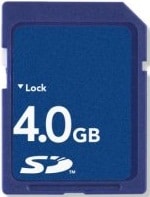
A Secure Digital card (SD) is one of the extensively used portable devices and is a non-volatile memory storage card. It is a type of memory card as well. SD card has a wide application in several electronic gadgets such as mobile phones, tablets, music MP3 player, digital cameras, GPS navigation system etc. Learn More about SD Cards >>
Main Types (based on capacity): SD, SDHC, SDXC
Physical Size: 32 mm ×24 mm ×2.1 mm



Solutions to SD Card Data Recovery
Recover Particular File Types
Recover from Particular Loss Scenarios



How to Prevent Losing Data from Memory Card
1Back up all of the files from your memory card to a computer or flash drive before formatting or deleting.
2Always keep your memory card in locked mode, making sure that no files gets accidentally deleted or that the card won’t get unintentionally formatted.
3Turn to professional memory data recovery software for help. iSkysoft Data Recovery will help you get your data all back.
More Memory Card File Recovery Solutions
2Recover Deleted Files from Memory Card