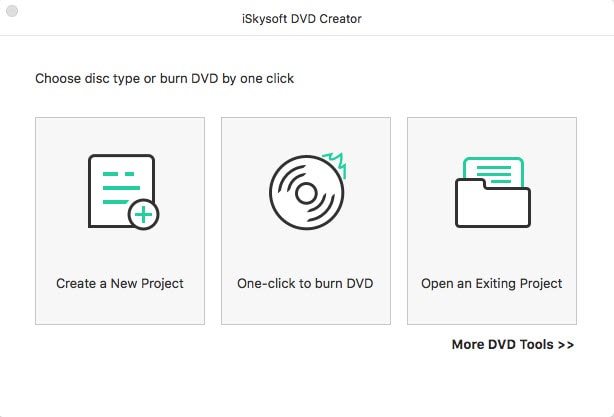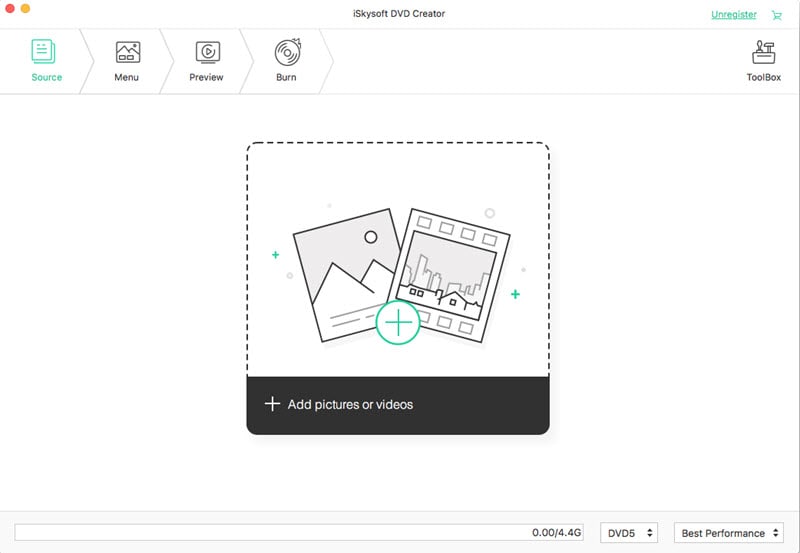TV shows are indeed enjoyable and sometimes you may wanna keep your favorites by burning them to DVD. And here you will learn an easiest solution on how to burn TV shows to DVD on Mac OS X (EL Capitan, Yosemite and Mavericks included) and Windows 10, 8, 7, XP and Vista.
To convert TV shows to DVD, two things you should have: the digital TV show file(s) and a good DVD creator for Mac or Windows. And if you have downloaded and stored TV shows on your Mac or Windows PC, you can use iSkysoft DVD Creator for Mac (or iSkysoft DVD Creator for Windows) to burn TV show to DVD directly. Here is how the Mac app works:
Why Choose This TV Shows to DVD Burner
- Support to burn a wide range of video formats to DVD.
- Allow to burn multiple video to a DVD disc.
- You can edit the video before burning.
- Provides you with a number of free DVD menus.

Steps to Burn TV Shows to DVD on Mac OS X (EL Capitan and Yosemite included)
Step 1: Install and launch the TV show to DVD burner
Install the program by following the built-in instruction. And then launch the DVD burn.
Step 2: Import TV shows to the DVD creator
Simply drag and drop the TV shows files to the program. Or you can click the "+" icon to select the files and import it to the DVD creator.