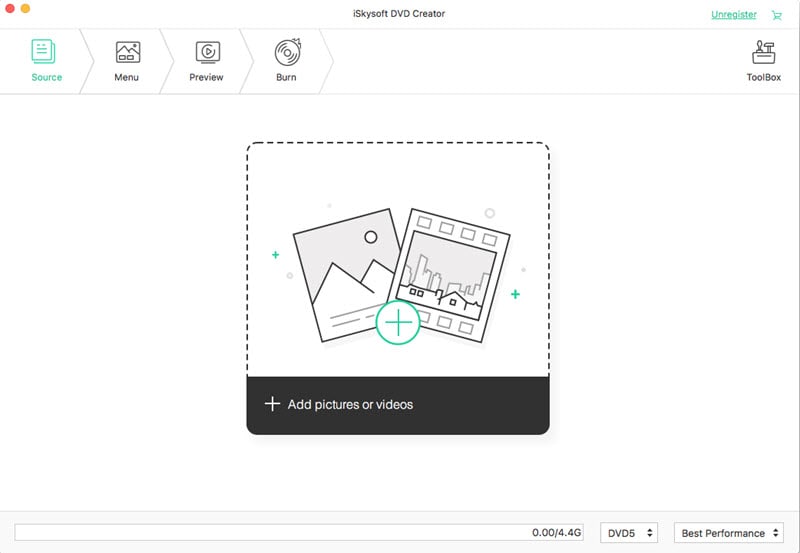Easy Way to Convert MP4 Videos to ISO Files
If you have the same question as above, then look no further, this article will share with you some tips on how to convert MP4 to ISO on Mac OS X. Here I would like to introduce you to a professional yet easy-to-use DVD Creator for Mac, which can perform MP4 to ISO conversion at very high speed without any quality loss. Aside from MP4 files, you also can convert MOV, WMV, MKV, MTS and more formats to ISO file. This application has various built-in editing tools, so you can crop, trim, or rotate your videos before converting. If you like, you also can add video effects to make your unique masterpiece. If you want to make your own DVD collection, you can apply an impressive menu to fit the theme of your DVD.
people have downloaded it

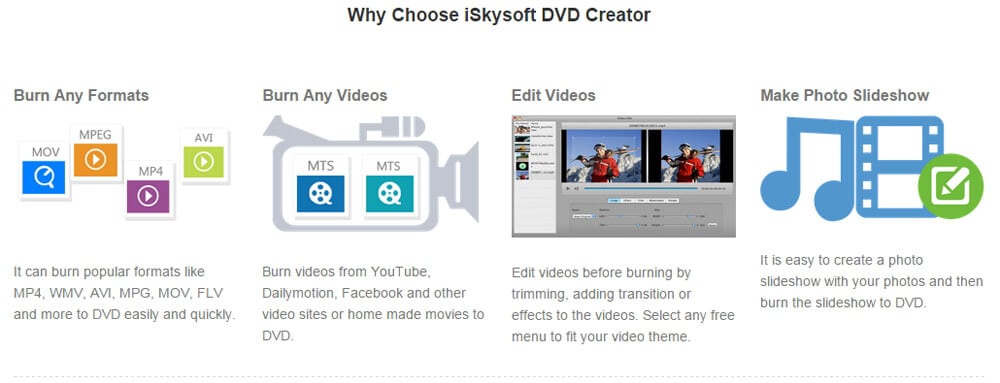
Step-by-step tutorial on how to do the conversion by using this MP4 to ISO converter
Step 1
Download and install the converter
Click above "Download" button to download the .dmg file for the program. After that, double click the file and launch the installation menu, then follow the instruction to install the program. When you're done, drag the program icon to the "Applications" tab and save the converter on your Mac hard drive.
Step 2
Import MP4 videos to the converter
Launch the program and click the "Create a New Project" to open the project window. Then click the "+" button to open files browser and select the MP4 video to import to the program. Alternatively, you can use the "Media Browser" button at the bottom right corner to import your files to the converter. Also, you can easily drag and drop the MP4 video to the program dock, and the file will be loaded immediately.
Step 3
Start converting MP4 to ISO
Now you can click the "Menu" button to show the menu templates, and double click any one of the menus to apply it for your video. When everything is OK, click the "Burn" button to open a dialog for output settings. Then check the "ISO File" option and click the "Save" button to process the MP4 to ISO conversion.
Video Tutorial on How to Convert MP4 to ISO on Mac

All-in-one MP4 to ISO Converter on Mac - iSkysoft iMedia Converter Deluxe
In addition to DVD Creator, iSkysoft iMedia Converter Deluxe for Mac is another choic, which aims to help convert MP4 to ISO on Mac OS X 10.6, 10.7, 10.8, 10.9 and 10.10. Meanwhile, Windows users can go to get the iSkysoft Video Converter Ultimate for Windows. Aside from convering MP4 to ISO files, this software also allows you to edit your video before conversion. Now you can get the free trial version to give it a try first.