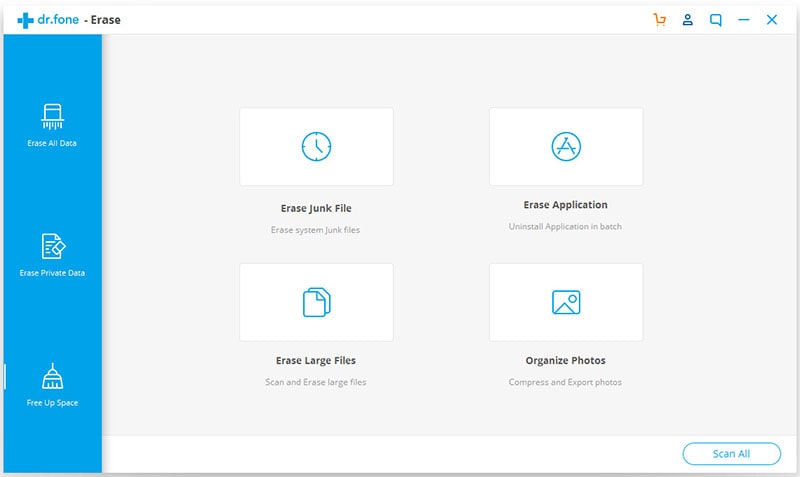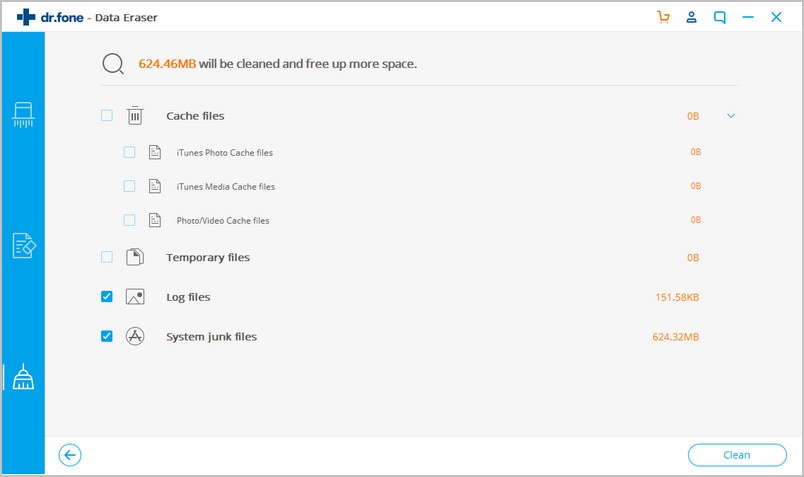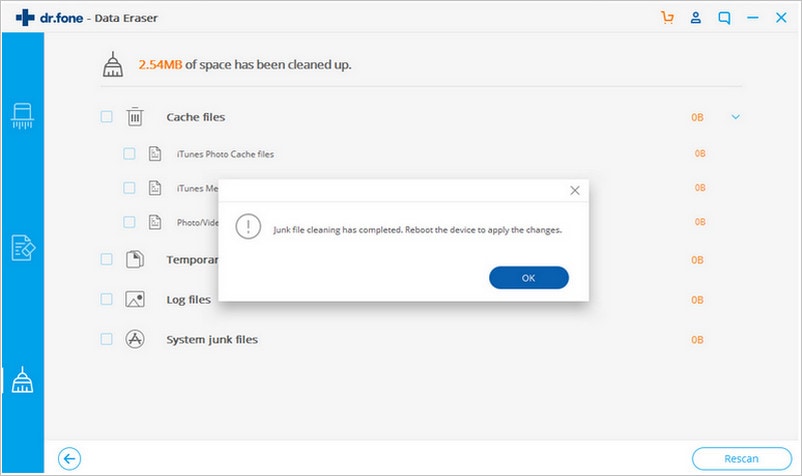In order to ensure that the space is freed onto the iPhone, there are several techniques that are followed. One of the techniques is the fact that the junk files are removed from the iPhone. To clean junk files iPhone will also allow the users to get the best outcome as the device will be clean. The new installations will be allowed and the users get the top notch performance without any issue and trouble. However not all programs are built to get the work done easily. It is therefore advised to ensure that only the trusted programs that are mentioned in this tutorial are used to get the work done easily. The recommended program is the one that has been thoroughly tested, therefore it does not require any further analysis. The program has also been tested thoroughly by the large tech organizations and is found to be the best.
How to Clean Junk Files on iPhone Easily
There are several ways to ensure that the work is done easily and most diligently when it comes to the subjected question. However most of the users do not know which program is to be used. The dr.fone (Mac) - Data Eraser (IS) (or dr.fone - Data Eraser (IS)) is one of the programs that can be used to get the work done easily, therefore it is 100% recommended to get the work done easily. There are several features and advantages that are associated with this program and therefore it is no. 1 choice of all the users. It is also advised to ensure that the features of the program are considered before it is downloaded and installed. It will allow the users to get the work done without any delay and will also let them enjoy the best outcome.
Key Features of dr.fone - Data Eraser (IS):

- The program is 100% secure when it comes to the personal data. There is no flaw within the coding and therefore all the data remains safe and secure all the time without any hassle or issue.
- The user gets enormous free space with this program as it is known to get the work done easily. It is also one of the best ways to ensure that the iPhone space remains free without any issue and hassle.
- The simple steps are involved in ensuring that the iPhone space is freed and other related iPhone tasks are performed with great ease and satisfaction. The user needs not to be tech savvy when it comes to the program usage.
- Once the files are deleted using this program it is not possible to restore those particular files under any circumstances. It means that the data remains safe, secure and in users' hands if this program is used to get the work done.
- A large number of file types are associated or supported by the program. It clearly means that the user does not have to worry about the type of format as this program supports almost each and every one of it with ease.
Step-by-Step Guide on How to Clean Junk Files on iPhone
In order to make sure that the user gets the work done without any issue the process has been mentioned as follows. It means that the user needs not to look for any other programs. All the steps that ate mentioned are embedded with screenshots and therefore it makes it easy for the users to overcome the problems in a far diligent manner.
Step 4. The junk files that are to be deleted are then to be selected. The "Cleanup" button at the bottom right corner is then to be pressed so that the program deletes all the junk files. The "Done" button is then to be pressed to ensure that the process ends in full. It also signifies the fact that the junk files are removed completely from the system.