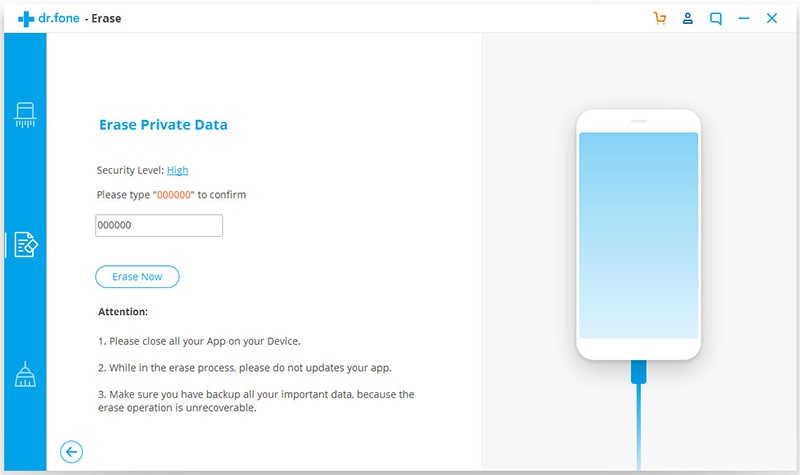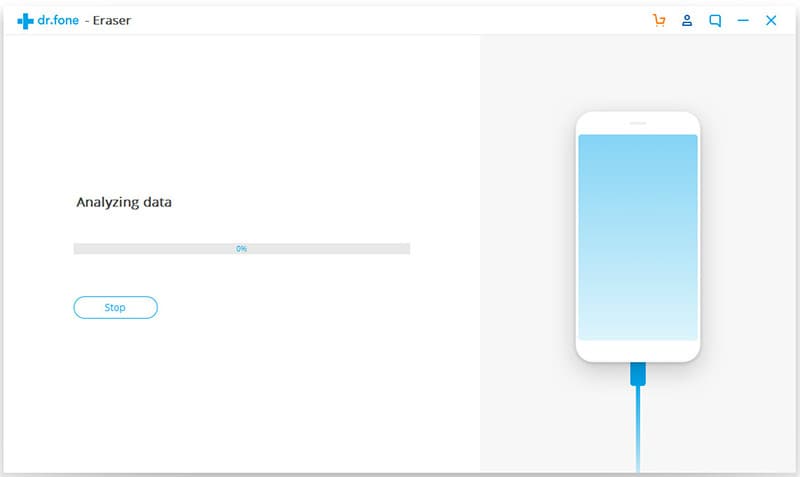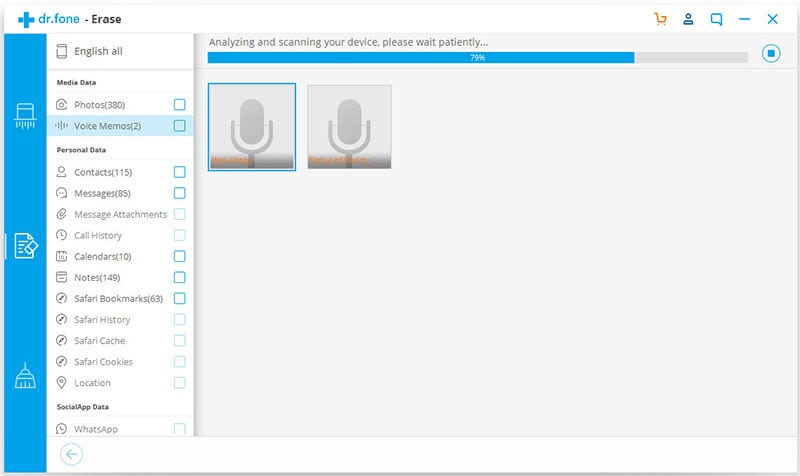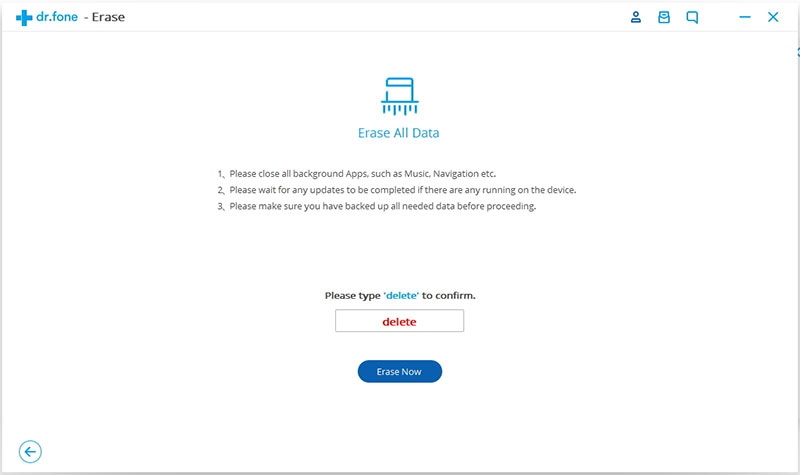To clean iPhone has several advantages associated to it. The user also cares about the issue as it brings forth the device which is in the best condition. The user can navigate through the options in a relatively easy manner. The overall effectiveness of the phone becomes fast. The user gets to the desired location within the phone in a far much effective manner. These and many other advantages are associated with a clean and clear iPhone and compel the user to follow the idea.
Part 1. The Safest Way to Clean Your iPhone
dr.fone (Mac) - Data Eraser (IS) (or dr.fone - Data Eraser (IS)) is the best software to clean iPhone. It is also one of the most used programs all over the world to get the work done easily. The processes as well as the idea that is involved are too easy to follow. It is also to be noted that the user needS not to revert to any program once it has been used after downloading. The interface of the program is also too easy to understand. It is to be noted that the user needs to ensure that the features of the program are noted before proceeding with the steps of usage. Below are some of them in great detail.
Key Features of dr.fone - Data Eraser (IS):

- The private data of the user is 100% safe and secure with this program. The state of the art encryption has been embedded to avoid any leakage.
- Freeing the space has never been as easy as it is with the program under discussion even a novice user can use it by following the simple steps.
- The deleted files can be further erased permanently with this program. It means that the user needs not to worry at the time of device selling. There is no way to restore the data once it has been deleted using dr.fone (Mac) - Data Eraser (IS).
- The performance of the device remains top notch with the help of this program as it is way too effective to use. The user needs not to worry about the data as it is kept safe and secure durong any kind of processing.
Step-by-Step Guide to Clean iPhone
The steps that are involved to get the work done are described as below. Each and every step is self-explanatory and therefore the users need not to worry about the program functionality which is state of the art.
Part 2. 3 Tips to Clean iPhone Manually
Following are the three tips that can be used to clean the iPhone manually. The related process has also been described in full to get the work done.
1. Clean Safari Cache
The steps that are to be followed are described as below.
1. The settings tab of the phone is to be tapped to open and begin the process.

2. Within the settings the user needs to find and tap the safari option.
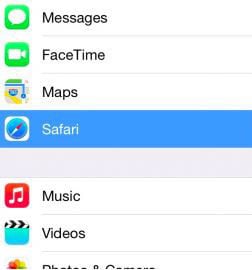
3. The clear history and website data is then to be pressed to ensure that the cache is cleared completely. It also completes the process in full.

2. Clean File Data in Documents and Data
The process that is to be followed has been explained as under. It is to be noted that there are several ways to ensure that the work is done. Each app has different process which is to be followed.
1. Within the settings app the user needs to ensure that the general tab is clicked to begin the process.

2. The user then needs to click the app the data of which is to be deleted.

3. The path that is then to be followed is documents and data > clear downloading data. The user will get the following prompt. Once the deleted button is pressed the user will get all the data deleted and this also completes the process in full.
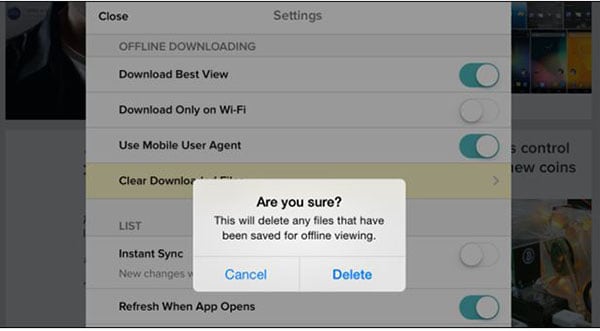
3. Reboot iPhone to Clean Memory
The process that is involved is fairly simple. It is for the same reason that the user just needs to reboot the iPhone to get the work done. The process is as follows.
1. The sleep/wake button is to be held and pressed to begin the process.
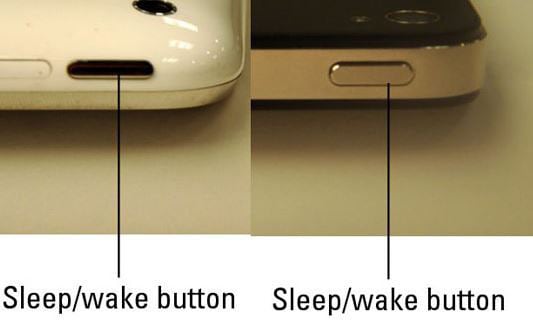
2. The slide to power off is then to be pressed to ensure that the phone is turned off.

3. The sleep/wake button is then to be pressed to ensure that the phone is turned on. This also completes the process in full, refreshes the memory and gets the iPhone back on track.