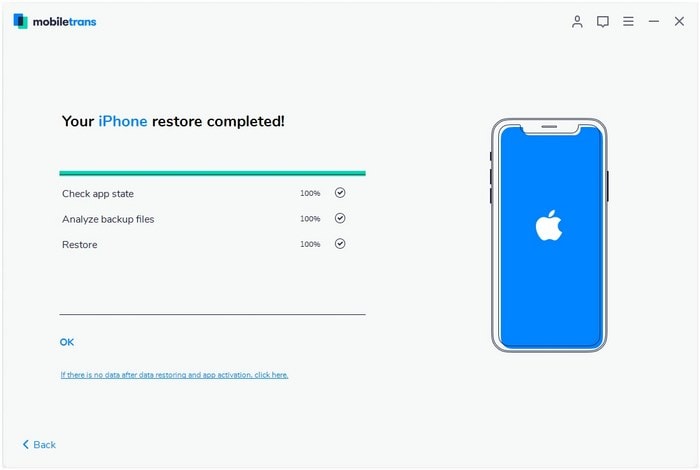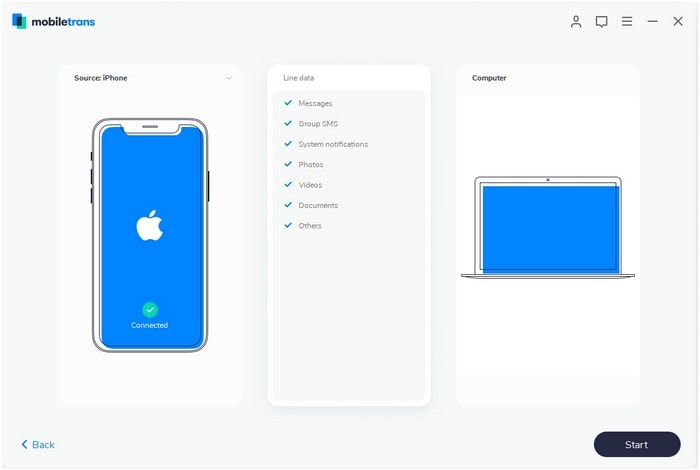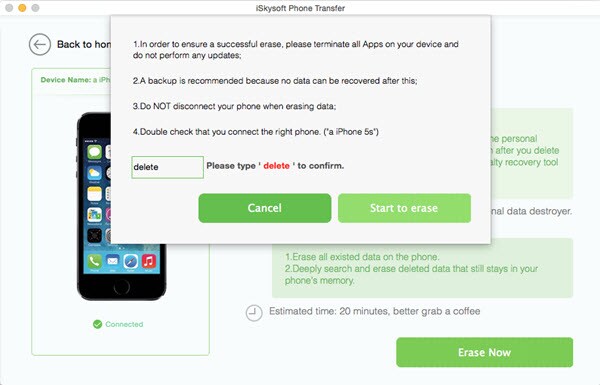If you're wondering how do I delete things from my iPad, wonder no more as the ideal solution with 100% results is now available. iSkysoft MobileTrans for Mac is the ideal program to use to delete things from iPad permanently. Forget the simple programs that claim to erase data but all they do is a simple wipe of information that can easily be recovered. With MobileTrans for Mac, you'll never have to worry about people recovering your information since they cannot. The program wipes out everything completely.
Are you thinking of switching to a new iPad, donating, selling or even recycling your current iPad, but do not want your information to be revealed to others? Clean up all your iPad data using iSkysoft MobileTrans for Mac, since it's the only program that does a thorough job and makes the data recovery process dead.
Key Features of iSkysoft Phone Transfer:
- You can permanently erase all deleted files. MobileTrans for Mac makes it very easy to understand the process of deleting things from iPad permanently.
- You can permanently erase all deleted files. MobileTrans for Mac makes it very easy to understand the process of deleting things from iPad permanently.
- Full device erase. This is the ideal one stop solution that can destroy all data permanently with no recovery.
- It is also a phone transfer which you can transfer your ols phone data to new phone with one click.
Steps to Delete All Data on iPad
Step 3 Delete everything on iPad
You'll see a distinct "Erase Now" option at the bottom. Click on this option once you're certain that you'd like to erase everything on your iPad. Remember, nothing can be recovered after the process has been done.
After clicking the "Erase Now" option, a box will pop up. Type the word "delete" in the box and click "Erase now". This will be the confirmation needed to erase everything on your iPad.