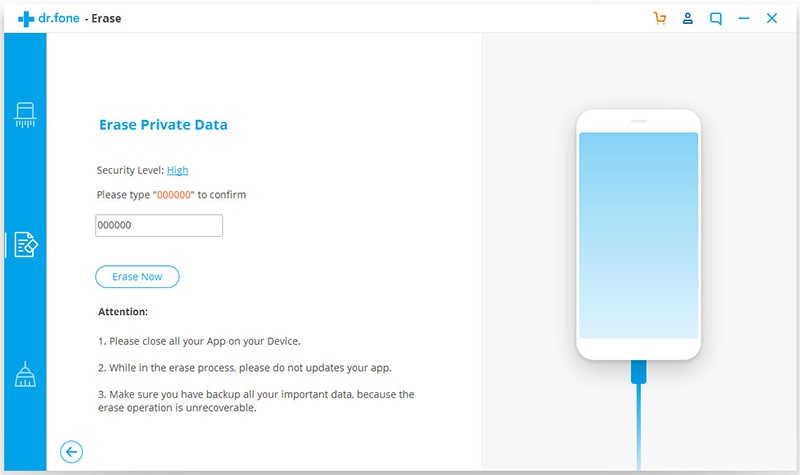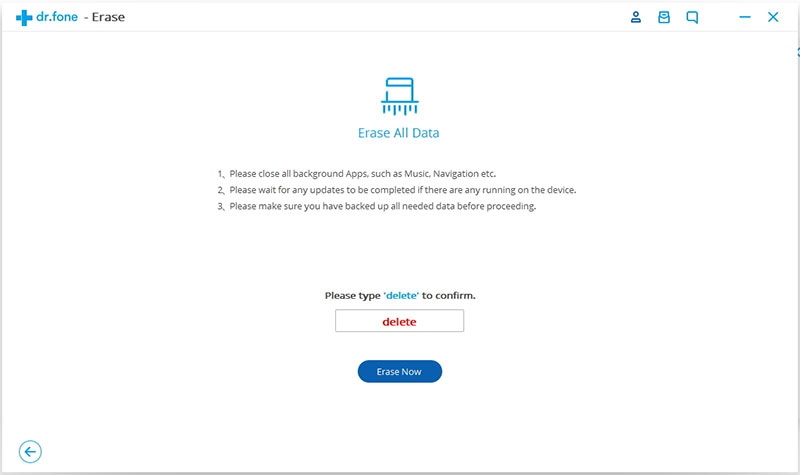Contents
- 2. Delete AV Files on iPhone
- 2.1 Delete Albums from iPhone
- 2.2 Delete Videos from iPhone
- 2.3 Remove Music from iPhone
- 3.1 Delete Apps on iPhone
- 3.2 Delete Icons on iPhone
- 3.3 Delete Updates on iPhone
- 3.4 Delete App Store
- 4.1 Delete Contacts on iPhone
- 4.2 Delete Messages on iPhone
- 4.3 Delete All Email on iPhone
- 4.4 Delete Calendar Events on iPhone
- 5.1 Delete Downloads on iPhone
- 5.2 Delete Other on iPhone
- 5.3 Delete Everything on iPhone
- 5.4 Delete Info from iPhone
- 5.5 iPhone Delete Button Not Working
Searching ways on how to delete videos from iPhone? Sometimes it is much complicated for deleting videos from iPhone. Among the issues that make it hard include:
1. The introduction of iCloud photo library in iOS 8.3 changed the file permissions for all the images and movies file in your iPhone. It is because of this change that you can no longer delete a photo or video file off your iDevice. The change broke the simple act of curating videos manually and removing them from the comfort of your computer. It also broke any application that relied on importing media content into the computer and then deleting them.
The solution to this problem is to disable the iCloud picture management ion your iPhone .also you can overcome the problem by using third party management app like Picasa.
2. Videos that were copied to your iPhone by syncing with the computer cannot be deleted manually. To delete them, you have to do another syncing so that you can delete them via your computer.
3. Cannot delete backup videos completely. In this case, you must first eliminate the entire backup for the iOS device.
How to Delete Videos from iPhone Easily
However, such problem can be overcome by only using an advanced deleting tool like dr.fone (Mac) - Data Eraser (IS) (or dr.fone - Data Eraser (IS)). This is an application that delete data completely and permanently from your iPhone. With it, you are guaranteed of 100% secure file elimination. The software comes with three data deleting option; the Erase All Data mode, Erase Private Data mode, and the Erase deleted files mode.
Key Features of dr.fone - Data Eraser (IS):
- With dr.fone - Data Eraser (IS), you can choose which set of data to erase. You can delete all data, deleted files, or private data. It gives the choice to choose which junks or files to get rid of.
- You can use it to create more storage space from your iPhone. The software helps you remove the junks and other unwanted content from the phone storage. Also, you will boost your iPhone activity making it run like a new device.
- The software is also a full phone eraser tool. It has feature mode “Erase All Data”. This means that your becomes void oof any content with just a click of a Button.
- You can compress photos to free up space for devices. Sometimes photos take much of the space of your iDevice. The saferEraser, photo compressor feature enables you to backup while compressing left copies.
- The program is safe and secure. Not single recovery tool can retrieve any data that is deleted using this tool. As the name of the software says, SafeEraser, you are guaranteed that all the data you choose to remove erase will be cleared safely and securely.
Steps on how to delete video from iPhone
Step 1: Launch the iPhone video eraser
Download and install the data eraser program on your computer. The version is available for both Windows and Mac.
Connect your iPhone to the computer using the USB cables. After the iPhone connects successfully, the name of your iDevice will show up on the upper side of the program.
Step 2: Select an erasing mode
On the program, click “Erase Private Data” mode on the left column of the program. And click "Start" to open the erasing window. The data eraser will start scanning your iPhone private data.
Step 3: Start deleting videos from iPhone
After the scanning, check the "Videos" option and click "Erase Now". And then type the word “delete” to confirm that you want to delete iPhone videos permanently.
Click the "Erase Now" button to begin the deletion process. All the data and files including the videos and photos will be removed. The videos, among other data, will be deleted permanently. They will never be recoverable in the future.