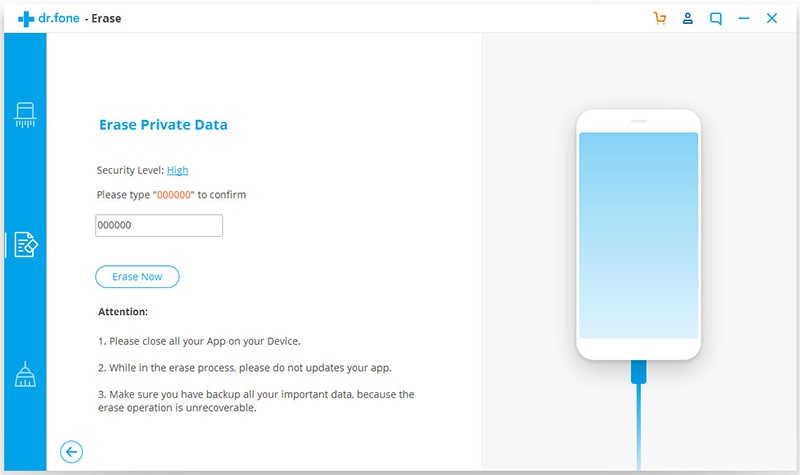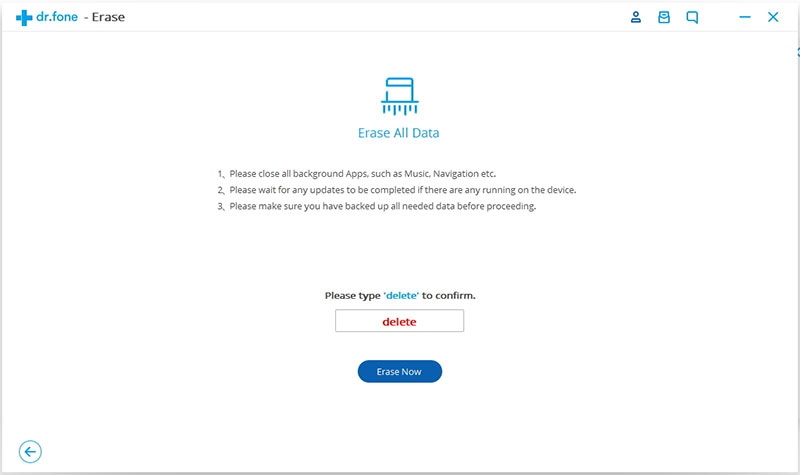You will be shocked when you realize that some messages that you deleted long time ago are still showing up in the Spotlight search of your iPhone. Note that when you erase messages on iPhone, they are not permanently erased, but they are only removed from their primary storage. However, the same messages are stored in other places within your iPhone. Deleting only makes them invisible although they are still on your iPhone. Such messages can be recovered using powerful recovery tool such as the dr.fone (Mac) - Data Eraser (IS) (or dr.fone - Data Eraser (IS)). Therefore, for permanent deletion, you need an advanced tool that will help you erase iPhone messages completely.
How to Erase Messages from iPhone
dr.fone - Data Eraser (IS) is the tool you need here. This is a wonderful software that enable you get rid of whatever content you need to eliminate permanently from your phone. With the software, you can get rid of apps, videos, notes, calendars. iMessages, photos, caches, call history and many more data in your iPhone. The program comes with three data erasing modes; erase all data mode, erase private data mode, and erase deleted files mode.
Key Features of the Software:
- With the program, you can choose which set of data to clear. You can erase all data, deleted files, or private data. It gives the choice to choose which junks or files to get rid of.
- You can use the software to reclaim more storage space from your iPhone. As this will involve removing the junks, you will also boost your iPhone activity making it run like a new device.
- The software is also a full phone eraser tool. It has feature mode Erase All Data. This means you leave your iPhone empty at just a click of a Button.
- You can compress photos to free up space for devices. Sometimes photos take much of the space of your iDevice. The SafeEraser, photo compressor feature enables you to backup while compressing remaining copies.
- The program is safe and secure. It is a 100% safe and risk-free data erasing tool.
Steps on How to Wipe All Messages on iPhone
Step 1: Download and install the iPhone messages eraser
First, download and install the iPhone messages eraser program on your Mac. Then run it. And connect your iPhone to the computer using the USB cables. After the iPhone connects successfully, you will notice the name of your iPhone on the upper side of the program.
Step 2: Select "Erase Private Data" mode
In the main interface of the program, click "Erase Private Data" mode on the left column of the program. And click "Erase Now" to go to the erasing window. The program will start scanning your device.
Step 3: Type "delete" and click "Erase Now" to erase all messages on iPhone
After the scanning, check the "Messages" option and click "Erase Now" button to open a new erase dialog. Then type the word "delete" to confirm that you want to delete the messages permanently. Click the "Erase Now" button to begin erasing all messages on iPhone. The messages will be erased permanently ensuring that they will never be recoverable in the future.
iSkysoft data erase software is one of the best tools on the market that you can use to delete iPhone data permanently and prevent it from being recovered or falling into wrong hands. The program erases even backed up messages.