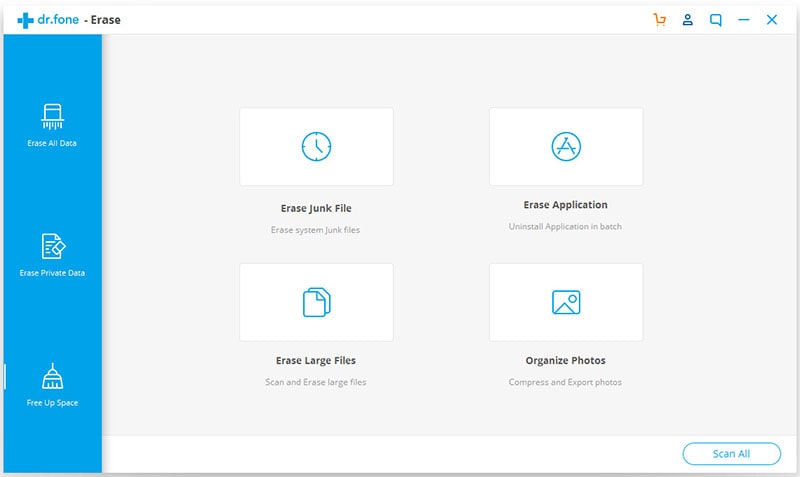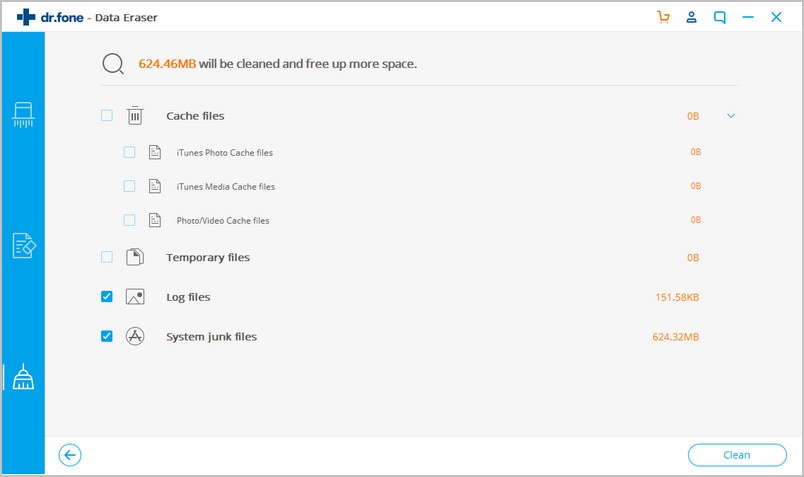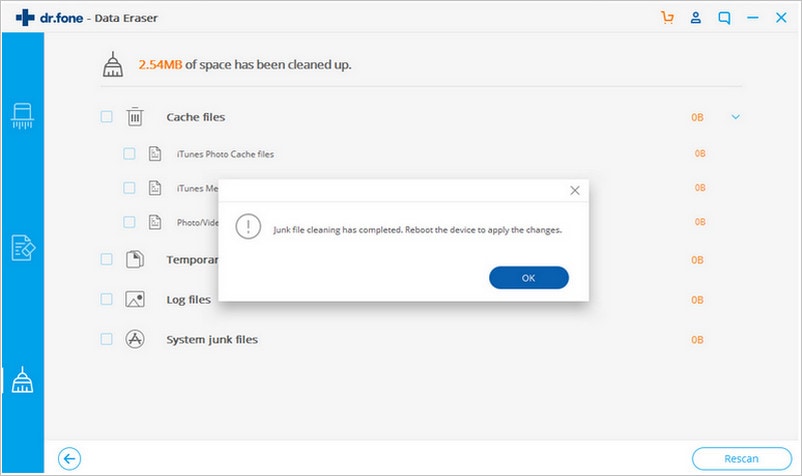For any user the worst scenario is the fact that the iPad memory usage has been filled completely. In the next step the user then needs to ensure that the data backup is done. On the other hand the users are not technical as a whole. It means that they need help to delete the apps. To curb all these situations this tutorial has been written. It means that the user needs to read this tutorial to get best outcome in relation to the memory cleaning of iPad. This tutorial will also make them aware of the program that can be used to get the work done easily. Without hassle the user can download and install the program to get going with the process. More tips are also coming in the latter part of this tutorial.
Part 1. How to Check iPad Memory Usage
There are several tools that can be used to check the storage of iPad and therefore it is easy for the users to do this. However the process that has been mentioned in this part of the tutorial is the one which allows the users to check the storage easily. It means that the user does not need to install any other software or app. All the built in tools are used to get the work done easily. This technique has been embedded within all the iDevices and therefore can be used without any issue and trouble. The steps which comprise the process are mentioned as under. The screenshots are also embedded and therefore it can be used as a way to get going with the process easily as complete instructions are provided herein
Step-By-Step Guide to Check iPad Memory Usage
Step 1. The settings icon on the home screen is to be tapped to get going with the process.

Step 2. The General tab is then to be pressed within the settings to proceed further in this regard.
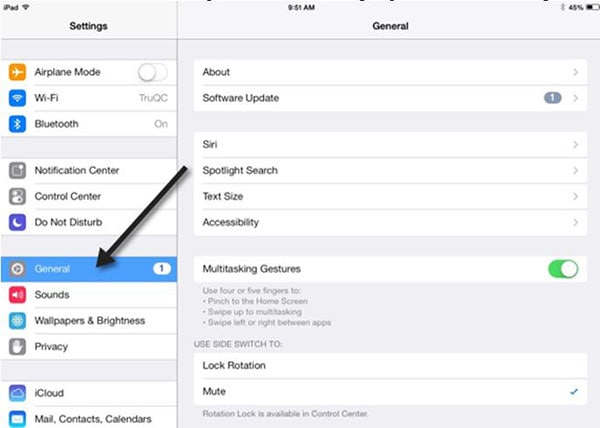
Step 3. The usage tab is then to be pressed to proceed further in this regard.
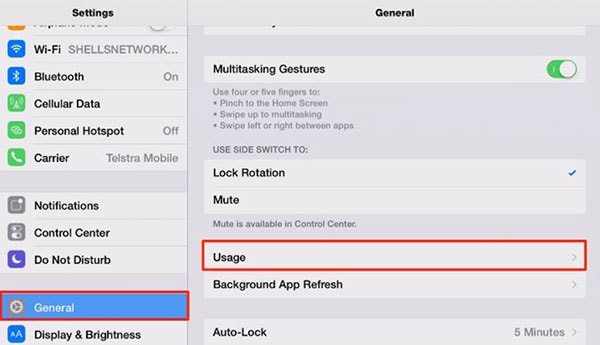
Part 2. Best Tips on iPad Memory Usage Full
dr.fone (Mac) - Data Eraser (IS) (or dr.fone - Data Eraser (IS)) is one of the best iOS device excess data eraser. It can erase all types of data onto the device. It makes the device 100% unrecoverable if the user plans to sale it. The overall usage of the program is easy and therefore it can be used to get the work done with ease. There are several other features that are embedded within the program and make it a rock solid choice. In this part of the software intro the features that are embedded for iPad mini storage erase are introduced in full.
Key Features of dr.fone - Data Eraser (IS):
- The user need not to worry about the personal information as it is always kept safe and secure. It also means that the information that is deleted will never be recovered no matter whatever the techniques are applied.

- The junk files also occupy RAM as well as the memory of the phone and therefore it can slow a phone down. In simple words this program is capable to deleting these files with ease and satisfaction. The user can also compress the files with ease and satisfaction as it is 100% reliable.
- The deleted files can be overwritten with great ease and satisfaction. The simple factory reset to data erase from the device does not delete the files completely. It can be recovered with the tools that are used for recovery. In simple words the data deleted using this tool can never be recovered.
- With simple process that has been embedded the user can delete the files with only three steps. This makes the use of the program even simpler for all types of users.
Step-By-Step Guide to Fix iPad Memory Usage Full
Tips for Keeping the iPad Clean
There are several tips that can be followed to ensure that the iPad is kept clean all the time. In this section of the tutorial the top tips shared by the pros will be mentioned
- Unused files Deletion
- Deletion of large files
- Usage of cloud services
- Checking the usage frequently
There are certain apps and files within the iPad that are rarely used. It means that the user never needs these files to get going with the operations. For storage reclaim it is advised to delete all these files so that the user never gets into storage issue. These files can be the pictures, videos or anything else. To ensure that the best outcome is generated these unused files are to be deleted to free the storage space. It also means that the device is kept up to date and the user need not to worry about the app upgrade that is done automatically.
Again it means that the user can delete large files to reclaim the storage capacity. It includes songs, videos and pictures in general. It can be any other large app as well. To delete the files it is advised to create a backup first so that the issue is never faced. The large files make up a major portion of the memory. It also means that the device lag occurs. To remove this issue it is therefore advised to scan the device to get going with the process.
It means that the cloud services should be utilized in full to ensure that the data is kept off the memory. It includes box, dropbox and Google drive which provides up to 15GB of space free of cost. On the other hand the iBooks and Kindle subscriptions should also be availed. The user therefore should get these services installed or can transfer the data to PC and then upload it to cloud services to get free storage space onto the device easily.
It is again one of the best factors that can be applied to get the work done easily. Checking of the storage space means that the user keeps an eye on the usage. It also means that the user should get a step ahead of others in terms of memory usage monitoring. It is on the other hand a practice which is not at all common and therefore it should be adopted. It also makes the user aware that before a system generated message the usage of the memory is controlled in the best manner.