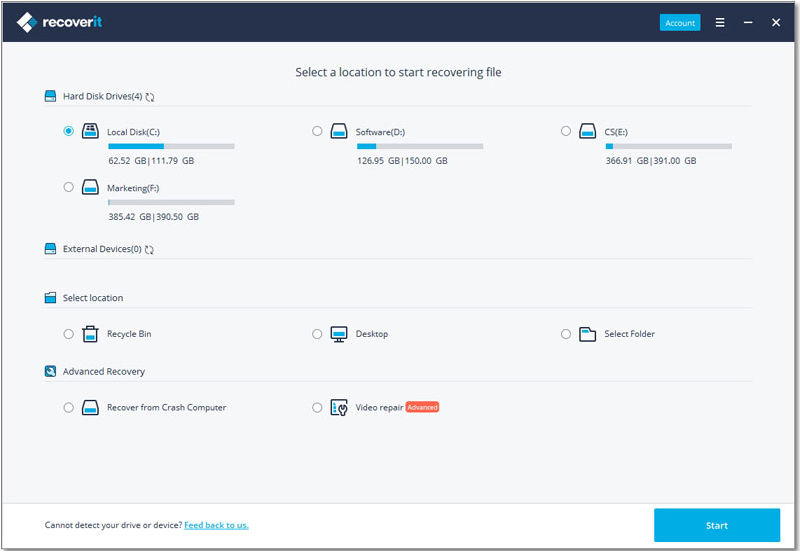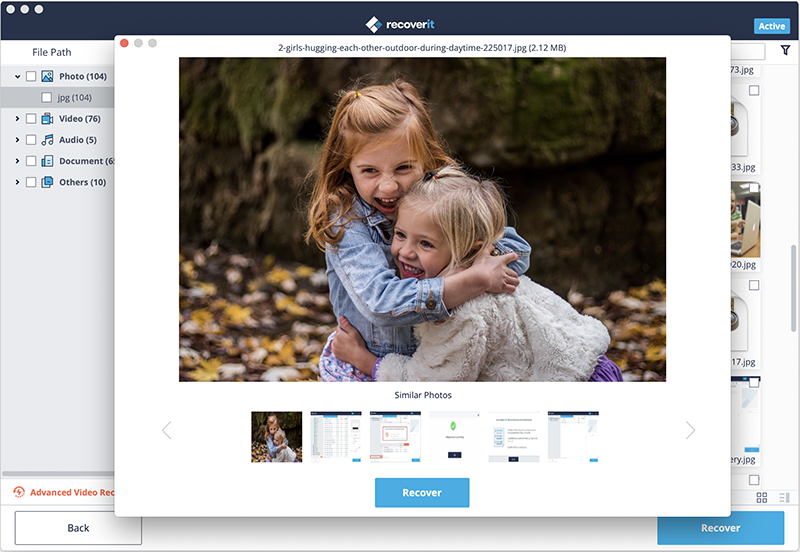Contents
- 1.1 Best Windows Recovery
- 1.2 Windows Recovery Tools
- 1.3 Windows 10 Recovery Tools
- 1.4 Windows Recovery Freeware
- 1.5 Stellar Phoenix Alternative
- 1.6 Remo Recover Alternative
- 2. Recover Files from Windows
- 2.1 Recover Deleted Files
- 2.2 Recover Permanently Deleted Files
- 2.3 Restore Deleted Files
- 2.4 Recover Files from Recycle Bin
- 2.5 Recover Folder
- 2.6 Recover Mail
- 2.7 Recover Document
- 2.8 Recover Photo
- 2.9 Recover Partition
- 2.10 Recover Password
- 3. Windows Recovery Solutions
- 3.1 Windows Backup Recovery
- 3.2 Windows Restore
- 3.3 Windows System Recovery
- 3.4 Windows Error Recovery
- 3.5 Windows Recovery Disk
- 3.6 Windows Recovery Disc
- 3.7 Windows USB Recovery
- 3.8 Windows Recovery Mode
- 3.9 Windows Unexpected Shutdown
- 4.1 Recover Dell
- 4.2 Recover HP
- 4.3 Recover Acer
- 4.4 Recover Toshiba
- 4.5 Recover Lenovo
Any computing device runs the risk of losing data due to various reasons. Your Windows-based Acer computer is usually equipped with protective systems. Most manufacturers design intricate systems to prevent major data loss problems. Users load desired new systems and software into an existing computer leading to complications with regular use.
However, Acer models including Aspire E, Aspire R, Aspire V Nitro, Acer Chromebook, Vista, and older systems running on new versions of Windows such as Windows 10 or Windows 8.1 may contain corrupt files due to virus or hard-drive failure. It becomes imperative you have access to a system or tool to recover corrupt data. Now, I will teach you how to carry out Acer Windows recovery by yourself.
Part 1. Best Acer Windows Data Recovery Software
To understand and recover data, some technical knowledge is needed, unless you choose to opt for Windows-based recovery software with a high success rate. What you need is the iSkysoft Data Recovery Comprehensive and well-designed features included:
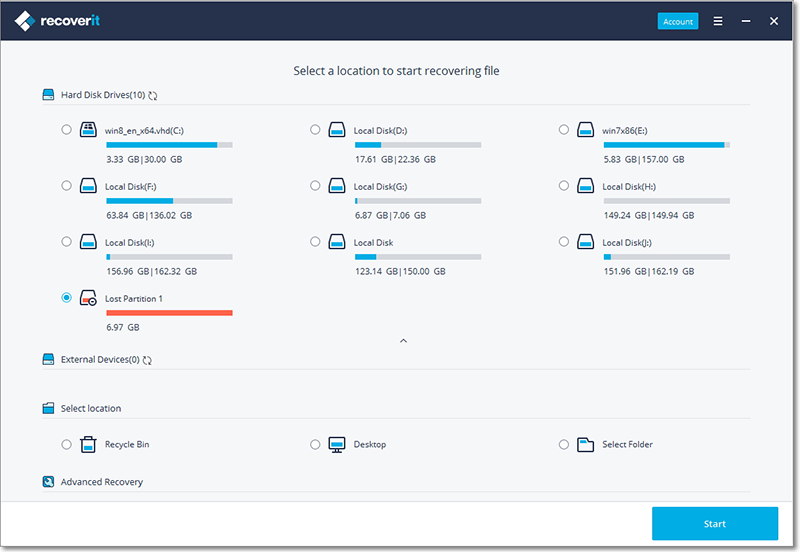
- Recover videos, documents, images, e-mails, audio and archive files from a Windows-based computer, music player, memory card, USB, hard drive, or digital camera.
- Recovers formatted or lost data in Recycle Bin even after Shift+Delete error occurs.
- Easily penetrates damaged partitions within existing drives to recover data and folders.
- Deep scanning is made available to recover raw data, completely safe with read-only, risk-free process.
- Select commands easily displayed over a highly-visible interface to reduce recovery time and effort. Simple to browse and check desired files for recovery.
- Compatible with complex exFAT, FAT32, FAT16, or NTFS systems, and works seamlessly.
- Data recovery guaranteed even from latest version of Windows, including Windows 10.
Part 2. How to Restore Deleted Files from Acer on Windows
Your computer can be easily accessed with the Recoverit (IS). Complete three easy stages to initiate data recovery. Comprehensive solutions provided with minimum intervention.
Step 1. Enter into Standard Mode
"Standard Mode" is precise and offers more detailed information. Available options include Raw File Recovery, Resume Recovery, Partition Recovery, and Lost File Recovery. Choose and the option "Lost File Recovery".
Step 2. Scan Your Drive
Tick type of file to recover and the drive with path to access required file or folder. Choose to enable "Deep Scan" if necessary. Click "Start" to kick the scanning process.
Step 3. Recover Files after Preview
Preview documents and media files before initiating recovery. Select the files you need by ticking the checkboxes next to the items. Finally, click "Recover" to save the result to your Acer computer.
Tips to Simplify Even Further:
Having an uncomplicated tool to recover data is a must, especially when working with new systems and downloaded software. Compatibility is a concern, and you need a system to recover data with your existing computer and upgraded versions. iSkysoft Data Recovery is truly the easiest and most versatile data recovery tool you will find for your Windows-based Acer computer.
- The Wizard Mode is a much faster and user-friendly option. Two questions are asked of users. Offer answers. Recoverit (IS) completes the remaining process.
- Always save results from lost data to speed up Resume Recovery.
- Try all possible results to arrive at your own flexible system.
- Use separate folders to store recovered data for easy access.