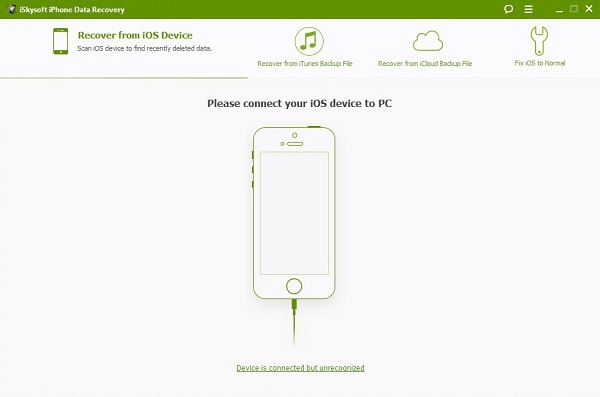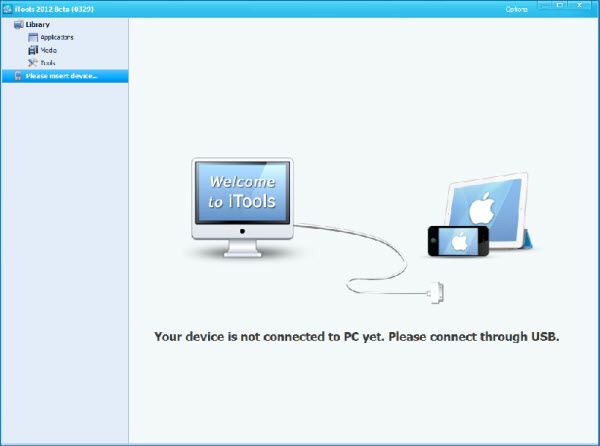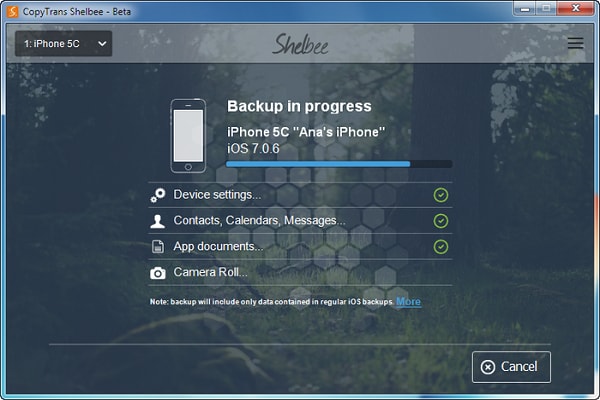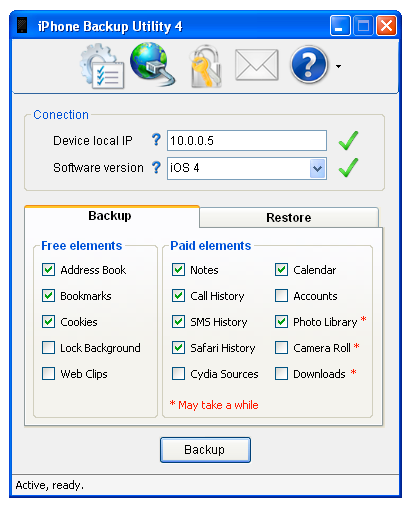Making a backup for your iPhone, iPad and iPod touch on a daily basis can effectively prevent data loss and keep your iOS files safe. With the introduction of iOS 9, only a few backup software support the new iOS leaving the rest to dwell in the past. Here is a list of the top 5 backup software for iOS 9. (How to Backup Devices before Upgrading to iOS 9)
1. iSkysoft iPhone Data Recovery
iSkysoft iPhone Data Recovery is the top backup software for iOS 9. It's simple as well as the most successful in recovering lost or deleted information from iPhone at all times. With iSkysoft iPhone Data Recovery, pictures, music, videos, SMS, call logs and notes etc can be recovered by you very easily. It supports the most recent iPhone 6 and the most recent iOS 9.
Pros
- The speed information is recovered by it is impressive.
- You can recover information that was lost from iTunes back-up in your computer. You can even choose individual files to regain instead of the complete back up.
- Data recovery isn't restricted to iTunes back-up just. You can even recover information from back-up that is iCloud.
- If your iPhone is stuck in recovery mode, you can use iSkysoft iPhone Data Recovery to remove it from the recovery mode and bring it back to normal.
Cons
- None
2. SynciOS Data Recovery
SynciOS Data Recovery is an app used to backup and recover iPhone photos, videos and other important information lost in an iPhone. It can help you recover up to 12 different types of data on your iPhone / iPod / iPad. You can even use it to retrieve backups from iTunes or iCloud and also comes with a handy option of previewing the recoverable data so that you are only recovering the files you actually need.
Pros
- No matter what your phone has gone through, you can still recover your data with this tool.
- The software interface is simple and easy to understand.
- Recover from iPhone, iTunes and iCloud.
- Supports the iPhone but also iPad and iPod among other iOS devices.
Cons
- Slow transfer of data from Mac to iPhone.
3. iTools
iTools is also a great back up tool for your iPhone, iPad and iPod. It supports all the iOS devices and can help you recover all the formatted and deleted data on your iOS devices. What's more? Well, it can also be used to backup and restore your folders, install or uninstall apps as well as create backup for them. Overall, it is a great tool to have and certainly a good one.
Pros
- Transfer of files from your Mac to iPhone with iTools is really fast.
- You can use super backup to backup each and every single file in your iPhone.
- You can exchange data from one iPhone to another using iTools.
- You can update your iPhone from inside iTools without using iTunes.
Cons
- None
4. CopyTrans
CopyTrans is an entire program for creating selective or complete copies of apps, pictures, and videos to your own PC from your iOS device. Having plenty of choices and an obvious interface, this program provides you with the control you need over what moves forth and back between your iPhone as well as your pc, iPad, or iPod Touch.
Pros
- Transferring file with Copytrans is smooth and easy.
- Recover lost data from iPhone, iTunes and iCloud as long as you have ever synced the iPhone with iTunes or iCloud.
- CopyTrans supports iPhone, iPad and iPod.
Cons
- Does not transfer album art.
5. iPhone Backup Utility
Phone Backup Utility is a great backup tool when it comes to creating data backup for items such as messages, contacts, call history, calendar and more. You are able to save the backup on a dedicated folder within your computer and later on whenever you need to extract this data on to a new phone; you can simply do that with a click of a button.
Pros
- Simple user interface.
- Doesn't require too much of storage as an app, as the installation would need only about 2MB of space.
Cons
- You do not get an option to upgrade.