Contents
- 1.1 Best Windows Recovery
- 1.2 Windows Recovery Tools
- 1.3 Windows 10 Recovery Tools
- 1.4 Windows Recovery Freeware
- 1.5 Stellar Phoenix Alternative
- 1.6 Remo Recover Alternative
- 2. Recover Files from Windows
- 2.1 Recover Deleted Files
- 2.2 Recover Permanently Deleted Files
- 2.3 Restore Deleted Files
- 2.4 Recover Files from Recycle Bin
- 2.5 Recover Folder
- 2.6 Recover Mail
- 2.7 Recover Document
- 2.8 Recover Photo
- 2.9 Recover Partition
- 2.10 Recover Password
- 3. Windows Recovery Solutions
- 3.1 Windows Backup Recovery
- 3.2 Windows Restore
- 3.3 Windows System Recovery
- 3.4 Windows Error Recovery
- 3.5 Windows Recovery Disk
- 3.6 Windows Recovery Disc
- 3.7 Windows USB Recovery
- 3.8 Windows Recovery Mode
- 3.9 Windows Unexpected Shutdown
In one point of time or the other your PC may not work properly or show power up issues. You must have seen system crash due to software failure or hardware issues. You need to protect your data during these situations. The only solution for this issue is to choose the right Windows recovery tool.
But which one is the best to choose? Here you will get to know about the best recover tools for Windows available in the market and an overview on how to use them. You will be also provided with a comparison chart for you to choose from the best pool of these data recovery software.
Part 1. Top 5 Windows Data Recovery Software
1. Recoverit (IS) for Windows
Users have recommended iSkysoft Data Recovery due to its user-friendly interface and its ability to recover any files quickly. Most importantly it provides various formats of recovery methods for our convenience. Along with recovery of any lost file, you could also retrieve those data which were lost in partitioning. You could retrieve any data with just three simple steps. It also provides step-by-step instructions and guide for your clarity. First you need to select the recovery mode and scan your device. After that it allows you to preview photos, emails, documents and archive files. Then retrieve lost data easily with just simple clicks. Recoverit (IS) is fully compatible with all Windows OS, including Windows 10.

Pros
- Recover deleted files easily
- Preview files before recovering them.
- User-friendly interface.
- Partition or raw file recovery option.
- Wizard-mode recovery.
- Different Recovery modes for different file types.
- Read-only process and won’t affect any files.
- Lost files during partitioning or formatting could also be recovered.
- Recover data from FAT32, FAT16, NTFS and exFAT files systems.
- Pause or stop scanning option.
- Fully compatible with Windows10, 2000, 7, 8 & 8.1, Vista and XP.
- Retrieves data due to "Shift + Delete" deletion, emptied Recycle Bin without backup, device formatting or corruption, improper handling of the device or virus infection.
- Provides lifetime assistance whenever needed.
Cons
- Usually it takes time for scanning, but you could choose scan only files for specific files and complete the task effectively.
2. Data Rescue PC3
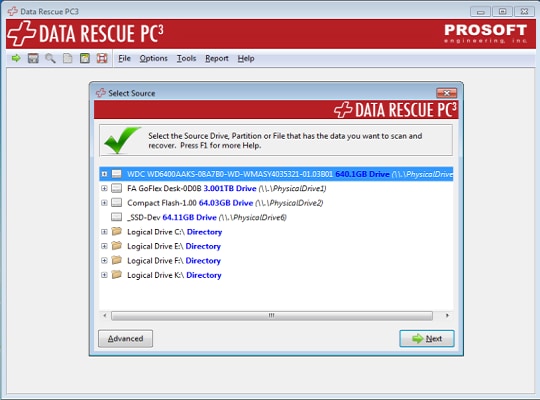
Data Rescue PC3 is a popular data recovery tool which provides the right tools to restore lost files due to system damage or deletion of files by mistake. It is very easy to use and understandable for all levels of users. It is compatible with both Windows and Linux OS. It can recover your photos, videos, and any documents which were crashed or lost. It also helps in accidental reformatted hard drive or reinstallation of the system.
Pros
- Scanning options based on the type of files
- Cloning of current files/data to your current drive or to a secure location
- Recovers files efficiently
- Preview files option before recovery
- Provides RAID recovery
- Works well with all Windows OS and Linux
Cons
- Recovery issues
- Poor performance
- No live chat or proper assistance
3. Recover My Files
Recover My Files is an effective program in retrieving any lost data due to deletion, formatted files, corrupt or missing files. It also retrieves the emptied files from the recycle bin or lost file due to re-installation, virus, Trojan Infection, unexpected system shutdown or software failure. You just need to click on the files found by previewing them in the display window or make use of the txt /Hex tabs to see the raw data. You could browse the files and folders if needed. It also provides tips and guide for best user experience.
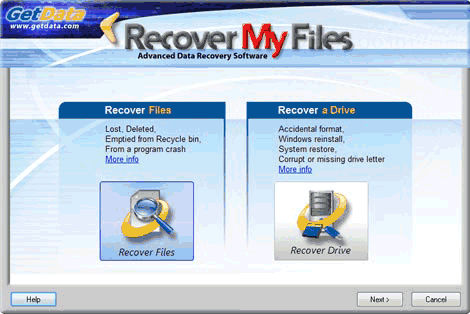
Pros
- Recovers any data from hard drive, USB, Camera card, floppy disk or other media effectively
- File recovery due to accidental format or re-installed Windows
- Data recovery from RAW hard drives
- Recovers NTFS, FAT(12/16/32), exFAT, HFS, HFS+
- Easy to use application
Cons
- Time consuming for bulk recovery of files
- Poor performance in recovery of damaged files from hard disk
4. Stellar Phoenix Windows Data Recovery
This tool is used by many users due to its fast and easy Windows based conversions. It works flawlessly with Windows drives and removable media. You could recover deleted emails from Outlook too. It helps in retrieving documents or files, photos, multimedia and other data from your Windows.
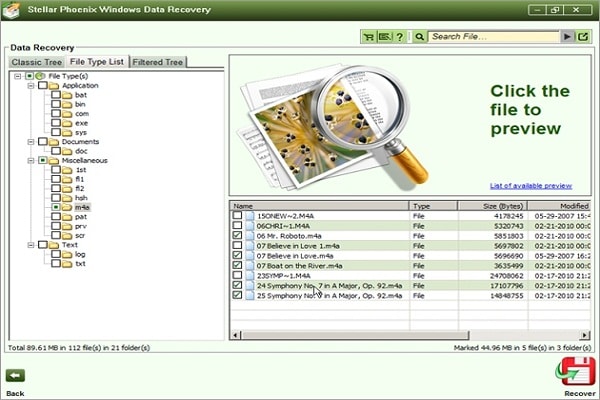
Pros
- Simple Interface
- Comprehensive File mask option
- Complete solution for data loss issues
- Effective Raw file recovery
- Easy recovery options
- Retrieves deleted emails from Outlook
- Recovers Mission critical files
- Preview option before recovery
Cons
- Poor performance while recovering Outlook files
- Ineffective in recovery of all files in Demo version
5. MiniTool Data Recovery (Free Edition)
This program is a free file and data recovery tool for Windows. It consists of all the tools necessary to recover lost and deleted files from hard drives, USB or any other device. It provides specific data recovery of files only. It is compatible with Windows 98/MN/NE/XP/2000 and 2003 only.
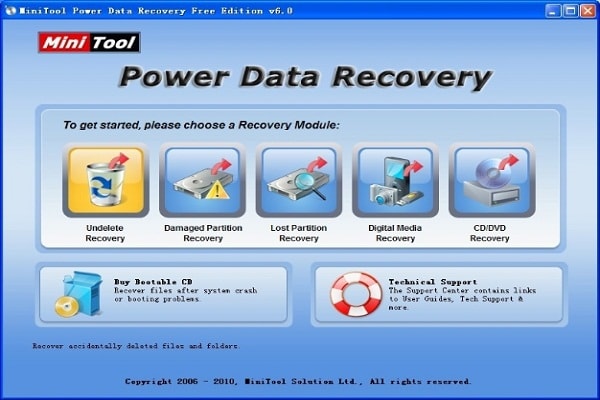
Pros
- Easy-To-use Interface
- Recovers specific data efficiently
- Wizard based operations
- Free edition limited to 1GB data only
- Professional Data Recovery software
- Recovers Data from CD, DVD, memory disks, memory stick and flash drives
- It has five different data recovery modules: Undelete Recovery, Damaged Partition Recovery, Digital Media Recovery, Lost Partition Recovery and DVD recovery
- Fast recovery of files
- Supports Windows 8.1 and 10 along with older versions
Cons
- Poor performance for recovery of certain file types
- Performs specific data recovery tasks only
Part 2. How to Recover Lost Data from Windows Computers
iSkysoft Data Recovery offers fast and easy solution for recovering your lost files from your PC/Laptop. It is regarded as the safest and powerful solution for recovering any kind of lost data from your hard drive, external disk, USB, memory card, memory stick and other devices. You just need to follow a few simple steps for simple recovery of files.
Step 1: The initial step is all about selecting the data types of recovery. Choose the one you hope to recover and click on "Next" to search for the lost files.

Step 2: Now, if you know the exact location of your folder, that's great, select the location of your folder. For all those users, who don't know the exact location of folder, simply select the partition and click on "Next".

Step 3: After the scanning gets over preview photos, documents, emails and other necessary files. Finally click the "Recover" button.







