Storing the data or creating a backup has become a necessity for every organization. Now, even this process is automated and can be done manually. There can be basically three types of backup options and these are a full backup, incremental backup, and differential backup. They have a varied backup and restore speeds. On comparing the speeds, full backup has slowest backup options and fastest restoring options. With incremental you have the fastest backup operations and it provides slowest restoring processes. The differential works with both these operations at a similar pace. It is entirely your choice to select the type of backup option you want for your ease. Each of them has their own specialties and drawbacks.
- Part 1. What is Incremental Backup and Differential Backup
- Part 2. Choose from Incremental Backup and Differential Backup
- Part 3. Top 5 Incremental Backup Software in 2018
Part 1. What is Incremental Backup and Differential Backup
Referring the types of backup's, both the Incremental and Differential perform the similar activities but in a varied way. Engaging with the Incremental Backup is creating a smart backup of the specific portion of the data which was changed since the former backup was created. When you are to create a full backup of the data, you need the complete backup plus the incremental backup until that moment. This backup decreases your storage space and is faster than the differential backup.
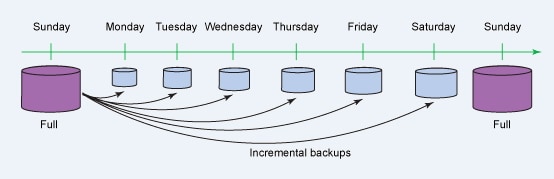
On another hand the differential backup conserves your important information by just saving the difference in the data which is made after the last back up. It is basically the storage of the differences made with respect to the last storage backup. It delivers you a quick approach with the recovery time and which is necessary for the full backup of the data. The major drawback is that it restores each day data change since the last backup made and this increases more amounts of data to be back up. This process is time-consuming when only small fractions of changes are made in the data and this increases the backup time.
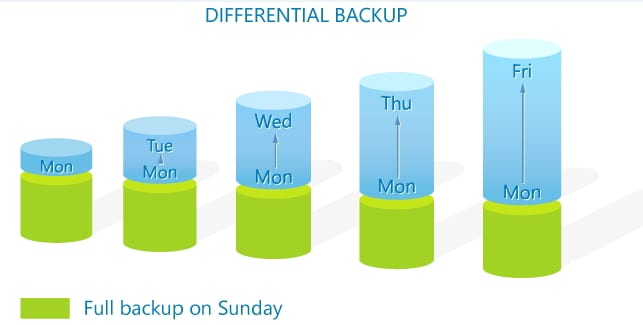
Part 2. 5 Tips on How to Choose from Incremental Backup and Differential Backup
Through the expert's overview, both these backup options have their own advantages and disadvantages. But they perform the similar actions in their own way. It totally depends upon the user to select the fairer option as per their needs. Among these, it is hard to say that which one is the best and which one is worst in performance. As per the backup needs, these requirements vary from user to user. Explaining with an example, most of the companies require fresh data to be stored, so they can select the Incremental backup for creating a backup on daily basis.
Similar a normal PC user have varied needs as he won't have regular or bulk work for creating a backup. In his work, the changes in the files may not be that frequent. Still, for some users, the differential backup can be benefited by creating a daily backup and further weekly backup of the complete data.
Therefore, the choice of the backup entirely depends upon the user needs and also on the capacity of the backup storage. If you have time and skills than creating a full backup can be an expert's choice. But due to storage space and other computing constraints you can select any from the differential or incremental backup options.
Tips to select the backup of your important data.
The speed of the backup:
With respect to the speed of creating a decent back up you can select any of these two back up options. But with the Incremental backup, you get the fastest speed and the differential backup is bit slower.
The speed of data Restore:
Here, the incremental will disappoint you as it provides you with the slowest speed and the differential backup performs the restoring activities faster.
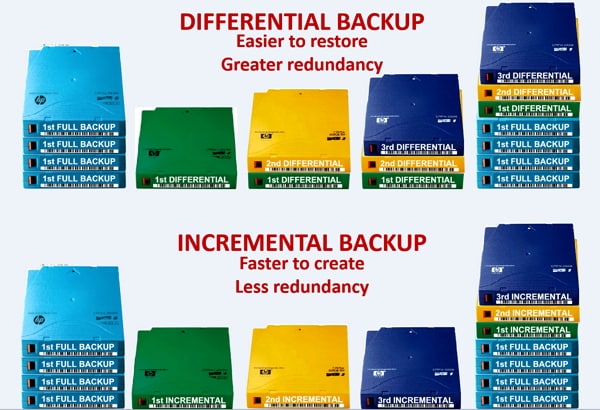
Backup storage:
For creating a backup, you need storage even if you are dealing with incremental or differential backup. The storage required for the incremental backup is least and the differential backup requires more space.
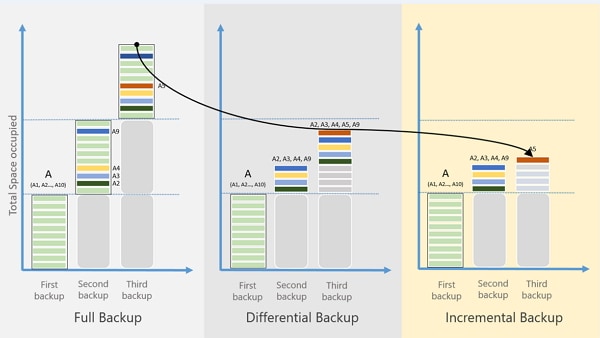
Clones files:
The incremental backup options does not make the cloned files but on other hand differential backup stores ample of cloned files.
Type of data backup:
Selecting from these two backup options also depends upon the type of data you are restoring. Those who have a bulk of daily data can select the incremental backup and others can refer to the differential backup options.
Part 3. Top 5 Incremental Backup Software in 2018
There are various incremental backup Software's which allows you to perform better recovery options. The most common of them are:
#1. The Comodo Backup
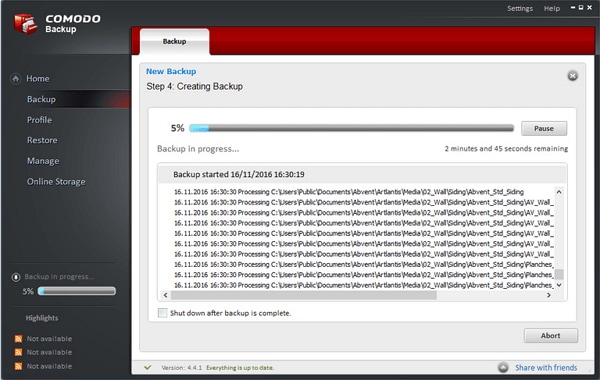
This backup software is the trending high these days to perform a backup of your important documents. This tool is available online and comes free for the users. You easily download and install it to keep up the necessary backup.
Pros:
• It offers 5GB of online storing backup.
• This software allows you to burn the data into compact disks or DVD's.
• Not only with incremental can it provide you with all the regular backup options.
Cons:
• Dizzy system recovery.
• Sometimes requires software assistance for performing other tasks.
#2. EaseUS Todo Backup

As per the user reviews, it is recommended as the best incremental backup software. This software avails you with all the necessary requirements that a good backup tool should possess.
Pros:
• By using this backup software you also get the option to store the data in the cloud storage.
• Through this software, you get the option of differential, full and incremental backup.
• This software is very capable to make back up for you such as drive clean up, full system backup etc.
Cons:
• Zero encryption option.
• Sometimes the boot recovery may not support the USB drive.
#3. AOMEI Backupper Standard

This application is a proper incremental backup tool for the pros. It allows you to take the complete backup and even with some featured files. This tool is quite simple and very effortlessly you can manage your data.
Pros:
• It assists with variable back up options like differential, incremental and full.
• Amazingly it offers protection against the virus.
• Proficient data backup options.
• You can easily compress the data and create fast backups.
Cons:
• There is no option for online backup.
• The professional or the personal option can be little complicated for the new users.
#4. Genie Timeline
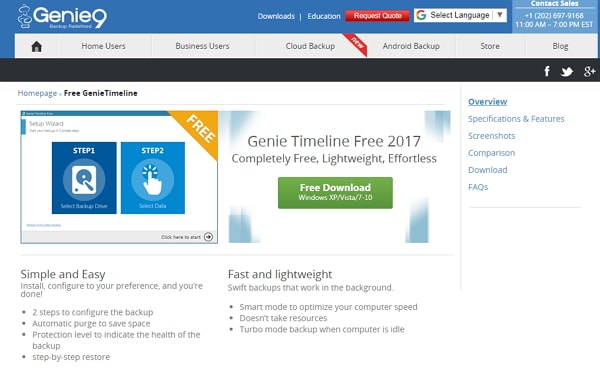
Genie Timeline Free software is an amazing incremental backup tool which assists you in making the backup of the necessary data.
Pros:
• This software can perform multiple data back-ups.
• It can create a backup for data like music, pictures, bookmarks, emails and much more.
• Fast and easy backup process with data retrieval.
Cons:
• Missing data encryption.
• Weaker mobile application.
#5. Personal Backup
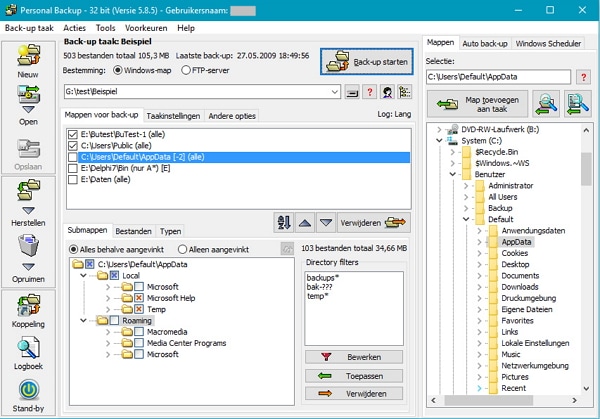
Personal backup provides you with an easier and client friendly incremental backup options. You can easily create the backup of your personal and other confidential data.
Pros:
• Numerous options for saving the backups.
• A better option for incremental backup.
• Offers both automatic and manual backup.
Cons:
• No online backup available.






