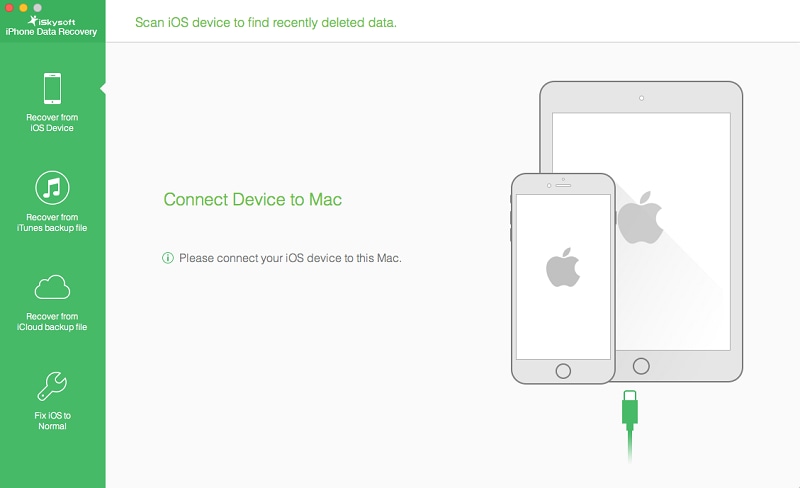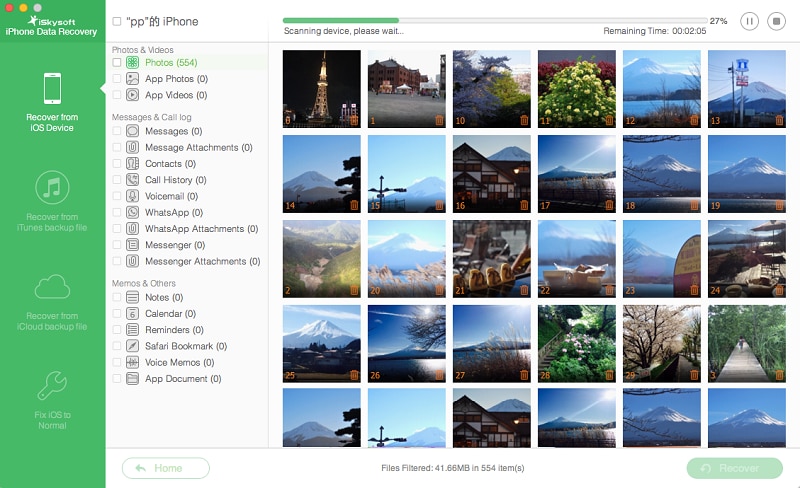Contents
-
2. Extract Backup
-
3. Backup Extractor
Is it possible to extract texts from iPhone 6S? If so, how do I achieve that?
iSkysoft is probably the best iPhone message extractor that you can use to store messages from your iPhone 6S to your PC/MAC. This is a tool that easily moves the messages from your phone to your computer with a few simple clicks. You will know how to extract text messages from your iPhone through the information in this article.
Best iPhone SMS Extractor to Extract Messages from iPhone
iSkysoft iPhone SMS Extractor is the best tool for extracting text messages from an iPhone. The user-interface is simple to follow, and you will store your messages to your computer in no time at all. The tool can work with any iOS device so you do not have to worry about the compatibility of your iPhone version.

Key Features of iSkysoft iPhone SMS Extractor
- Full iOS device support: It does not matter what version of iPhone you are using; you will be able to extract text messages to your PC/MAC with ease.
- Several extraction modes: Extracting text messages from your iPhone to your computer, iTunes or iCloud accounts is just a few steps away when you use iSkysoft iPhone Data Recovery.
- Automated text message extraction: With this tool, you can automatically extract text messages from an iPhone device every time you connect it to your computer or iTunes/iCloud account.
- Easy preview of text messages: with iSkysoft iPhone SMS Extractor, you do not have to guess which messages you wish to extract. You can preview and read them before you proceed with the extraction. This is handy because you know exactly which messages you are storing for future reference.
User Guide to Extract Messages from iPhone Device
It is important to carry out regular extraction of text messages from your iPhone to your MAC, iTunes or iCloud accounts. Here we look at how to go about extracting SMS text messages from iPhone to MAC. The process is quite simple and you will be able to do this without any challenge.
After downloading and installing iSkysoft iPhone SMS Extractor on your MAC, launch the tool to go to the screen that allows you to choose the location where the messages will be extracted. Select “Recover from iOS Device” and go to the next screen.
After selecting the device, you should click on the “Start” button, allowing iSkysoft to do a thorough scan of your iPhone and find all data and apps that are stored within. The screen that shows up will give you a list of everything on your iPhone that you can extract to your MAC, including text messages. By default, all item categories are selected, so you should go through them all, deselecting them, and leaving only the text messages selected.
Read through all the messages displayed and then select those that you would want to extract, before hitting the “Recover” button. Alternatively, you can select all messages and transfer them to your computer with one click; with this simple click, you will have extracted all text messages from iPhone to your computer.
iSkysoft iPhone SMS Extractor is a flexible and powerful tool for extracting text messages from iPhone without a hitch. You can use this tool to directly extract SMS messages on iPhone to your iTunes, iCloud accounts and also to your computer. The backup that you create on your computer will be saved in a manner that allows you to read it on your computer. You only need to download the tool, install it on your computer, and the extraction of text messages from iPhone will never be a bother in the future. You need not necessarily go through extracting iPhone text messages as a batch; simply select those which you need to store and download them to your PC/MAC.