Microsoft Windows has been the most popular operating system choice among the common people due to its friendly GUI and hardware independence. Windows 10 is the latest version of Windows that came with lots of features. But the updating process has caused many people trouble as it dropped the support for various software applications like AMD Quick Stream. Hundreds of people that used AMD Quick Stream before Windows 10 have reported errors when they upgraded to Windows 10. There are many causes for AMD quick stream error like startup services, registry errors, insufficient RAM, file corruption, etc. Here in this article, you can get firm insight into this error.
- Part 1. How to Solve the AMD Quick Stream Error in Windows
- Part 2. What is AMD Quick Stream? More about AMD Quick Stream
Part 1. How to Solve the AMD Quick Stream Error in Windows
People who have upgraded from an older version of Windows or updated their device drivers have reported trouble with the AMD Quick Stream Technology. AMD quick stream license error can be caused when the Windows or drivers update corrupts the files necessary for the execution of AMD Quick Stream. Moreover, the Windows 10 isn't compatible with older version of Quick Stream. So you would encounter this error when you upgrade to Windows 10. To solve the issue, you can just uninstall the obsolete version of Quick Stream and install the latest version of it from their official website.
Steps to Solve the AMD Quick Stream EError in Windows by Reinstalling the AMD Quick Stream
Step 1: Click on Start>Control Panel > Programs and Features or Press Windows + R and type "appwiz.cpl" and press "Enter" to go to Uninstall or change a program window.
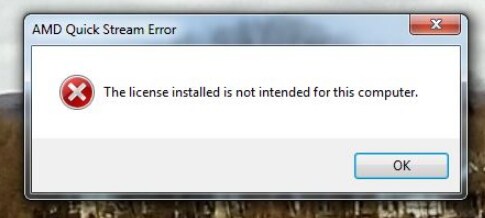
Step 2: Now, search the AMD Quick Stream from all the programs listed here and right-click on it and click "Uninstall" on it.
Step 3: If it prompts for the restart, click "Restart Now" to finish uninstalling the AMD Quick Stream from the system.
Step 4: After the system restarts, go to the official website of AMD Quick Stream technology and download the latest version of AMD Quick Stream technology.
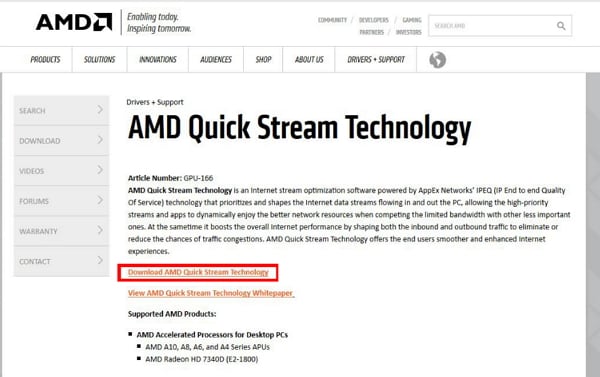
Step 5: Restart the computer and see if the error again pop-ups.
If it does pop up, it may be due to excess startup services. You can try disabling some of the unneeded ones. If the error was due to faulty startup service, it will be resolved.
Part 2. What is AMD Quick Stream? More about AMD Quick Stream
AMD Quick Stream is a technology used to optimize the outgoing and incoming internet stream from the PC. The technology is powered by the IPEQ or the IP End to End Quality of Service technology by AppEx Networks. It allows the apps and services with high priority enjoy better network resources over the ones with the low priority. Moreover, it helps to reduce the traffic congestion by shaping the incoming and outgoing network stream, boosting the overall network performance. This means that you will be able to enjoy faster network speed even with the limited bandwidth shared with other low priority apps and services. Thus AMD Quick Stream Technology enhances the end-user internet surfing experience.
Causes of AMD Quick Stream Error
AMD Quick Stream helps to optimize the network performance of the entire incoming and outgoing network traffic. It enhances the overall network performance and provides the user with smoother experience. AMD Quick stream error can occur due to various reasons and each one is discussed in detail below.
1. File Corruption
File corruption is the major reason that users have encountered AMD Quick Stream Error. If the system is filled with corrupted files, it will degrade the performance of the system and it will experience lags and crashes. Moreover, if the files of the AMD Quick stream are corrupted by any cause, the software will show the error during startup. Not just this error, the corrupted files can further decrease the responsiveness of various apps and services of the system. So it is not related to just AMD Quick Stream Technology error.
2. Incompatibility Issue due to Upgrade
Incompatibility is also another issue that can cause the AMD Quick Stream error while running the program. All software is compatible with a list of operating system and the older software may not be compatible with new version of Windows. If you have recently upgraded the Windows on your system and are using the older version of the software, it will show error. You can remove the error due to this by reinstalling the newer version of the AMD Quick Stream.
3. Files Fragmentation
Fragmented files means that the related files for a program are stored at different locations. When the program is executed, it would take extra time to fetch the related files from different portions of the disk, slowing down the computer. Fragmented files can cause errors like AMD Quick Stream error when the related files of the software are fragmentized and cannot be linked to each other. To solve the problem, you can sue the defragmentation tool in the windows that will put them back together. Installing and uninstalling programs can cause fragmentation of files.
4. Startup Overload
When the computer boots, various services are also executed including both system services as well as user services. Any software may or may not automatically start at the startup. If you have installed lots of software on the computer, the number of startup services may be very much. The high priority services will run first, causing a memory overload, resulting in AMD Quick Stream error. You can disable any unnecessary apps or services at Startup to solve the error.






