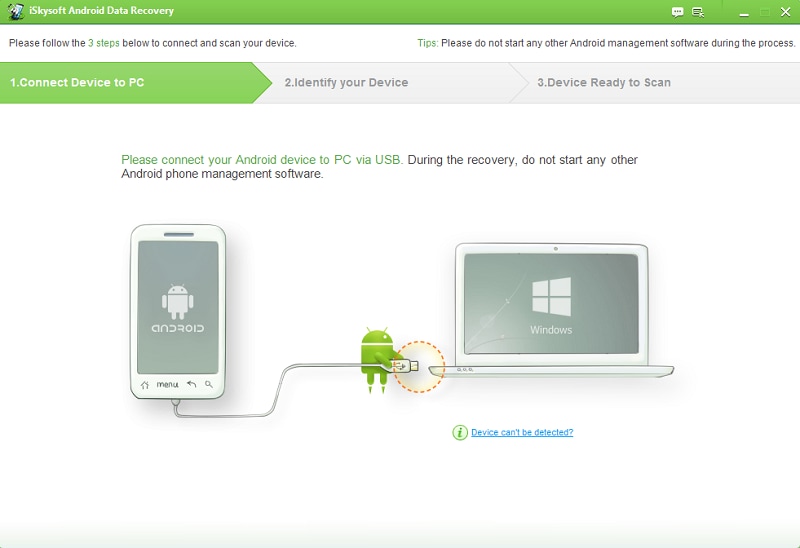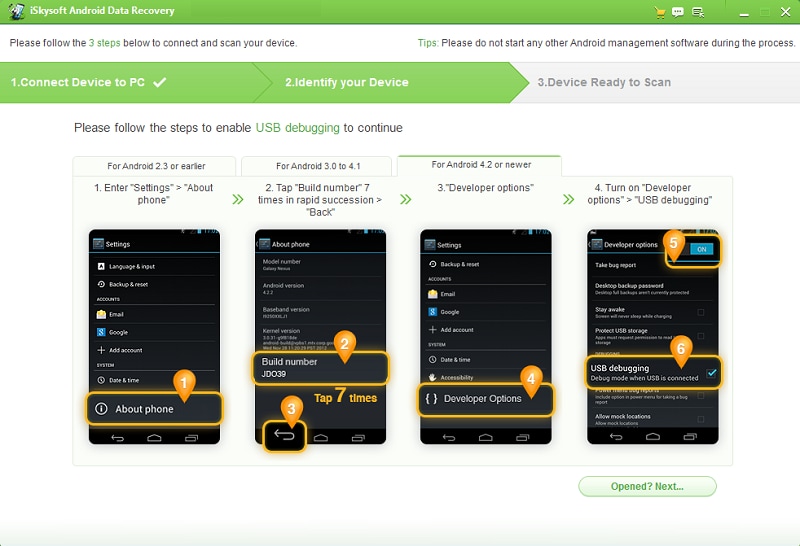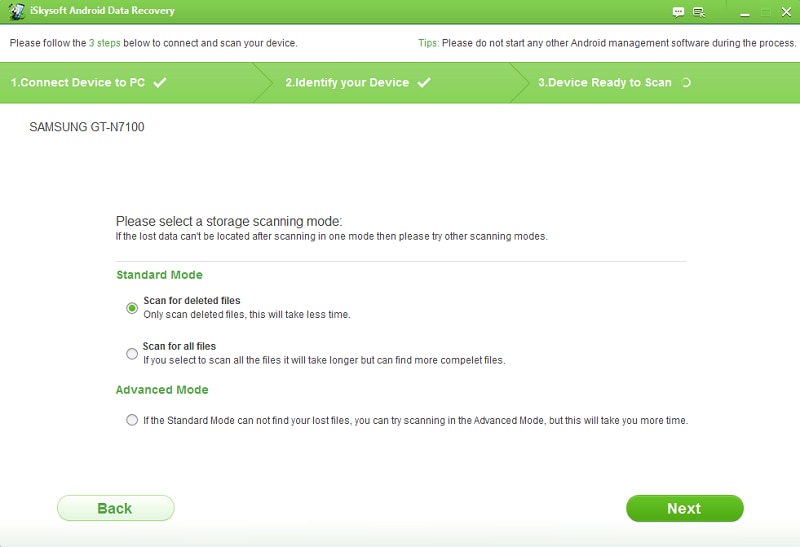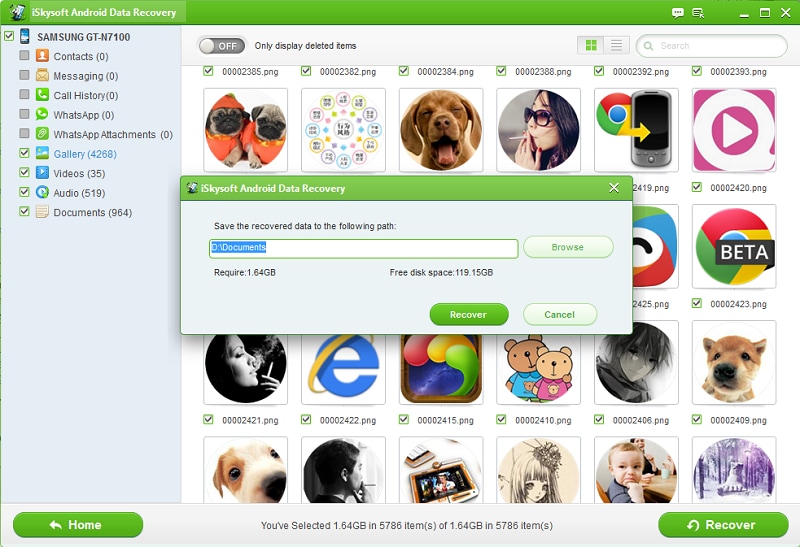When data is lost on phones, the users get into serious trouble because the data might be of substantial use related to studies, business details, work information and containing other important details of anything. There are various causes of data loss on Android and smartphones that include unintentional deletion of data, handing over the data to a person or kid who is not familiar with touch mobiles and they ultimately access the bad options that cause deletion and loss of valuable data. There are various options available to recover data from Android phone and devices but sometimes these apps, software or tools fail to restore the original files, photos, videos, SMS and other contact histories. We are presenting some useful options and alternatives that can help in recovering data from Android devices and smartphones.
Part 1: How to Restore Data from Android Phone Easily
Having known about the best possible choices and tools that can recover the lost data and files from Android, it will be helpful to execute the recovery process quickly and with perfect results. In the market or on online resources, some apps can be found that are compatible with Android phones in restoring the data. The quickest and the best app among all is iSkysoft Android Data Recovery for Mac(or iSkysoft Android Data Recovery for Windows). The details of this app are as follows:
Key Features of the Software:
The superb characteristics of this fantastic android data recovery tool are given below. Have a look at these.
- The app is compatible with many Android devices, smartphones and other tablets like Samsung, LG, HTC, Motorola, Sony, Huawei, etc. It can be used on most Android OS versions and all rooted Samsung devices. More than 6000 devices can be used with the help of this app to recover the lost SMS.
- It has an important and must-see feature that gives provisions to the users to view lost files before they are recovered. The user will be able to see and check all the files, photos, and SMS individually before scanning gets started to restore.
- It has an easy to use interface from installation to data recovery that let the users enjoy the fast, immediate and convenient process of data recovery. It is the perfect tool if one loses or deletes the SMS. This app will prove useful to recover the lost SMS.
- There are hardly a few data recovery apps among thousand that are quick and don’t put the users on the wait. This fantastic android data recovery software gives prompt and immediate provision to the lost data. The users don’t need to wait for hours.
Steps on How to Recover Data from Android Phone Using the Software
The options are vast in number when it comes to selecting a perfect app or software to restore the lost files from Android phones, but the people pick the one that is easy to use, compatible with most of the devices and ensures the fast recovery process. All this is entailed in the fantastic features of iSkysoft Android Data Recovery tool with a simple and easy step to step guide for the users. As mentioned earlier, the app is very easy to use. The practical step by step guide is given below.
Step 1: Connect your Android device to PC
The first step to download, install and run the Android data recovery program on your computer. Then connect your smartphones, Android devices or tablets to the computer via USB cable and enable it by following the instructions given on screen. If not, please follow blew operation:
- Android OS version 2.3 or earlier – Tap on Settings > Applications > Development
- Android OS version 3.0 to 4.1 – Tap on Settings > Developer Options
- Android OS version 4.2 or later – Tap on Settings > About Phone > Build Number 7 times. Tap on. This should enable the developer mode, and your device informs you of the same with the message "You are under developer mode". Go back to the Settings > Developer Options. Check the box next to USB Debugging.
Step 2: Scan for the lost data from Android
When the Android device has been connected to the computer successfully. This software will automatically detect your Android device. After that, here is a tips of "Select the type of files you want to recover:". You can choose the files according to you needs or choose all files by click "Select all" option. Then click "Next" button to open a new window of scan mode and you can select the "Standard Mode" or "Advanced Mode" according to you needs.
Standard Mode
- "Scan for deleted files" mode -- Only scan deleted files, this will take less time.
- "Scan for all files" mode -- If you select to scan all the files it will take longer but can find more complete files.
Advanced Mode
- "Advanced Mode" -- If the Standard Mode can not find your lost files. you can try scanning in the Advanced Mode, but this will take you more time.
Then click on the "Next" button to scan your Android device. The program will start searching the required data.
Step 3: Preview files and recover data from Android phone
The last step is to preview the file during the scan and select the needed files. Then click "Recover" button to open up a new dialog, which you can choose a path to save the recovered Android data. Finally, hit on the "Recover" button to recover data from Android device. That's all.
Part 2: How to Recover Deleted Android Data with Broken Screen
When an android touch screen smartphone breaks due to individual reason, the screen shows nothing to the user and remains utterly blank without any features. The users get hard to access the data stored in the internal memory of the Android phone. There are risks that the user will lose the data. To avoid this problem of broken screen, iSkysoft Android Data Recovery is the best tool that can recover files and all saved data immediately and with original content of the data.
Part 3: How to Recover Lost Data from Android Phone Internal Memory
The loss of data on android phones is not affordable for any user. When the screen is broken, and nothing can be seen, the data in the internal memory of the Android phone might be at risk of being deleted or lost. To avoid this loss of internal memory data, we have an amazing app known as iSkysoft Android Data Recovery. It helps to recover the data in internal memory and has a smooth interface that only needs three steps to perform the recovery process.