When you delete a file from the window, you can undelete window 7 files from the recycle bin. Data recovery is a process of retrieving hard to find, lost, damaged or formatted data from secondary storage. It also recovers data from removable media or other files, which cannot be accessed in a normal way. The data is most often retain storage media such as external or internal hard disk drives, SSDs, USB flash drives, CDs, DVDs, RAID, magnetic tapes, and other electronic devices.
3 Steps to Undelete Files from Windows 7 Computer
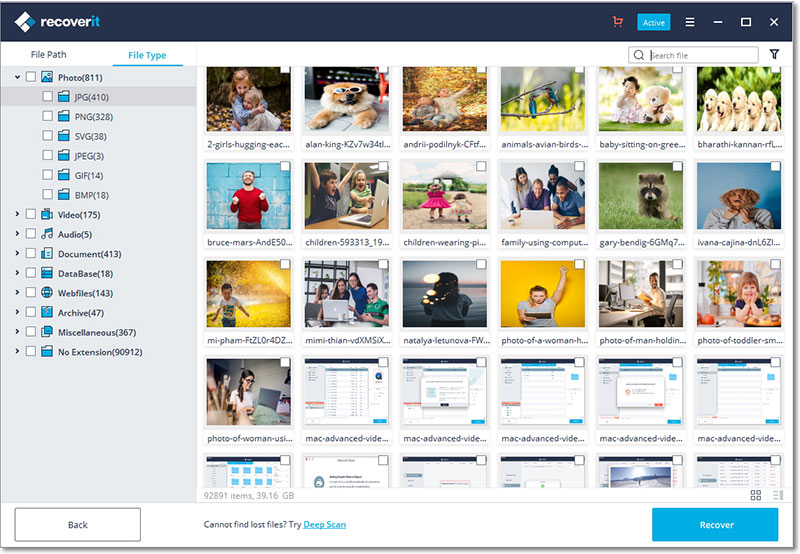
If your data has been mistakenly deleted for some reasons, you can recover it. Because your data is mostly retained in storage media devices such as hard disk, SSDS, USB flash drives etc. Today this is possible to recover your data with the help of software. There is number of data recovery software available in the market that claims to recover the data successfully. But Recoverit for Windows is the best compares to other and mostly recommend by Techy-geeks.
Why Choose This Software to Undelete window 7 Files:
- Through it recovers files deleted even by clicking “Shift + Delete” on Windows, data cleared from Recycle Bin as well as formatted data.
- It can recover files such as audios, images, videos, document, Email, archive, and many other file types. For example, file types are MP4, MP3, JPEG, ZIP, DOC, and many of others.
- It detects and scans lost, deleted, resized, hidden, archived, invalid and even damaged partition to recover folders and data.
- Recoverit (IS) performs in-depth scanning. It will scan the whole storage device deeply to retrieve every single file that is deleted or corrupted by some reasons.
Easy Steps to Undelete Files from Windows 7 Computer
The Recoverit helps to recover undelete window 7 data with very easy and simple way. It can be a lifesaver to solve your data loss problems. It recovers the data from many scenarios like if your important file deleted from the window by shift+delete. Your previous photos are formatted from a digital camera or with another device like iPad etc. Sometimes you want to recover or retrieve the lost data after reinstalling windows. The most common data recovery situation involves failure of OS, logical failure of storage devices, accidental damage or deletion etc. You don't worry Recoverit recovers everything you need.
Step 1. Select the Target File Types
On the very first step of the beginning, you prompt a window dialog box. What type of files do you want to recover undelete window 7? There is a number of option available on that window like recovers photo, audios, videos, email, document and other files etc. You can either select all or anyone which you want to recover and then click on "Next" button.

Step 2. Choose the Location
And then select the location where you want to start recovering the data. There is some option: choose a common location, Hard disk, external removable device etc and then click on "Start" button.

Step 3. Undelete window 7 Files
On the next steps it will start scanning to search the particular data file with its some attributes. If the file is found, you have to select the file and click on the "Recover" button and it will be recover successfully.







