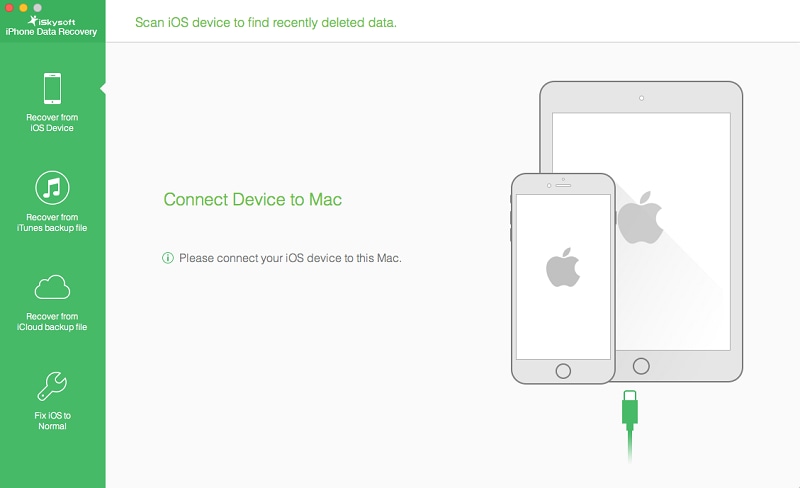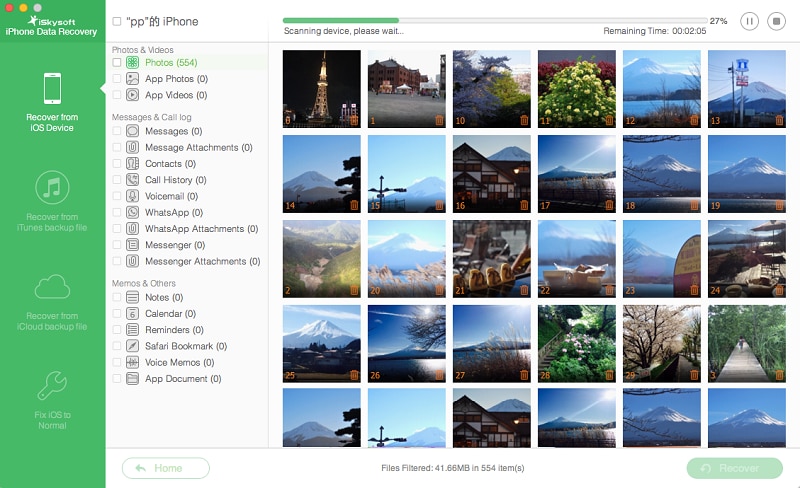Part 1. Main Benefits of Notes App in iOS 9
Though the list might not seem too long or the new added features may not be much different from the other 3rd party software, but when you can find some useful features on a preinstalled application why go for a 3rd party application. Here is a gist of the improvements made by the developers to please the users.
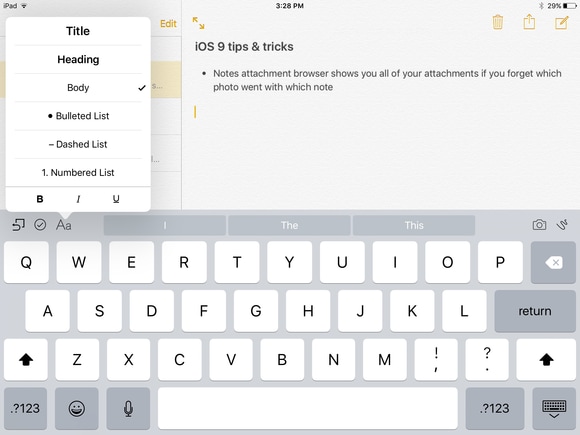
1. The new notes come with the text formatting features
Though the options are limited yet, but they may seem sufficient as per Apple's standards. Three different font sizes have been made available. Also you can make lists using bullets. The text can be set to bold, italics and underlined, now that’s good enough if we compare it to the old notes.
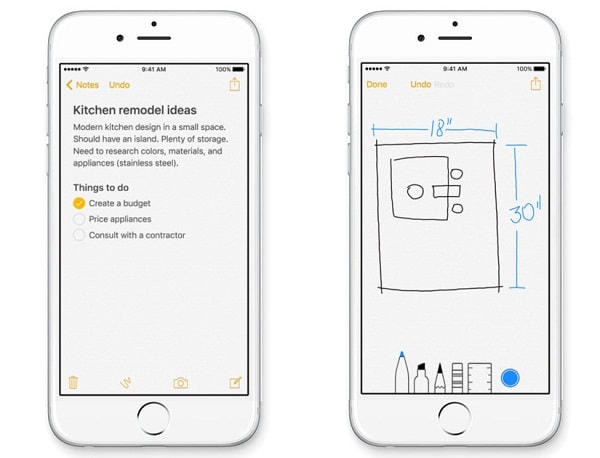
2. You can insert links, videos, captured images and checklists and draw notes
This reborn Notes app would not let you draw, paint and edit the way you like. Also you can add images and videos. That's not it, you can shoot them directly from within the app, in addition to adding them from the gallery. Also the Notes have access to other applications like the maps to export locations, or the Safari to add links, etc.
There are amazing tools available to your services, the pen, marker, pencil in different colours and the best of all, there is a ruler to draw with perfection. Notes make the task of making checklist so much fun and simple that you just can't forget them.
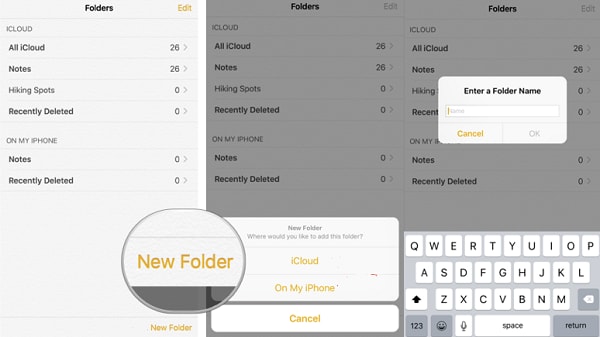
3. You can save notes under your iCloud account
The sync just got more impressive. Now you could link media to your notes and sync it to the network. This would be replicated to all your connected devices. Besides the deleted notes can be saved up to 30 days, you can restore or delete them during the 30-day period.
Part 2. How to Recover Lost Notes from iOS 9 Devices
If you delete any note or something, the application maintains a backup of the file and saves it for 30 days, and so it can be retrieved. But if you delete the cache, doing it might not be possible without the help of a third-party software. And one such powerful tool available to recover these notes is the iSkysoft iPhone Data Recovery. You can recover all type of files like the contacts, SMS, calendar, notes, voice etc.
Step 1. Plug in Your iPhone or iPad
Launch the software and connect your iOS 9 device to the computer. Select the "Recover from iOS Device".
Tips: If you have created backup with iTunes or iCloud, you can also extract the lost notes from iTunes and iCloud backup file with this smart tool. All you need to do is to click the "Recover from iTunes/iCloud Backup File" tabs and then follow the on-screen instruction.
Step 2. Start Recovering Notes on iOS 9
Then click the Start button to set the application in scan device mode. After the scanning, you can select the files you wish to find back and then click the "Recover" button to reastore them on your device or on your computer.
iOS 9 Notes have just made a leap to excellence. The face of the application has been transformed. The application has made many improvements and we can expect many new features and improvements and the hopes can be set high, observing the present policies of the company.