Technology is growing at a fast rate and everyone is compelled to comply with it. Right from keeping in touch with loved ones via chatting, sharing memorable photos and videos as well as keeping them, you need a good storage mechanism. There are numerous hard drives that you can settle on to enable you keep excellent memories for as long as you wish. More so, availability of external hard drives makes it easy for you to not only securely save them, but also move them to a location of your choice when the need arises. With availability of such largest external hard drives, you are now able to house hundreds of movie files and photos in one package. Let’s have a look at the hard drives that are a must go for in 2018.
- Part 1.Top 5 Largest External Hard Drives for Mac in 2018
- Part 2. Top 5 Largest External Hard Drives for Windows in 2018
- Part 3. Top 5 Largest Portable External Hard Drives in 2018
- Part 4. The Best External Hard Drives Data Recovery Software
Part 1. Top 5 Largest External Hard Drives for Mac
1). G-Technology G-Drive
This drive has got a storage capacity of 4TB, large enough to store any kind of video or movie alongside photos. G-Drive is perfect for your Mac machine though you can also reformat it for windows usage, making it ideal if you’ve got more than one operating system.
Pros:
- It has got a storage capacity of 4TB, providing you with enough room for storage
- Its case is made of aluminium hence very durable
- This hard drive has got the ability to work with both Mac and Windows OS
Cnos:
- A tendency of running hotter as it doesn’t have a fan as compared to other hard drives

2). Buffalo DriveStation Axis Velocity
This hard drive is easy to use and has got high speed ability. Buffalo drive station hard drive is most suitable for fast file transfers alongside backups. It is also a perfect choice for multi-operating systems as it works well with both Mac and Windows OS.
Pros:
- It comes in a visually appealing design
- You’ve got the ability to position the drive either horizontally or vertically when using it
- Has a fast turnaround performance
- It is durable
Cnos:
- You have to install buffalo tools such as eco manager on your gadget first, before utilizing the drive

3). Apple AirPort Time Capsule
This is another hard drive to use in 2018 that cannot go unmentioned. Apple AirPort hard drive gives you up to 3TB capacity. This is enough space for storage of files and backups as well.
Pros:
- It is easy to use as it is fully compatible with Mac OS
- It has got an improved Wi-Fi for great signal dispersal
- It comes in a great dimension as compared to other drives
Cnos:
- It is not compatible with may Operating Systems

4). WD My Book Thunderbolt Duo Hard Drive
Thunderbolt hard drive is suitable for multitasking because of its bidirectional technology. This makes it ideal for video and graphics professionals who need to handle numerous clients at the same time. You are free to select the operational mode that suits you at any given time.
Pros:
- It is easy to change hard drive functionality to suit your personal needs
- It is very fast
- You don’t need any technical know-how in order to install and use the drive
- Multi tasking ability of up to seven devices or peripherals
Cnos:
- It is only formatted for Mac OS and cannot run on other operating system

5). Seagate Seven
This is probably the smallest hard drive you’ll expect in 2018. However, its slim nature comes with lots of advantages. It is easy to move around with and can fit into the slimmest pocket of your jacket. This nature does not deter the amount of data it can store though. The 500GB storage capacity enables you to store lots of photos and even videos securely.
Pros:
- It is sturdy in nature
- Very slim and you can easily move around with it
- It is easy to install and use
Cnos:
- It is not compatible with other operating systems apart from Mac OS

Part 2. Top 5 Largest External Hard Drives for Windows
Most people find it easy to operate Windows OS than Mac. For this reason, you need to get the best external hard drives for your windows and these five will surely make 2018 your year.
1). Adata SD700 External SSD
Adata hard drive comes in capacities of up to 1TB, sufficient enough for you to keep your data including photos and videos. It comes in a rugged case for improved safety and water proof ability.
Pros:
- It transfers data much faster
- It is wrapped in a protective shell hence water proof
- It is also light in nature, making it easy to carry around
- It is compatible with other operating systems like Android and Mac, besides Windows
Cnos:
- It does not have multitasking ability
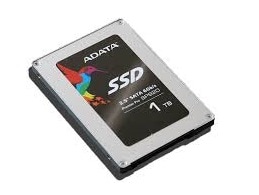
2). LaCie Porsche Design Mobile Drive
LaCie comes in an impressive styling design. You can use its Setup Assistant to help you format the storage device whenever you need to. LaCie is compatible with both Mac and Windows Operating Systems.
Pros:
- Fast USB connection
- It comes in a stylish design
- It is compatible with both Mac and Windows OS
Cnos:
- It is slightly expensive as compared to other drives
- You will need USB-C port for its successful performance

3). Buffalo MiniStation Extreme NFC
Buffalo MiniStation hard drive comes with a rugged case which makes it water resistant. The case also adds durability to the drive for utmost data security. Among its features, the Near Field Communication feature allows you to unlock the drive and access your files quickly.
Pros:
- It is neat in nature
- Its water and dust resistant
- Ability to get to your files quickly by simply tapping the supplied Near Field Communication card
Cnos:
- It is not compatible with many Operating Systems

4). Apollo Cloud 4TB External Hard drive
Use this hard drive to remotely access your private files and data. Once you connect it to your Ethernet gigabit router, you can store and open any file from any of your devices. Use it on Windows operating system with lots of ease.
Pros:
- It is easy to install and use
- Availability of secure sharing with up to ten authorized users
Cnos:
- It is not fast enough as compared to other drives
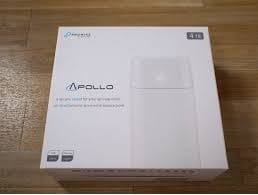
5). iStorage diskAshur 2TBo
With a storage capacity of 2 terabytes, iStorage diskAshur is absolutely ideal for multinational organizations. It offers tight security coupled with multiple forms of protection.
Pros:
- It is efficient
- Physical security in place
- Its rugged design makes it water resistant
Cnos:
- Pretty expensive as compared to other drives

Part 3. Top 5 Largest Portable External Hard Drives
These five portable external hard drives will allow you use them on the move without necessarily needing any batteries. They can as well connect to your phone or tablet and allow you transfer files more comfortably.
1). Samsung Portable SSD T3
What makes this hard drive among the most preferred portable drives is its size. It is small in size though big on memory with a capacity of up to 2 terabytes.
Pros:
- Strong exterior metal body for shock resistance
- It connects with ease
- It is very light in nature weighing about 50 grams
- Transfers data very fast
Cnos:
- It is not compatible with many operating systems. Suitable for windows and Mac OS.
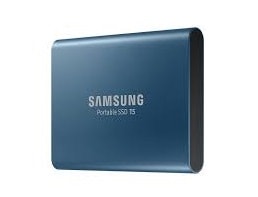
2). ScanDisk Extreme 500 Portable SSD
This is a perfect choice for high speed lovers. It is very compact in nature and will not break aimlessly. You also have the ability to protect your privacy in the most stylish manner.
Pros:
- This drive is compatible with PC and Mac computers
- You don’t need any drivers when installing it
- It is durable
- It is also very high in speed
Cnos:
- The middle class deem it as expensive

3). Toshiba Canvio Connect II
This portable drive comes with set of bundled software, Pogoplug PC included. This lets you turn your host computer into a personal cloud server.
Pros:
- It is pretty high in speed
- It will provide you with lots of space for backing up your data
- Its price is affordable
Cnos:
- Its drive is not compatible with some USB 2.0 ports

4). Freecom Tablet Mini SSD
Freecom is light in nature and easily portable. It easily connects to your phone or tablet and comes with an extra storage capacity.
Pros:
- Comes with inbuilt USB cables
- It performs faster in terms of speed
Cnos:
- It is not as stylish as its peers

5). WD My Passport 4TB
WD My Passport is a high capacity portable drive that offers cloud services as well. You can also enjoy optimum security with this drive as it has got hardware encryption ability for data security.
Pros:
- Password protection gives your optimum data security
- It is easy to use
- It is compatible with USB 3.0 port and 2.0 port
- A variety of colours to choose from.
Cnos:
- It doesn’t come with a built in USB cable and hence you need to purchase one for usage

Part 4. Recommendation: External Hard Drives Data Recovery Software

Recovering your hard drive data is a delicate procedure that needs to be approached with lots of caution. All you need to do is settle on data recovery software that will not only recover your data, but also securely back it up. Recoverit for Mac (or Recoverit for Mac) software has stood the test of time when it comes to retrieving your lost data such as images, audio, videos, documents and even archived mails. Simply install the software and let it scan your device. You will be able to find all the images, word files, emails and text files. Preview your data and check their contents and quality before finally letting the software do a recovery lap.
Why Choose This External Hard Drive Data Recovery Software:
- This feature gives you the ability to restore all your files which were lost through formatting, virus infection and accidental deletion.
- This software supports data recovery for Mac, Windows, cell phone SD card as well.
- Recoverit is easy to use, needing only a few clicks to help you recover your data.
- This feature gives you two options of doing your scan. You can carry out a deep scan which checks the entire drive or a quick scan.






