Data Recovery is the most important process that every tech user must be aware of. Every single day, new malware comes into existence that has no immediate cure. So, in cases like this, you must be aware of the various new processes to protect your data from phishing or loss. The most recent process is the online recovery of data from portable mass storage devices. This is the fastest method to recover your lost data from portable mass storage devices. All the steps are strictly encrypted possibilities for data loss is minimised. So, in this article, we are going to discuss Online SD Card Recovery.
Part 1. Online SD Card Recovery? Is It Possible ?
These days, people try to get as less junk as possible. In case of data recovery, the situation is the same. Instead of getting the software itself, people tend to go for a solution that promises to solve the problem online without asking them to download some software. In cases like this, a simple data recognition software is used to recognise the drive type and then search for the lost data, finally, the data is recovered and the process is closed successfully by online SD card recovery. It is one of the most simple processes.

Part 2. What is the Disadvantages of Using Online Tools to Recover Private Data?
Online data recovery process is still in the beta phase. There are a lot of bugs that tend to hamper the process. This can be highly dangerous if you are trying to recover some private or valuable data. These bugs create an opening that is in turn used to steal your data without your knowledge. So, it is always advisable to avoid online data recovery methods if you're trying to recover some private data of yours. But this does not mean that it can't be used in the future, all it needs is a bit of perfection and this method will dominate the data recovery market.
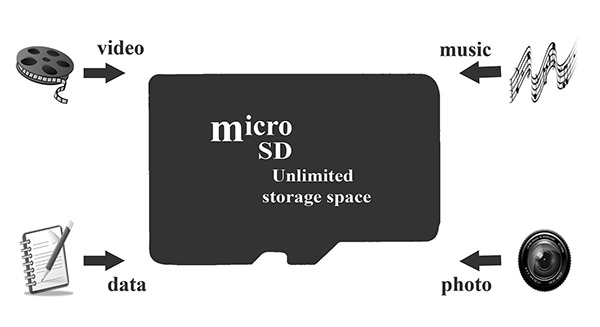
Part 3. What is the Safest Way to Recover Data from Your SD Card?
When it comes to data recovery, it is still advisable to download the software and perform the function on your computer itself. This minimises the risk of data phishing and the loss of data during the recovery process (in case something goes wrong). Now let's talk about the best software to recover your data from SD card. Presently, iSkysoft Data Recovery for Mac (or iSkysoft Data Recovery for Windows) as been rated to be the safest and the most simple way to recover your data from SD card.
Why Choose This SD Card Recovery Software:
- This software has the ability to Scan and restore deleted files.

- The software provides support for Mac/Win hard drives along with all types of external devices.
- The process of data recovery will recover all your data in the original file format.
- This software has the ability to support and recover almost all existing file types.
- This toolkit allows you to preview your files before you actually start to recover them.
Step-by-Step Guide to Use Software Instead of Online SD Card Recovery
Step 1 Connect SD Card to Mac
You have to connect your SD Card to your MAc using either a simple Card reader or connecting the device itself (that contains the SD card). After you have done that, you have to launch the Recoverit (IS) for Mac (macOS High Sierra supported) on from your "Application" folder or any other place where you have installed it. A unique feature of this recovery software is that it supports all the existing SD card formats including FAT32, FAT16, HFS+, NTFS etc.
After you have launched Recoverit (IS) for Mac, the main window will suggest you select the file types that you want to recover. After you have made your selection, you have to click on the "Next" button.

Step 2 Scan the SD Card for the Lost Files
Then, you have to select the SD card that you have connected in the "External Removable Devices" category. Finally, you have to click on the "Start" button to start scanning for lost data from trash and all other locations. This process may take some time.

Step 3 Preview the SD card Lost Files and Recover Them
After the scanning process has been completed, you will be shown a new window. On the top of the Window, you will find the "Filter" feature, this will help you to search any file type (in case you are looking for a specific file). You can click on the "preview" button to ensure that it is actually the file that you want to recover. In order to recover a file, you have to select the box beside the file and click on the "Recover" button. A pop-up window will appear and ask you for the destination folder, after this you have to Select "start" to begin the recovery process.
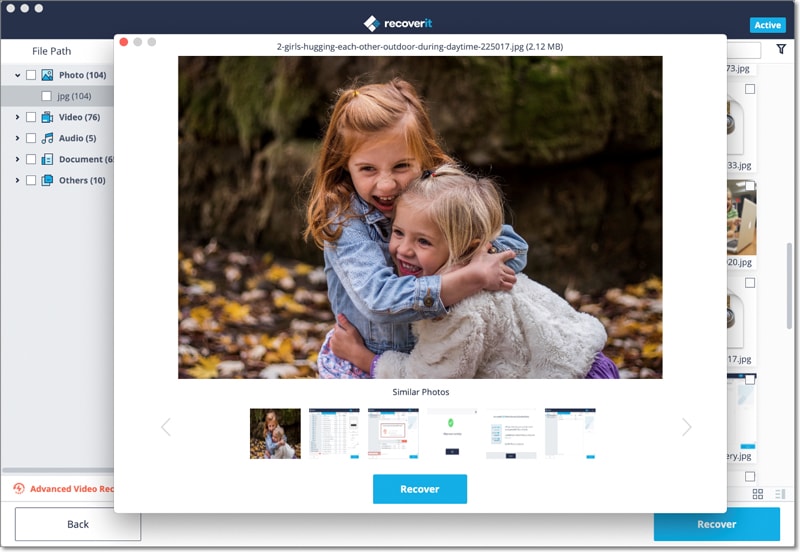
So, in this article, we discussed online sd card recovery and also the best alternative to this process. I would recommend using iSkysoft toolkit for the SD card recovery process as it is the best software till now in the market. The Online process of data recovery is still under frequent changes so at this point it isn't safe to use it for any kind of urgent recovery processes. iSkysoft has the most stable and trustworthy solutions to data loss. They also have toolkits available for Windows platform. Just go ahead and give them a try, you won't regret it. Lastly, I hope that you really enjoyed reading this article on online sd card recovery.






