Finding solutions to recover deleted aol emails could be a tedious task. With the online provider giving you cloud services, you can easily sign in to your account and send or receive emails from any device. If you have deleted some of the important emails accidentally from your AOL account on your Windows PC or Mac, you do not have to panic, as we present you with the best solutions to recover the same.
Part 1. How to Recover Deleted AOL Email One-Click
Recovering deleted emails from AOL is usually not possible because of the settings. All the email providers send the deleted emails to the deleted folder. However, if you hard delete an email, you will lose it forever. In such cases, the only option through which you can recover the lost emails is by opting for iSkysoft Data Recovery for Mac (or iSkysoft Data Recovery for Windows).
Data Recovery for Mac from iSkysoft gives you the freedom in searching for deleted emails from AOL on Windows PC or Mac. A major advantage is that you have complete control over how you wish to retrieve the content. The key contents of the software are:
1. Data recovery from thrash
2. Retrieval of data from deleted partition of a hard drive
3. Recovery from corrupted or formatted disk
4. Recovery of data from other situations

Step-by-step Guide on How to Recover Deleted AOL Email
The crucial factor that you have to consider is that the program is capable of retrieving everything from a device. It means you can search for songs, emails, documents, photos, videos, and others with ease and recover in few simple steps.
Step 1.Get a copy of the trial version of Recoverit (IS) for Mac or Windows and complete the installation method. Begin the program. From the initial screen of the application, choose "Email" as the option for recovery. In addition, every option has supporting file formats, which makes it easy for the program to search and retrieve with ease. Just press the "Next" button at the bottom to proceed.

Step 2. From the next screen, pick the location to allow iSkysoft to scan for the deleted emails. If you do not remember the location of cannot find the partition, then opt for "I can’t find my partition" feature and click "Start" button.

Step 3. iSkysoft will display the list of deleted emails from AOL with details. You can view them in the Tree view to the left side. Click on it and select a file to see the content of the email. You can speed the search by adding filters to the search where you can choose the file size and dates. Once complete, you can mark the files and click the "Recover" button to save them to a different location on your computer or an external disk.
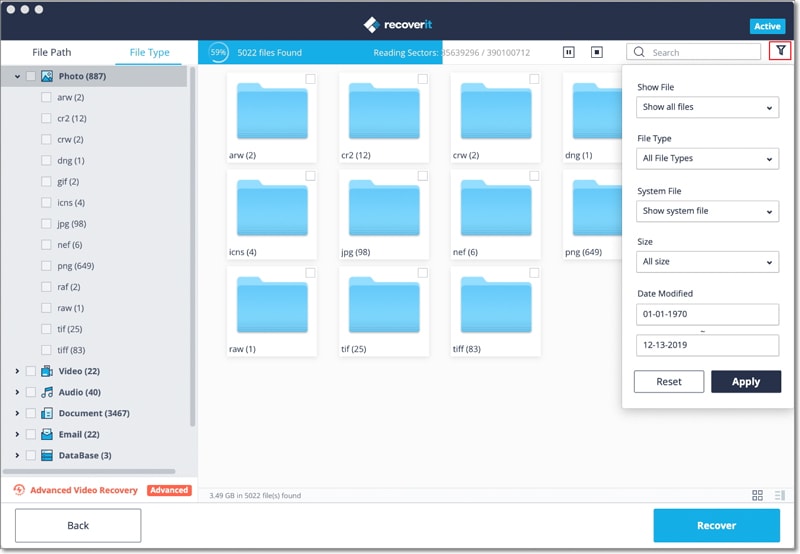
Step 4.If the program was not successful, you could opt for "Deep Scan" mode while searching for lost emails. The software will automatically pop-up a message when it did not return any result using the standard search parameters. You can choose Deep Scan here and click OK.
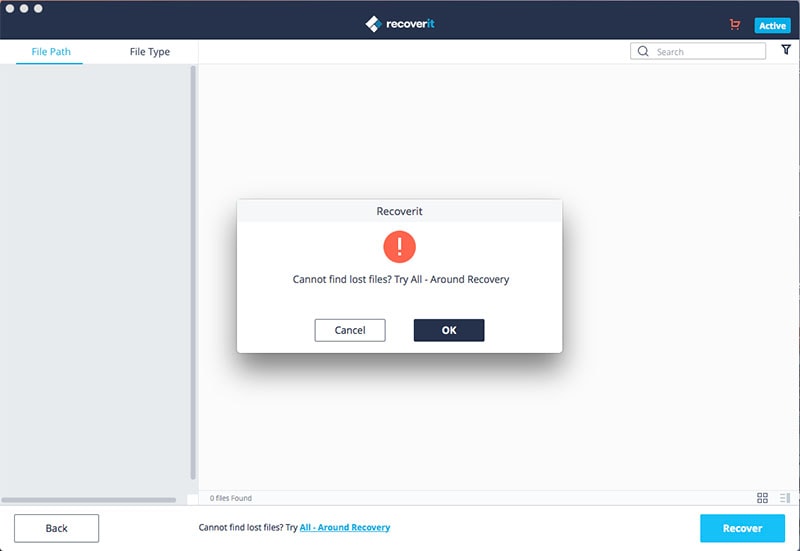
Part 2. How to perform recovery of emails of AOL from trash
You can recover emails of AOL, which are not more than a week old by using any web browser. After signing into your account, perform the following steps.
Step 1. Visit AOL website, and click the envelope icon to sign in to your email account.
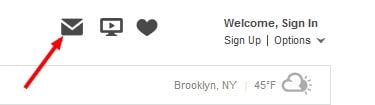
Step 2. Next to signing in, click on the Trash Can that appears in the left panel. Clicking it will open the menu options that are available under this section.
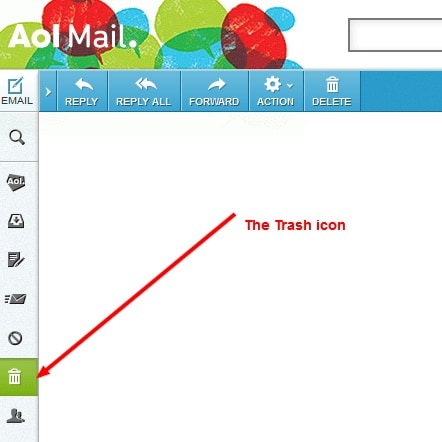
Step 3. If you are lucky, you will see the deleted emails in the trash folder. However, remember that present emails are older than seven days do not remain in the trash folder. AOL removes them for good.
Step 4. From the existing emails, if you wish to recover, click on the check boxes provided against the messages.
Step 5. After selecting the messages, click the Action tab to see the menu it offers. Press Inbox, and Move To options to send the selected messages from the trash folder to the inbox.
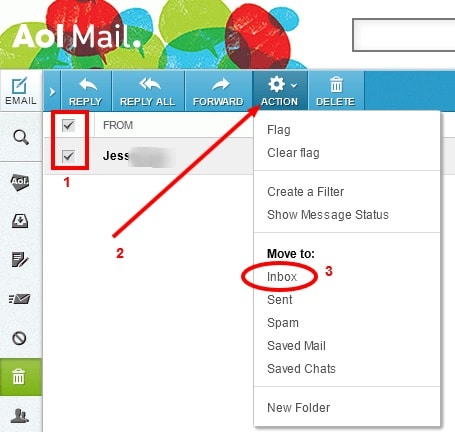
As you have seen, AOL provides limitations for retrieving deleted emails from an account. Furthermore, you have only the option to recover emails. When you opt for Recoverit (IS) for Mac or Windows, you will gain the advantage of recovery all the deleted emails with ease. Additionally, you will further access the different features offered by the software, where you can get back any data that you have lost under any circumstance from various sources such as computers, MP3 players, flash drives, USB sticks, and more.







