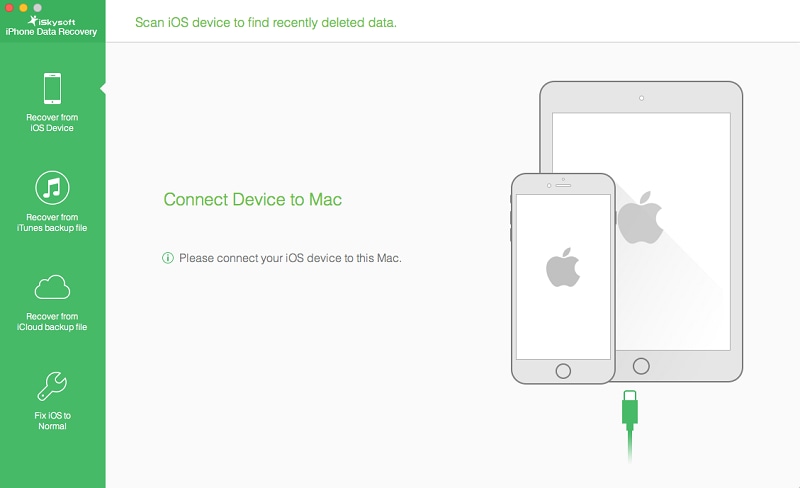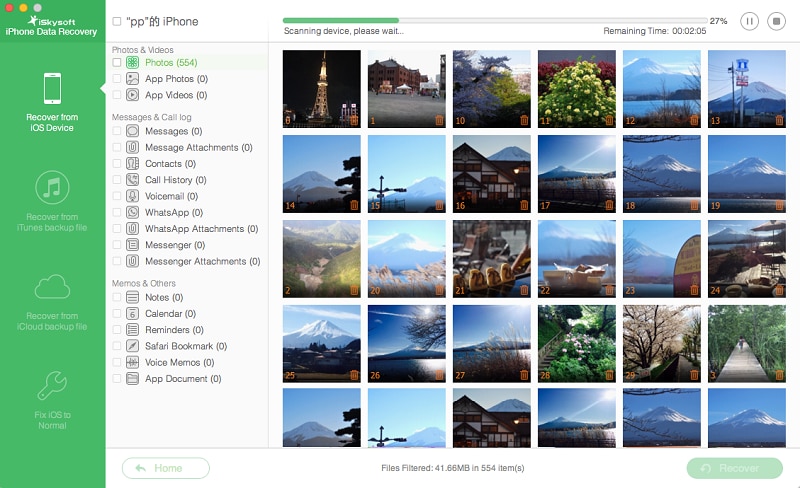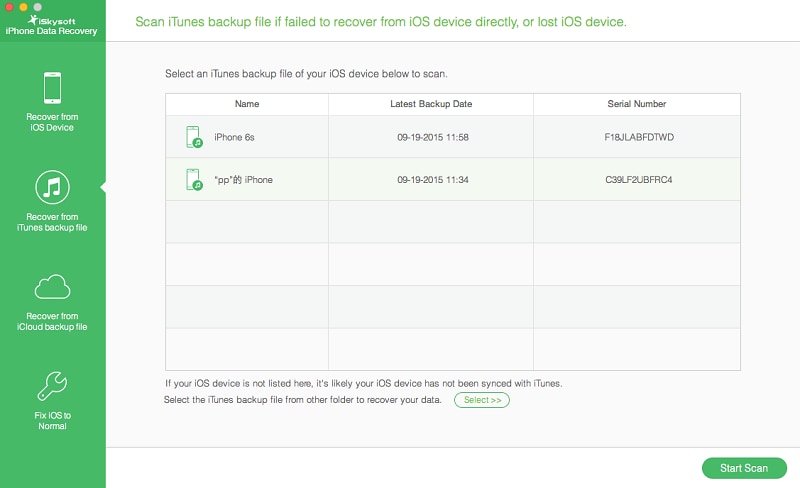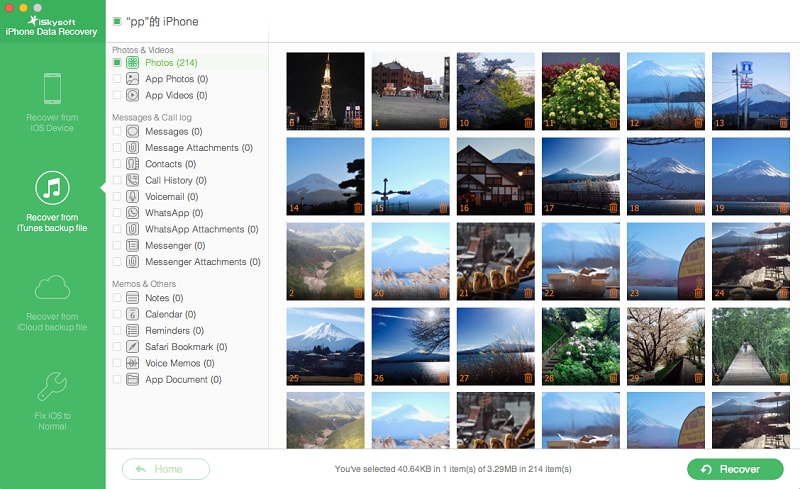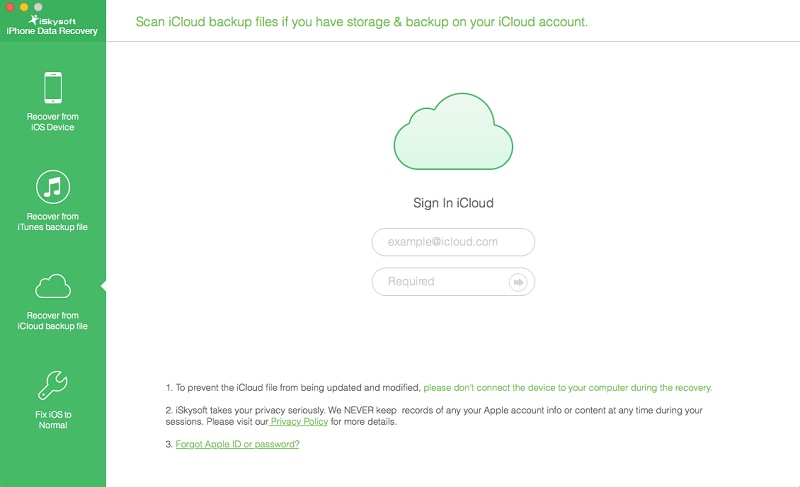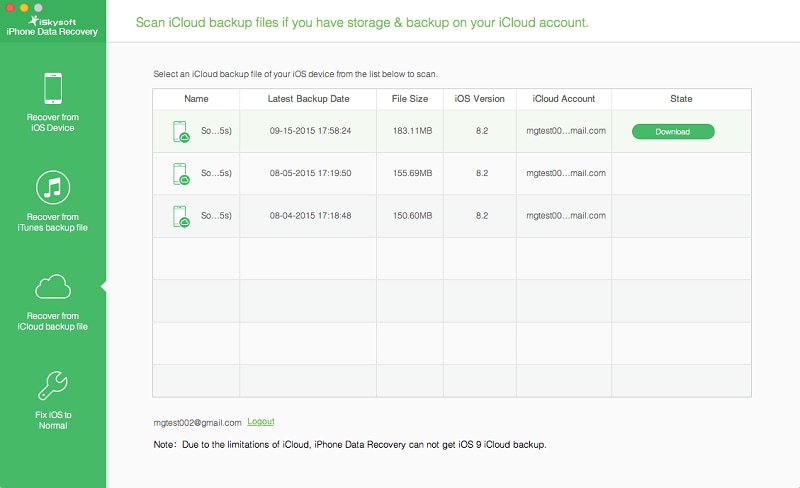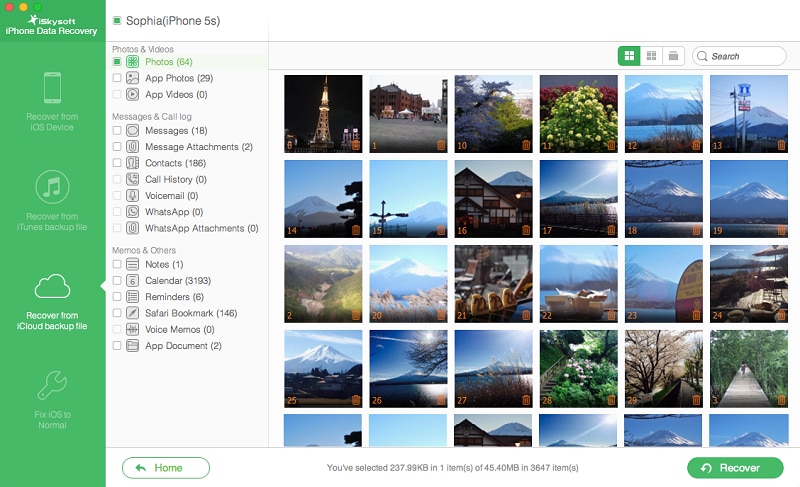You can lose your messages when your iPad is broken, crashed, or damaged. Besides messages you can recover photos, contacts, call history and bookmarks. Messages can be recovered directly from the iPad, from iTunes and from iCloud. When one loses important messages on iPad, it is possible to recover them in a simple way. They are various ways with use of software to recover the lost or deleted messages. You can recover directly from your iPad or use third party software to restore them. Here we are going to look at three ways on how to recover lost/deleted messages on iPad using iSkysoft iPad SMS Recovery tool.
Best Software to Recover Deleted iPad Messages
iSkysoft iPad SMS Recovery software is the most appropriate software to use when recovering messages on your iPad. It is easy to use and takes lesser time compared to other software. Its features makes very efficient to use and widely used by many people. Before we look at how to use it, le us first highlight its features.

Key Features of iSkysoft iPad SMS Recovery
- Helps in recovering messages, contacts, calendar, notes, safari bookmarks, Facebook Messenger, call history, Whatsapp history, reminders and more from your iPad, iPhone and iPod device.
- Ideal for recovering data when the device factory resets, jailbreak or fails to upgrade.
- It allows you to preview and extract data in your iCloud backup file in your computer.
- You can selectively restore backed up data from iTunes backup files.
- It can also help repair operating system in iPhone, iPad and iPod.
Method 1. Recovering Messages Directly from the iPad
They are instances where you didn’t backup your messages. You can recover your messages directly from your iPad. Connect your iPad to your computer and launch iPad messages recovery program.
Connect your iPad to your computer and launch iPad messages Recovery program. Once you’ve connected your iPad a new window will appear on your program. Now Choose "Recover from iOS Device" as your recovery mode.
At the bottom right you will see "Start Scan" button. The program will immediately scan the files in your iPad and display them on the screen.
Next you need to select the messages and messages attachments and preview them. After that mark the messages to restore and click on "Recover" button. You will have your messages on your computer where you will then transfer to your iPad.
Method 2. Recovering iPad Deleted Messages from iTunes Backup File
It is easy to use iPad Message Recovery program to recover deleted messages on your iPad from iTunes backup files if only you had donea a back of the messages on iTunes. The following steps help you navigate the process very well.
After downloading the software. Install and open it on your computer. Open the program and select "Recover from iTunes backup file" options.
Select your iPad iTunes back up file and click on "Start Scan". This will see the program extract files on your iTunes back up file.
After the scanning process is complete, there will be a lot of data on the window like contacts, photos, notes, call history, and messages. Choose what you want which is messages. Recover the messages. Check on the message box and choose the messages you want to recover then click the "Recover" button.
Method 3. User Guide to Recover iPad Messages from iCloud Backup File
On the iPhone data recovery click on "Recover from iCloud backup files". It will prompt you to sign in to your iCloud Account. At this stage no device should be connected to prevent any data from being updated or modified.
You are now logged in to your iCloud account. From the list of iCloud backup files. Select your iPad iCloud Backup file that contains the messages that you have lost. Then under the State icon click on "Download" button.
After downloading the file click on "Scan Downloaded" to get the data types that are in the backup file. The data types will be displayed on the screen including your messages. Next, you need to mark on the messages icon and have a quick preview of the messages recover. Tick on the messages that you want to recover and click on "Recover" button.
It good to backup data since it makes it easy to recover the data once it is lost or deleted. iSkysoft iPad Data Recovery program is very efficient and is highly rated as iPad recovery tool.