There are mainly two solutions to recover lost contacts from iphone. In the first solution, you could sync the iTunes backup with your computer by connecting the iPhone and extract contacts. Secondly, you could use a third-party application like iSkysoft iPhone Data Recovery to scan and recover contacts directly from your iPhone. iTunes is being used for a long period of time for backup of important data from your iPhone. To restore iPhone contacts from iTunes backup files, iSkysoft iPhone Data Recovery is the best and effective option.
Best Tool to Restore iPhone Contacts from iTunes Backup
You could find any software to recover iPhone contacts, but it is necessary to choose the right tool. With iSkysoft iPhone Data Recovery program you could perform selective recovery of files from iTunes backup. It comprises of attractive features alongwith user-friendly interface to recover any lost or deleted iPhone contacts. Alongwith recovery of contacts, you could also retrieve other file types with ease.

Key Features of iSkysoft iPhone Data Recovery
- Easy and Powerful Recovery: With its user-friendly interface and 3 different recovery modes you could recover iPhone contacts quickly.
- 3 Recovery Modes: You could restore contacts directly from your iPhone, iTunes or iCloud backup.
- Supports All iOS Devices: It supports to recover contacts on iPhone SE/6s/6s Plus/6/6 Plus/5c/5s/5/4s/4/3GS.
- Scan and Preview: Just scan and download the Contact files from iTunes backup. You could also preview the contacts to perform selective recovery of files.
- Supports more than 18 File Types: Messages, Contacts, Notes, Call History, WhatsApp Messages, Safari Bookmarks, Reminders, Memo and many more.
- Quick Search Option to Search Any Specific File.
User Guide to recover iPhone contacts from iTunes backup With iSkysoft
In this recovery mode, you need have iTunes backup of your iPhone Contacts. This method is applicable even if your device is broken or lost. You could recover more than 18 file types for all iOS devices. It allows you to preview, extract and recover contacts from iTunes backup to your computer. You don’t even need to connect your iPhone to the computer.
Step 1. Launch the Program and Select iTunes Backup
Open iSkysoft iPhone Data Recovery software and select "Recover from iTunes backup file". This will detect all the backup files in your iTunes automatically. Choose "Contacts" from the backup files.
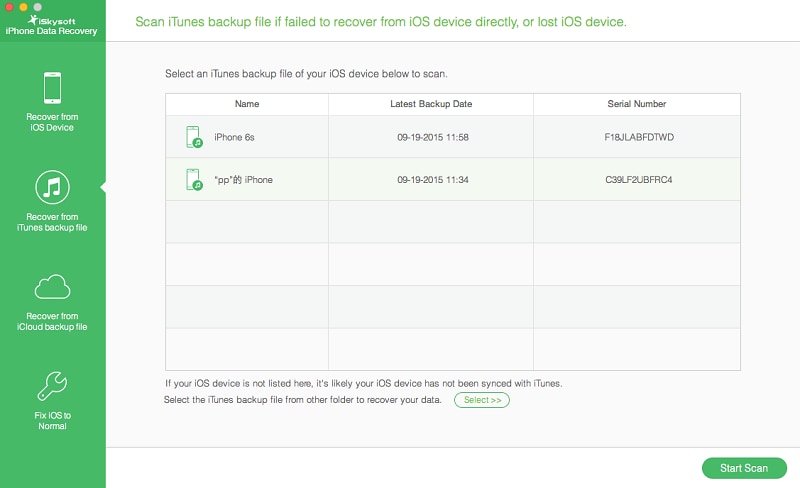
Step 2. Scan, Preview and Extract Contacts
After choosing the backup file click "Start Scan" to start the scanning process. When the scanning process is complete, it will display all the file types. You could make use of preview option to access the contacts list. Tick mark and extract them one by one to retrieve lost contacts.
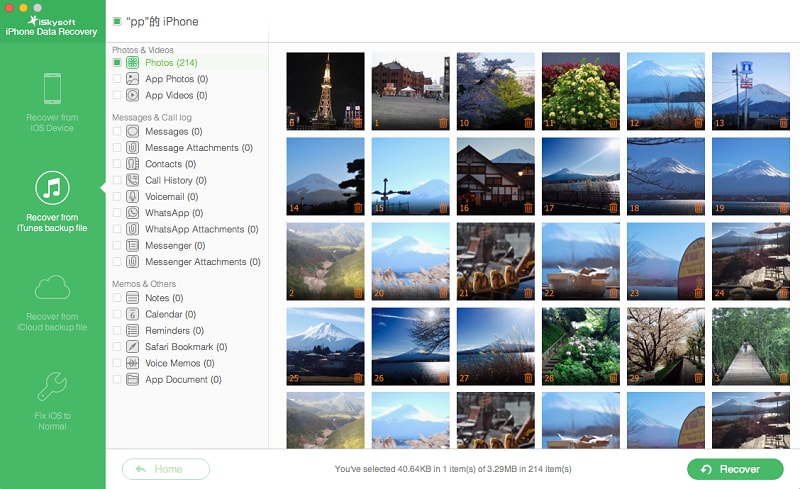
Step 3. Restore and Save Contacts
With extraction of all the contacts, click "Recover" button to retrieve the lost contacts. Also select a file location in your computer to save it after the recovery process is over.
How to retrieve contacts from iTunes backup via iTunes?
Even if you were unable to backup your iPhone contacts before losing them there another solution to retrieve them back. Follow these steps to recover lost contacts via iTunes.
Step 1: Open iTunes and Connect your iPhone
Launch iTunes and connect your iPhone. Wait till it displays iPhone icon and then click it. Now click ‘Restore backup’ from bottom right corner in the screen.
Step 2: Recover iPhone Contacts
You could also choose the iPhone contacts saved before you lost your data. All the iPhone backup entries will be displayed. Select "Contacts" and then click "Restore" button.
All the original contacts will be saved via iTunes backup. But you need to remember that this solution will delete or overwrite any data existing in your iPhone with the data from iTunes backup file. That’s why it is recommended to use a reliable and powerful application like iSkysoft iPhone Data Recovery instead of retrieval of data via iTunes backup.






