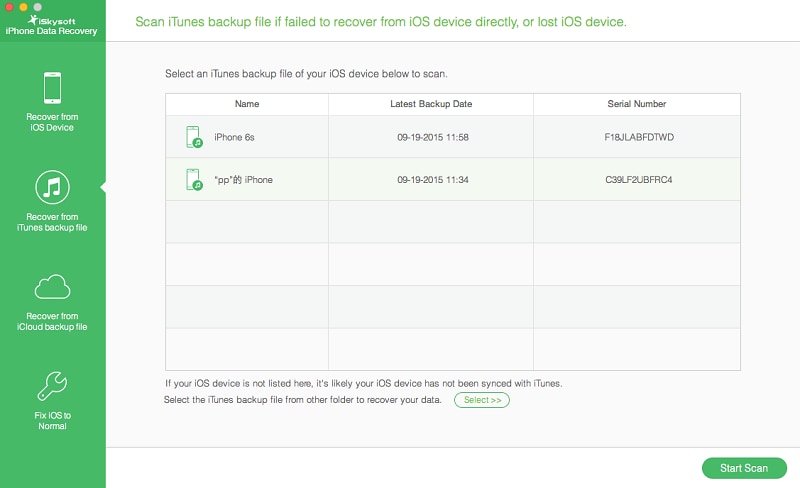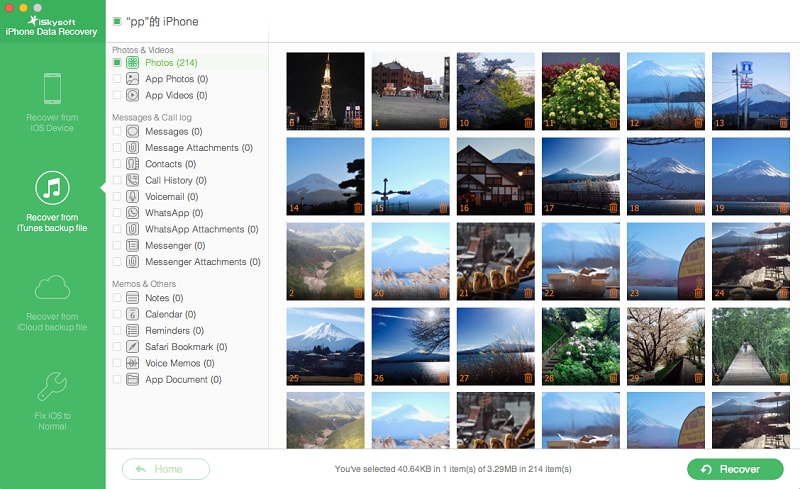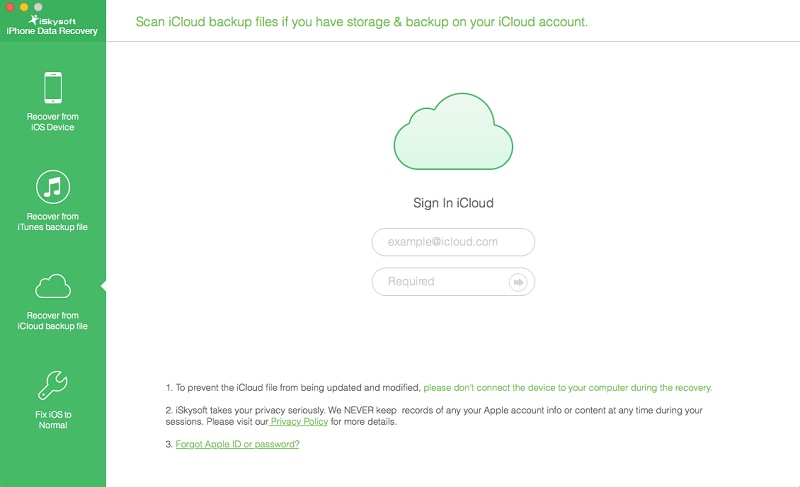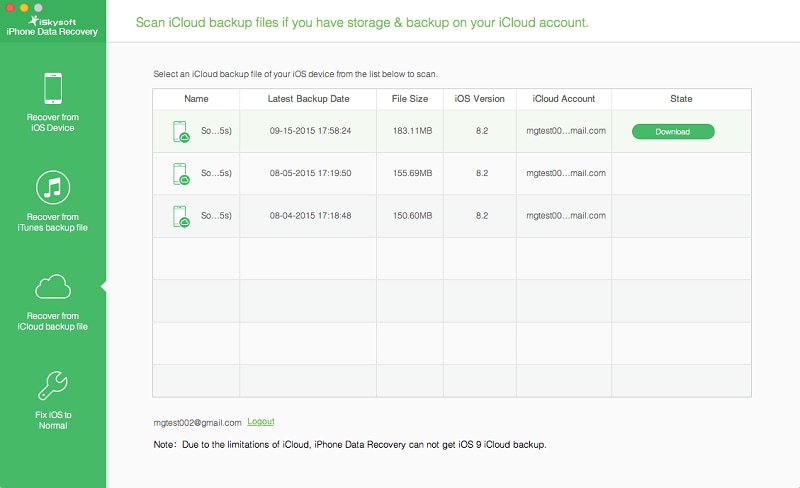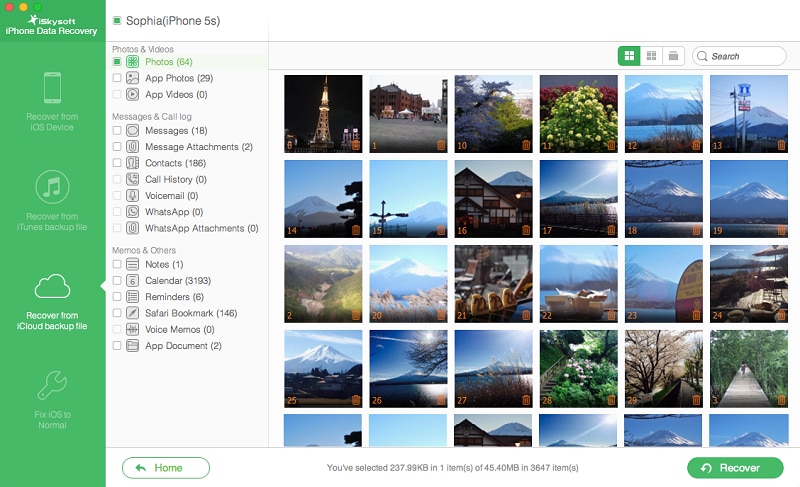I have kept a backup of my iPhone notes, but I don't know how to restore them to my iPhone, who can help?
You can restore notes to your iPhone using your backup. iSkysoft iPhone Data Recovery is one of the best iTunes/iCloud data recovery software which is available to retrieve/recover your lost data from your iPhone device.
Recommend the Simplest Way to Recover Notes from iPhone Backup
iSkysoft iPhone Data Recovery is the best and popular software for restore iPhone images, messages, contacts and many more in few simple steps. This iOS data recovery software can be useful for extract and recover what you need from iCloud and iTunes backup, including images, messages, contacts, app photos, call history, voice message, WhatsApp messages, Calendar, Notes, Reminder, voice memo, Safari bookmarks and app reports. In addition, it is one of the easiest software to use, and is fit for finding and restoring different file types directly from older versions of iOS devices. It is also helpful to repair the OS of your iPhone, iPod and iPad.

Key Features of iSkysoft iPhone Data Recovery
- Fast recovery by providing Direct Scanning option.
- Supports up to 3 types of recovery mode: Recover data from iTunes backup files; Recover data from iCloud backup files; Recover deleted/lost notes directly from iPhone device.
- Preview option is available before recovery.
- Can recover 16+ different types of data from iTunes and iCloud backup file.
- Can solve recovery mode loop problem in the iPhone.
Method 1. Step-by-step Guide to Retrieve Notes from iPhone Backup on iTunes
Start the tool and choose "Recover from iTunes backup file" mode. After that it will show all the backup files which you have created for backup purpose with iTunes and select the notes data which you want to restore and click "Start Scan".
Method 2. Step-by-step Guide to Retrieve Notes from iPhone Backup on iCould
With iCloud backup you could recover contacts by choosing "Recover from iCloud Backup" option easily. Follow these steps to retrieve lost contacts from iCloud backup.
Start the program and connect your iPhone. Click "Recover from iCloud backup file" and log in to your iCloud account.
After successful login, you can see whole backup files you have stored in iCloud. Select the file and click on "Download". After completion of downloading click on "Scan Downloaded". It will start the scanning process.