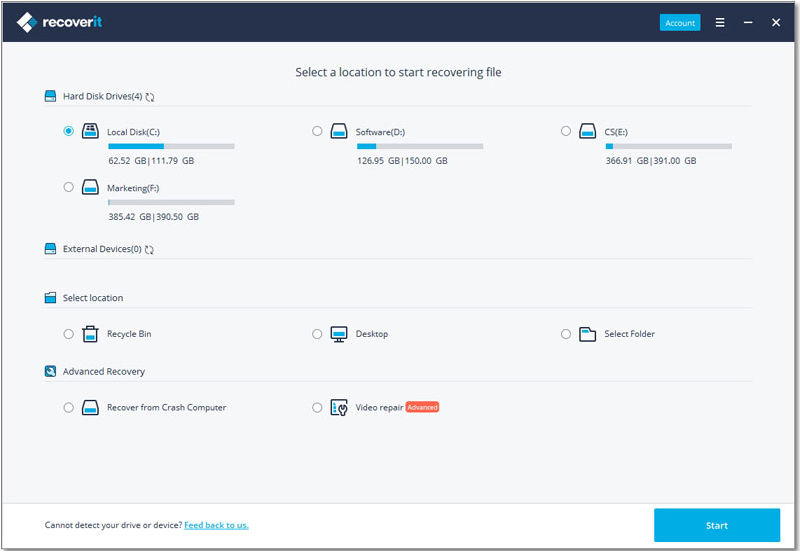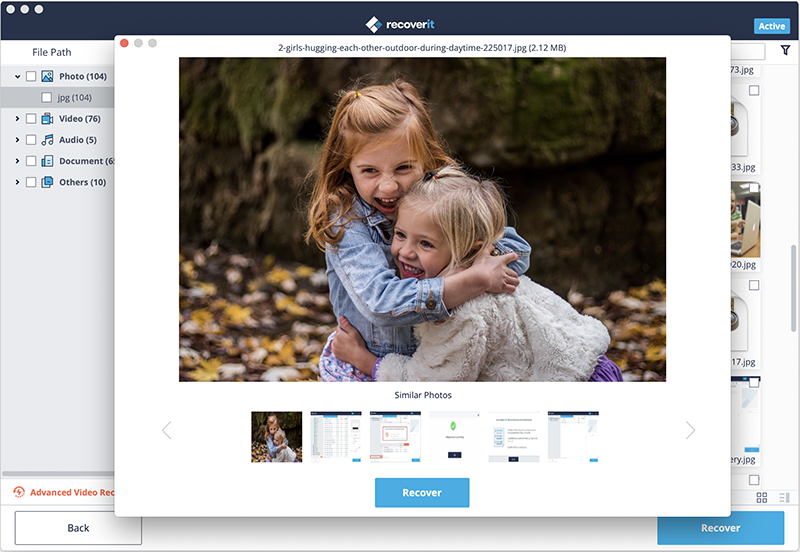Photo recovery is the need of the hour due to the rise in the cases of data loss from smartphones and computers. As it is easy to lose data from a smartphone, we began transferring the content to a computer and for the reason that it has massive storage amount. However, a virus attack or a shock absorbed by the hard disk (optical drive) creates bad sectors, which ultimately results in data loss. We shall look at the top 5 alternatives to ArtPlus Digital Photo Recovery in this post.
Top 5 Alternatives to ArtPlus Digital Photo Recovery for Windows
iSkysoft Data Recovery for Windows (or iSkysoft Data Recovery for Mac) is a reliable alternative for Windows users in recovering their digital photos in three simple steps. The robust construction of the algorithm and the layout of the program ensure that it scans for the last of the sectors within the hard drive to recover maximum content than any other program. An interesting part of the program is its ability to categorize the lost data into four different variants. Using this, you can get quickly for the optimum recovery mode that ensures that you have a high success rate in getting back the data.
Why Choose This ArtPlus Digital Photo Recovery Windows Alternative Software:
- Saving the information of the scan, which is useful in recovering in future
- Validity of the file based on the good and bad sectors before the recovery
- File preview ability
- Supports almost all the versions of Windows OS
- Supports exFAT, FAT16, FAT32, and NTFS file systems
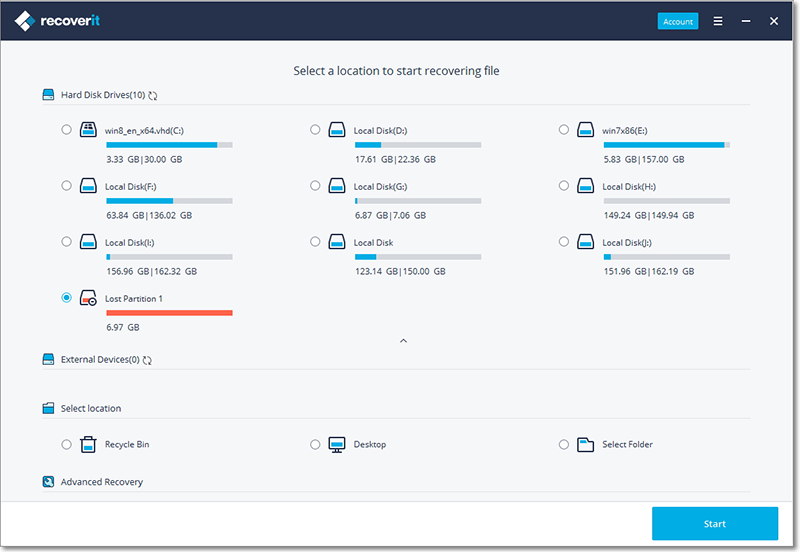
Step-By-Step Guide to Recover Lost Photos
Step 1. Download the installation file for Recoverit (IS) for Windows that is a free trial. After completing the installation procedure, open the program by clicking the icon. The product window will display the four innovative recovery modes. Choose "Lost File Recovery" option to continue to the next stage.
Step 3. Recoverit (IS) for Windows will begin the scan of the selected partition and complete it according to the presence of the data. After completion, it will display the list of the files according to the file types. You can click a particular file to view its content in the preview screen. Use this option to mark the files that you wish to retrieve, and click "Recover".
It will ask you to mention the saving location, which you can navigate and choose a folder on a USB drive or any external device. Wait for the program to complete the transferring process.
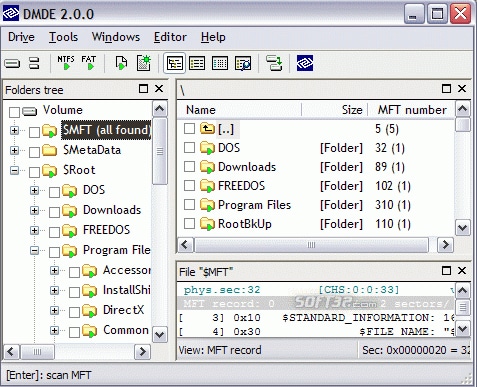
2# DMDE Recovery Tool
It is a powerful software and helps in recovery of content from my hard disk. It recovers directory structure and files in complex cases. In addition, it offers freeware features such as file recovery, disk editor, RAID constructor, cloning, disk imaging, and partition manager.
Pros:
- simple to use layout
- offers additional freewares
- works on both Windows and DOS versions
- supports NTFS, exFAT, EXT3, and EXT4
Cons:
- It would be better to mention the error message is clearly
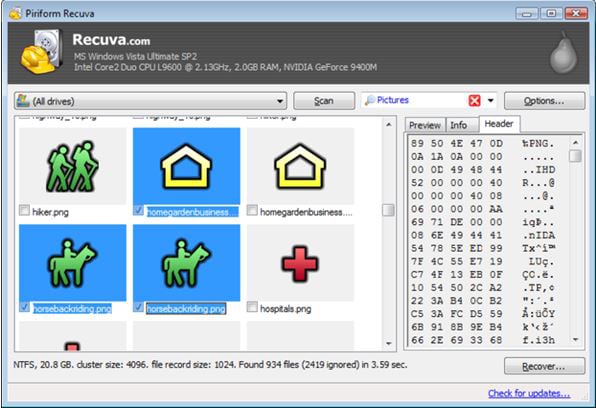
3# RECUVA
RECUVA is a free download utility that is capable of retrieving deleted files from virtually any disk that operates on a Windows PC. It supports NTFS, exFAT, and FAT filesystems along with the USB sticks and mass storage cards.
Pros:
- Free and easy to use program
- Secure delete feature
- Portable version is capable of running on USB stick
Cons:
- Fails in comparison to the paid version
- Reports many files as unrecoverable which are still existent on a hard disk
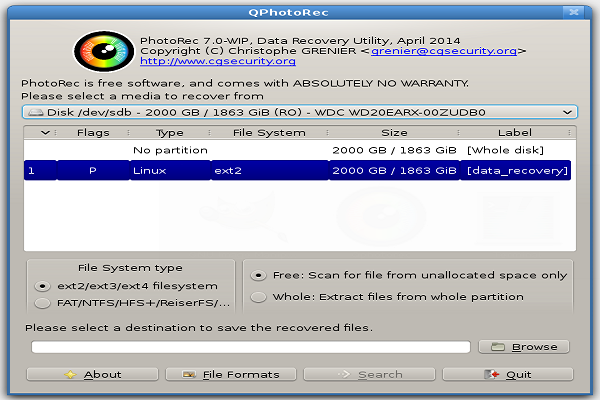
4# PhotoRec
PhotoRec is completely safe to use and helps in recovery of files from a Windows PC. As it is portable, you can run and save the files according to the destination drive. It uses the command prompt to initiate the scan and recovery process.
Pros:
- Fast and efficient in finding files
- Freeware
Cons:
- Command prompt user interface will keep away many users
- Scanning and recovery is a very long process
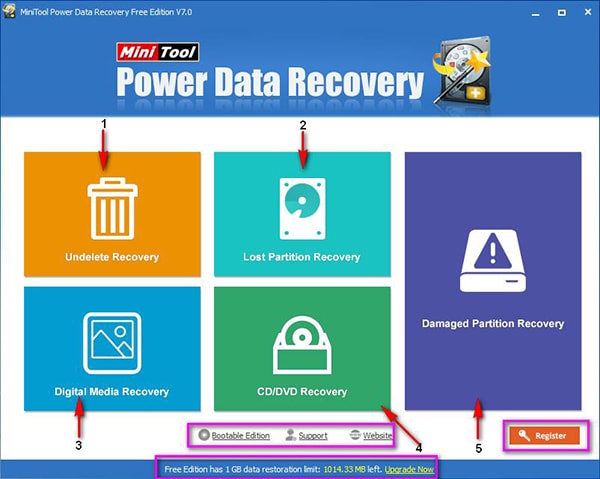
5# MiniTool Partition Recovery Free
Partition Recovery free version from MiniTool is a free data recovery tool for Windows operating system. It arrives with several features that together have the user in recovering lost and deleted data from hard drives, USB sticks, and external storage devices. The modules of the program focus on particular data recovery tasks that help you in getting back as much data as possible.
Pros:
- Scans all the file formats
- Recovers data with original names and folders
- A simple to use UI
Cons:
- Consumes lot of time in scanning
Comparison of These ArtPlus Digital Photo Recovery Windows Alternatives
|
Software |
Save Scan Information |
File Validity Attribute |
One-Click Button Operation |
Supports All Windows OS Versions |
Supports exFAT, NTFS, FAT16, FAT32 |
|---|---|---|---|---|---|
| Yes | Yes | Yes | Yes | Yes | |
|
DMDE |
No | No | No | Yes | No |
|
RECUVA |
No | No | No | Yes | Yes |
|
PhotoRec |
No | No | No | Yes | Yes |
|
MiniTool Partition Recovery Free |
No | No | No | Yes | No |