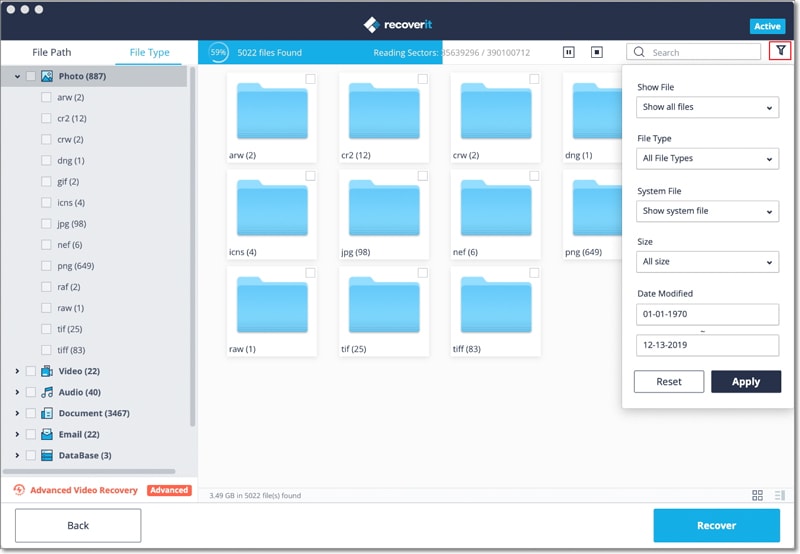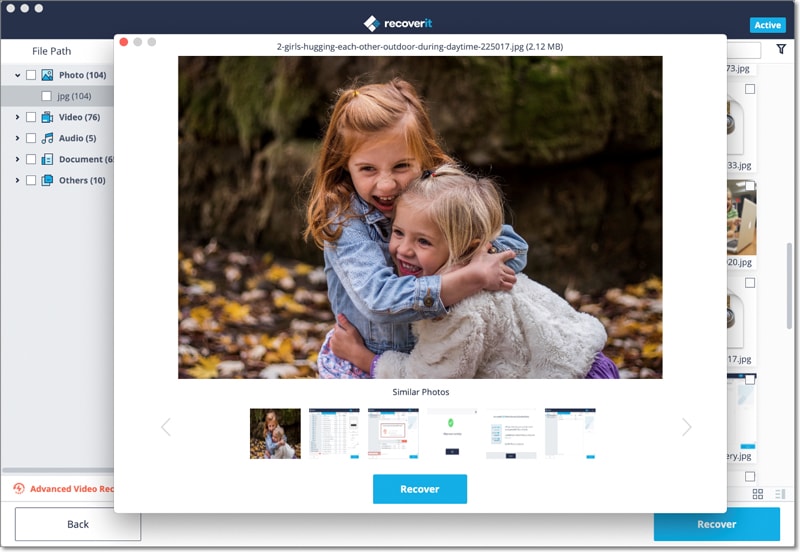Almost everything nowadays has been digitalized. We use our smartphones, computers, and any other digital device to store all our personal data. Given the nature of these devices, data loss can occur anytime due to data being corrupted or accidental deletion. However, data do not actually get completely deleted from the system. Instead, it is marked as "deleted" and is therefore hidden from the operating system. If you have accidentally or for some other reason deleted your data from your device, then you should not worry as you can still recover your important data. Below is a list of the best 10 deleted data recovery free software that you can use to recover your data. Features, compatibility, and performance vary from software to software. Any of the below programs can help you to recover all your deleted data.
The Best 10 Free Deleted Data Recovery Software
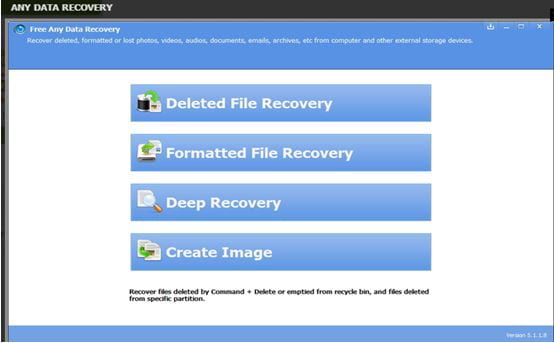
1# Free Any Data Recovery
Get back your lost data to you PC with Free Any Data Recovery. As the name suggest, this software can restore any type of deleted data on your computer. Some of these data include photos, music, videos, documents, emails, contacts, and much more. This deleted data recovery software works on a PC hard drive as well as any removable drives which include memory cards, USB sticks, iPods, and mobile phones. This app comes with two modes – Normal Scan mode and Deep Scan mode. It also allows for file preview before actual recovery of data.
Pros:
- Its interface is easy to use.
- It recovers almost any type of deleted data.
- It allows you to preview data before recovering it.
- It has three brilliant data recovery modes.
Cons:
- It sometimes cannot recover data.
- The scan modes do not have much difference.
Have you accidentally deleted all the data that is important to you? Are you wondering what to do in order to recover these data? Don't worry. Recoverit (IS) for Mac can recover all you lost data. This mode allows you to recover data lost due to damaged files, accidental deletion by Shift+Delete and emptied trash. The recovery process is easy and safe. The app can recover data such as documents, photos, music, videos, email, and archive files among others.
Key Features of Recoverit (IS):

- It has powerful recovery ability and an extremely simple user interface. The recovery of lost data is quick and hassle free. With only 3 simple steps, you can recover your deleted data.
- This app has been designed with the user in mind. Recoverit (IS) allows for flexible recovery settings. It also allows the user to preview the files before the actual recovery.
- The recovery process is risk-free. It is a read-only process as it only scans the device without changing or removing anything on your device.
Step-By-Step Guide to Recover Deleted Data
Step 2. From the next window, please choose a drive where you lost your files from. If you are going to recover data from an external drive, please connect it to the computer, so that you can find the external drive option avaliable. Click a drive and then click "Start". By doing so the software will start scanning the chosen drive and show you the recoverable files.
Step 3. Allow the scanning process to complete. Once it is complete you can preview your files on the window that opens. Check the files that you wish to recover and then click the "Recover" button on top of the window to save the files. Note: Do not save the files on the same drive you are recovering the data from. An external device is highly recommended.
If you are failed to find your wanted files, please go for the "Deep Scan" mode, which will scan deep into your drive and bring more files for you.
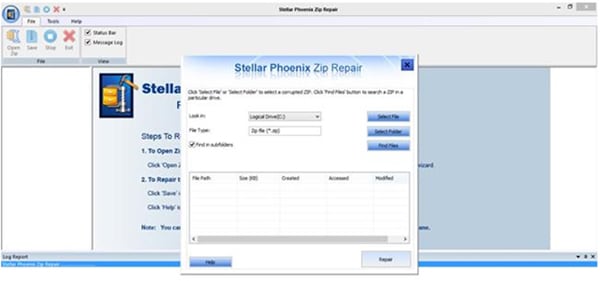
3# Stellar Data Recovery
Stellar Data Recovery comes in different version for Mac, Windows, iPhone, CD and DVD, and much more. The program can recover data lost due to accidental deletion, formatted discs, and corrupted files. This application is a complete package of brilliant data recovery options such as drive recovery, lost partition recovery, and much more.
Pros:
- It has an easy-to-use interface.
- It can recover several types of data.
- It comes in different versions for different types of operating systems and devices.
Cons:
- The scanning and data recovery from both HDD and SSD drives are very slow.
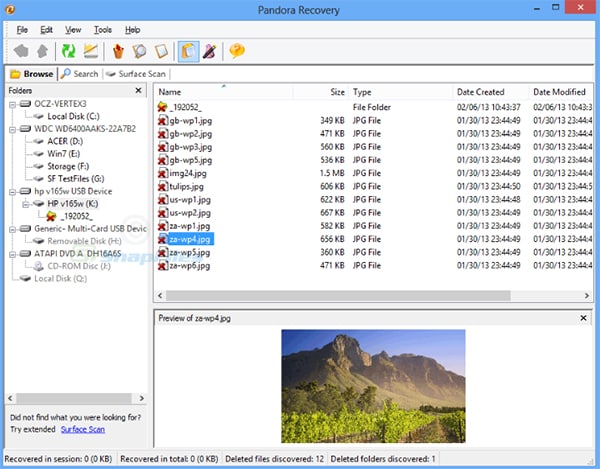
4# Pandora Recovery
If you are looking a feature rich deleted data recovery software then Pandora Recover is the best tool for you. The tool comes with a deep scanning capability and several customization options. The app allows you to recover FAT32 or NTFS file system. Pandora Recovery is compatible with Windows 8.1, 8.7, and XP. To get this deleted data recovery software free download full version, visit their official site.
Pros:
- It is completely free.
- It comes with a wizard to guide you through the recovery process.
- It allows for deep scanning to recover all the lost data.
Cons:
- Can fail to recover videos from the same SD card.
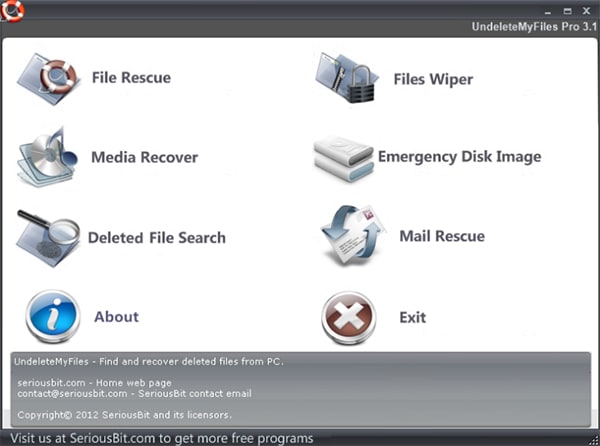
5# UndeleteMyFiles Pro
Use UndeleteMyFiles Pro to access to most handy features of data recovery. With this app, you can separately search for media files and be able to add filters in order to look for specific files. It also comes with other side tools such as Files Wiper for permanent file deletion and create “disk image” to prevent any deleted file from being overwritten. This deleted data recovery software is free to download.
Pros:
- The too is fast.
- It scans deeply to recover all deleted files.
- It is free to download and use.
Cons:
- It has limited recovery features as compared to other tools.
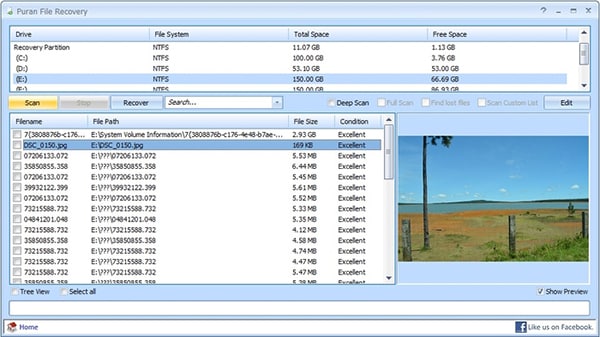
6# Puran File Recovery
Puran File Recovery is a free deleted data software that comes with 3 main data recovery modes. The default “Quick Scan” mode reads the NTFS or FAT system for any deleted files. The “Deep Scan” mode scans all the available space for deleted data. The app is compatible with Windows 10/8/7/2008/Vista/XP.
Pros:
- Data recovery is hassle free.
- Allows you to preview files before recovery.
- It has a search box that supports wildcards. The wildcards allow you to easily locate deleted data.
Cons:
- The app is only available for home users.
- Scanning sometimes takes a lot of time.
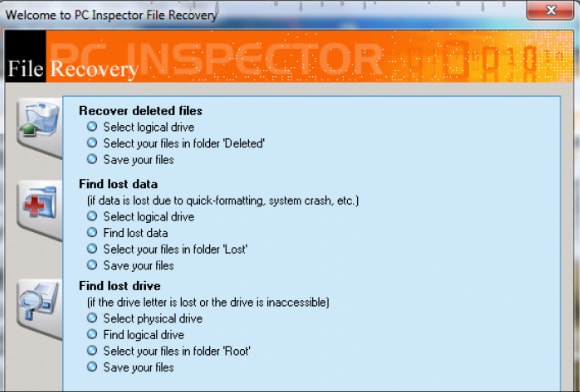
7# PC Inspector File Recovery
PC Inspector File Recovery is an advanced data recovery tool. This tool has an interface that is not that attractive and is a bit complex to use. However, with this tool, you will be able to deeply scan your drive and even choose the sectors you would like to scan. Even if the boot sector is damaged or erased, this tool will let you recover your data. You can also save those files you recovered onto network drives. Supported formats include ARJ, AVI, BMP, DOC, DXF, XLS, EXE, GIF, HLP, HTML, JPG, LZH, MID, MOV, MP3, PDF, PNG, RTF, TAR, TIF, WAV and ZIP.
Pros:
- This software is free.
- This tool is capable of deeply scanning your drive.
- PC Inspector File Recovery supports a large range of file formats.
Cons:
- This program is complex to use.
- PC Inspector File Recovery does not have an attractive interface.
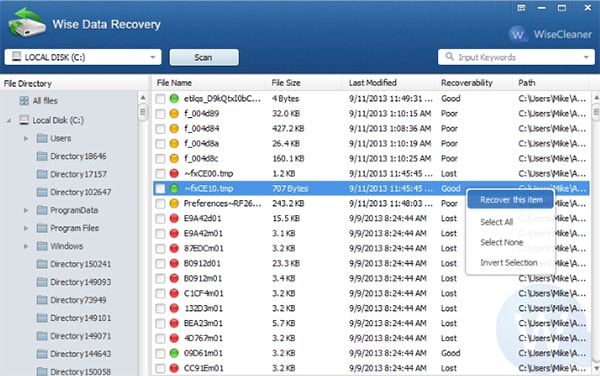
8# Wise Data Recovery
Wise Data Recovery is arguably one of the best recovery tools in terms of speed. It is capable of finding files deleted from locations such as local drives, cameras, removable media devices, and USB drives among others. The search filter and the scan process are fast but do not offer deep scanning.
Pros:
- This tool has a fast search filter.
- This software has a good user-interface.
- It is easy and fast to download and install the program.
Cons:
- Wise Data Recovery does not offer deep scanning.
- It is only supported on windows OS.
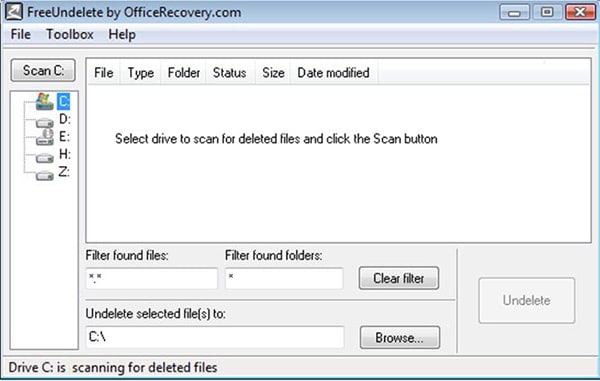
9# Free Undelete
Free Undelete an easy to use data recovery tool that does not offer advanced options. You are only required to perform drive scan and then see the result. After you have scanned, this tool will display the recovered files and even the whole folders that were deleted.
Pros:
- This software is easy to use.
- Free Undelete is a free software.
Cons:
- Free Undelete does not offer advanced data recovery options.
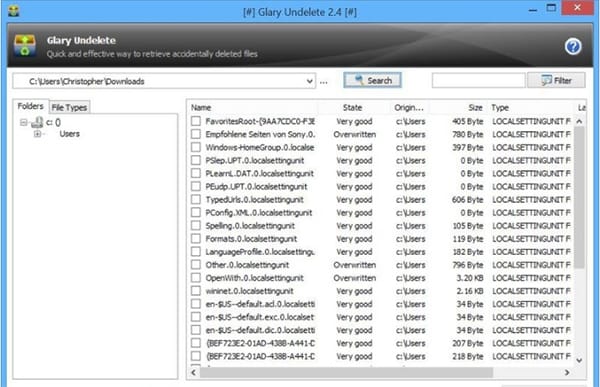
10# Glary Undelete
Glary Undelete is one of those deleted data recovery software that comes with a user-friendly interface. The application requires no technical knowledge in order to us and is, therefore, beneficial to new users.
Pros:
- It is easy to use.
- The app is small in size hence takes very little space.
Cons:
- Sometimes the app setup files come embedded with other developers programs.
- The app is not available for commercial purposes.