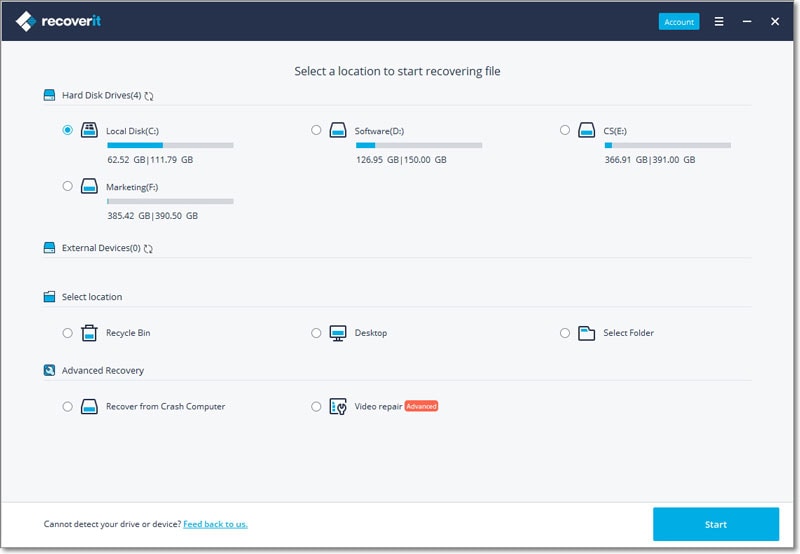Data loss can happen at any time under any circumstances, most of the time not your fault at all. This is why backups are emphasized for those of us who constantly deal with data. But at the same time it doesn't hurt to have a backup plan, a free data recovery software for Windows that you can use to get back your missing data. There are very many data recovery programs in the market, most of them effective, some of them even free. In this article we are going to be focusing on the free data recovery programs for Windows. Let's jump right into it.
Top 10 Free Data Recovery Software for Windows
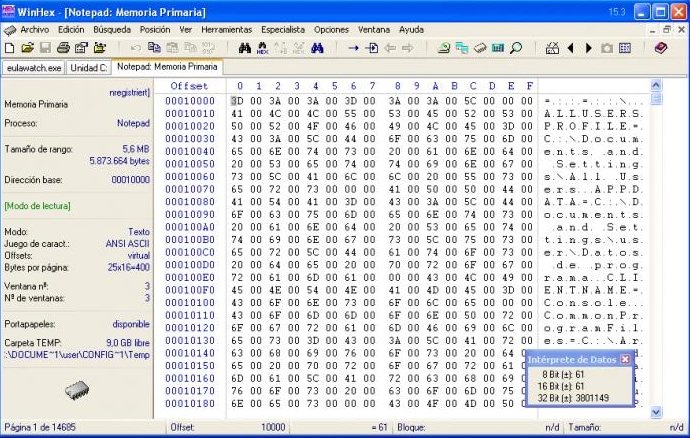
1# WinHex
This program is more than just a data recovery program. It is also a hexadecimal editor with computer forensics capabilities and even allows for low level data processing. It also provides IT security services. It is an advanced solution that although can be used to recover missing data is not ideal for the beginner with no knowledge of how to operate it.
Pros:
- It supports NTFS and FAT among other file formats.
- Can be effective in data recovery.
Cons:
- It is not very easy to use, a little bit complicated to maneuver.
- User reviews are few and far between and most of them not very good.
Recoverit (IS) for Windows is one of the best data recovery programs you will find anywhere, this program perfectly combines ease of use and efficiency, to provide you with an all-round solution that will have you recovering your data in no time.
Key Features of Recoverit (IS):
- This program is completely safe to use. All the data on the drive and your device as a whole will be recovered intact and

- Because it utilizes a read-only system, none of the data on other undamaged partitions will be damaged in any way.
- It is very easy to use, you will not be spending too much time trying to figure out which button to click.
- It comes with a preview feature that allows you to view the files before recovery.
Step-By-Step Guide to Recover Lost Data on Windows
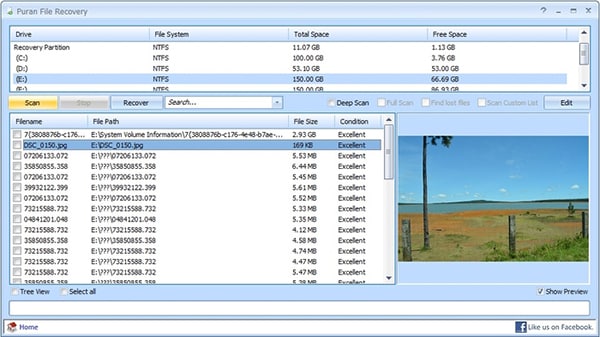
3# Puran Data Recovery
This is a free program that can help users restore deleted files on their Windows system. It is a great solution if you are looking for a program that will easily scan the drives on your computer and find the missing files very quickly. The user-interface is very easy to navigate even for a beginner and you can easily find the restored files because the program automatically saves them for you.
Pros:
- It is quick and efficient.
- Can be used to recover up to 50 different file types including music, photos, videos and documents among others.
- Can restore files to their original folders.
Cons:
- Lacks a credible preview feature; some of the files could not be previewed.
- It failed to recover certain large files.
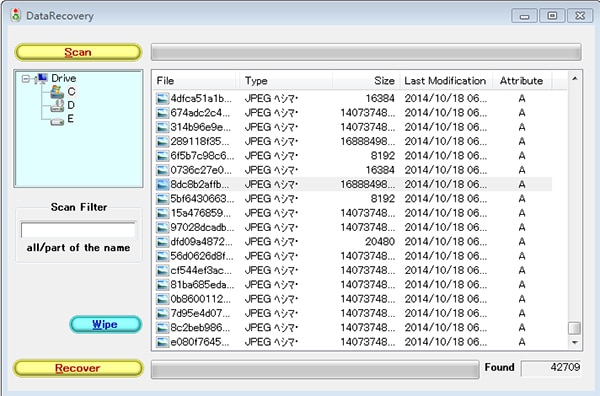
4# TOKIWA Data Recovery
This is a simple data recovery tool that supports FAT12, FAT16, FAT32 and NTFS. It is easy to use and quite effective in data recovery and can be used to recover a whole host of file types including videos and pictures. It also comes with a function that allows the user to recover multiple files.
Pros:
- It is effective in data recovery.
- Allows for the recovery of multiple files.
Cons:
- It lacks a preview function.
- There are almost no user reviews of the program so it lacks credibility.
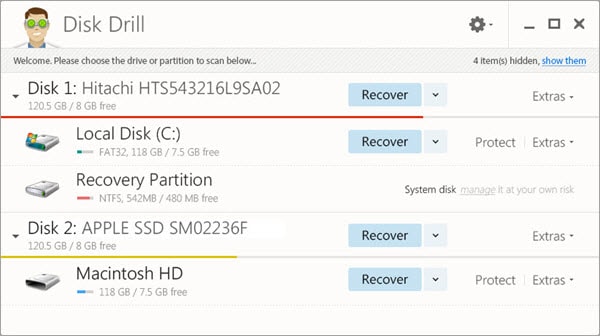
5# Disk Drill
Disk Drill is another free file recovery program that you can use to get your missing files. It also comes with a really simple user interface and actually has great features, some of which you will only find on paid programs.
Pros:
- It is very easy to use with an interface that is not very difficult to navigate.
- It can be used to recover data from both internal and external drives.
- Doesn’t limit how much data you can recover.
Cons:
- Doesn’t show a file’s condition; whether it is damaged or not.
- It doesn’t come with a portable version.
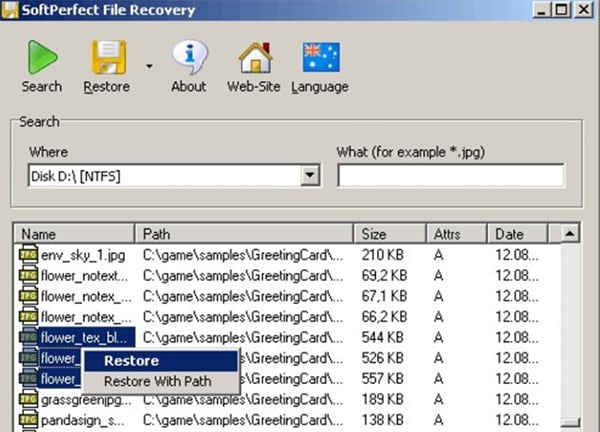
6# SoftPerfect File recovery
This lightweight free data recovery program is another one that could be very useful to you when you lose some of the data on your computer. The interface is quite clean and the program doesn’t come with too many bells and whistles. The upside of that is that it is quite reliable and easy to use.
Pros:
- It doesn’t require installation.
- It comes with a pleasing user interface and works on all versions of Windows including Windows 10.
- Supports NTFS and FAT systems.
- It is very lightweight; takes up no more than 1MB of space.
Cons:
- You cannot preview image files.
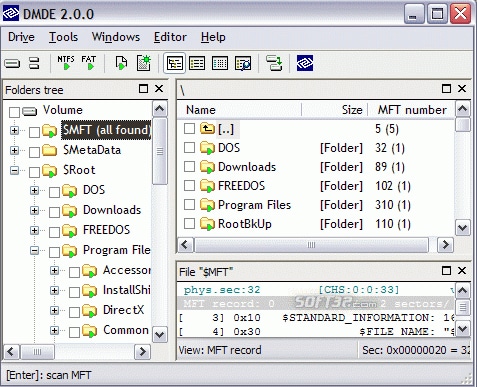
7# DMDE Free Edition
This is a data recovery program that you may not be aware of but it is one of the best in the business. There is a free edition as well as a paid version that comes with more features. It is however not a very simple tool to use when compared to the others we have seen so far. It is mostly designed for the more advanced user although they do have a step by step tutorial that you may find quite useful.
Pros:
- It is an efficient and highly effective data recovery tool.
- Recovered data is organized in categories, making it very easy for you to find the files you want to recover.
- There is no limit to the amount of data you can recover using this program.
Cons:
- It takes a little getting used to since it is not the easiest of data recovery programs.
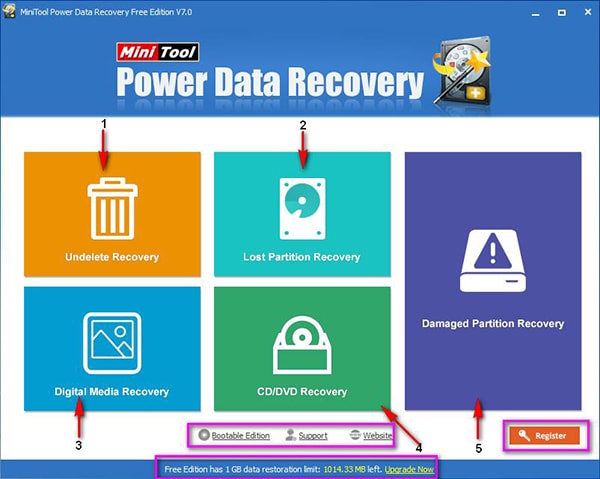
8# MiniTool Partition Free Recovery
You may already be familiar with this one seeing as it is one of the most recognizable data recovery tools in the market. It is ideal for partition recovery, as the name suggests and comes in handy when you have lost an entire partition.
Pros:
- It is very effective.
- Can recover all types of data.
Cons:
- Lacks a preview function.
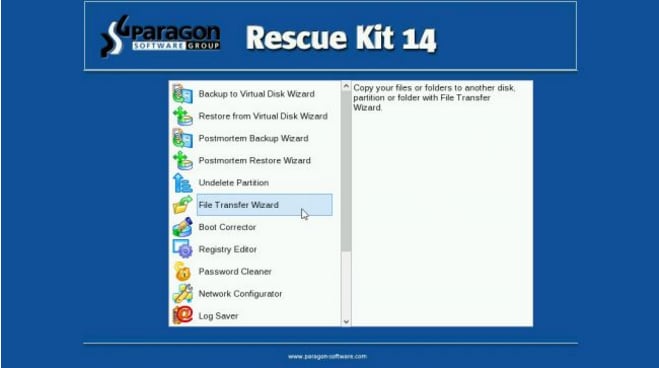
9# Paragon Rescue Kit 14 Free Edition
This is a special kind of program because it is especially helpful when you are unable to boot Windows. It can be used to recover all types of data from a Windows system that s damaged and won’t boot at all.
Pros:
- It is highly effective in data recovery.
- Can recover all types of data.
Cons:
- It is not very easy to use unless you are familiar with the Windows system.
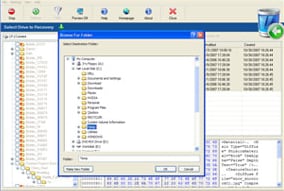
10# Free Data Recovery Software
This is a free data recovery program that can be used to recover data that has been accidentally deleted or lost through a system malfunction. It is very quick and can recover nearly all types of data in a matter of minutes.
Pros:
- It can recover files that were deleted a long time ago, a unique feature only found with this program.
Cons:
- The preview function didn’t work on various types of files including photos and videos.