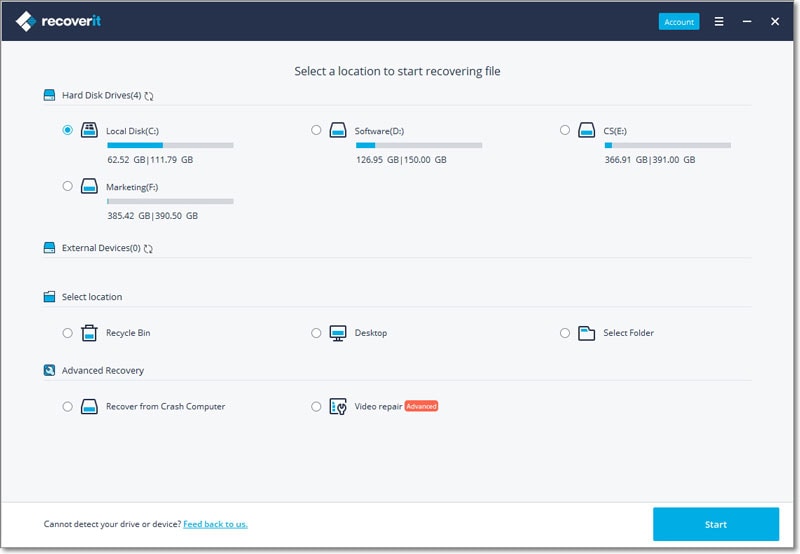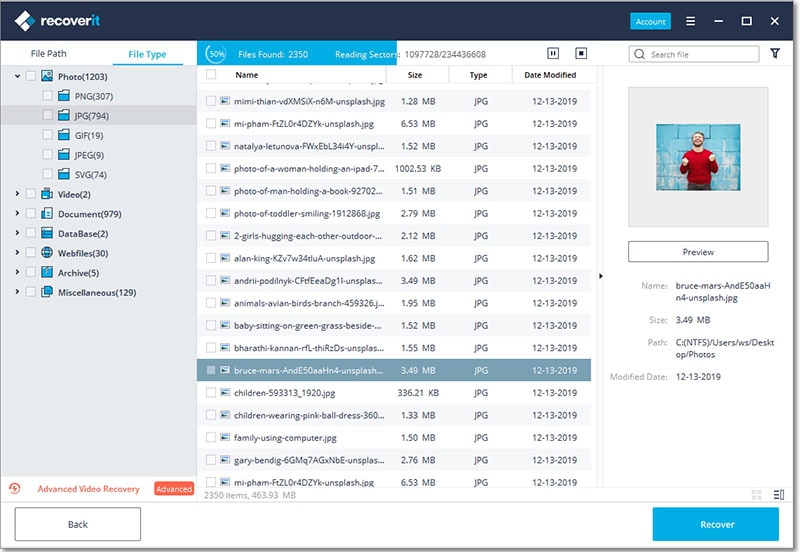PC file recovery programs are capable of recovering lost or deleted data from your computer. The technology that they use helps in retrieving information from the hard disk of a computer. It is possible due to the robust algorithm that these programs carry with themselves. If you have accidentally deleted a file, or lost data due to corrupted hard disk, operating system, or attack by a virus or Trojan, you can use the file recovery software is to get back the data that you have lost. Read ahead to find about the best 10 PC file recovery programs for Windows.
Top 10 Windows Computer File Recovery Software
iSkysoft Data Recovery for Windows is an all in one solution for retrieving information from a Windows PC. The specialty of the software is its comprehensive and unique data recovery modes - wizard mode recovery, lost file recovery, RAW file recovery, and partition recovery. The program is capable of recovering permanently deleted or emptied trash can without backup, corrupted/lost/invalid partition/damage and improperly handled media and storage devices. It is entirely compatible with NTFS, FAT16, FAT32, and exFAT file system.
Key Features of Recoverit (IS):
- Recovers data in 3 simple steps - scanning, previewing and recovering
- Flexible recovery settings that allow a user to check and select the important files for recovery

- Saves scan information for future use
- Displays file quality before beginning the recovery process
Step-By-Step Guide to Recover Files on Windows
Step 2. The program is capable of identifying deleted content from recycle bin, corrupted partition, and other reasons that are responsible for the loss of data. Selecting the option will display the following screen, where you will notice the presence of the logical drives present on the computer's hard disk.
Step 3. From the available list, you can now select the drive from which you wish to recover the deleted content. After selection, press the "Start" button at the bottom. The application will begin scanning the entire drive to search for deleted content. After scanning is complete, the program will then display the contents grouped under file formats. You can then preview the content under each category and look for the important files or the specific file that you wish to retrieve.
Step 4. You can tick multiple files and folders in the same screen. Once done, click the "Recover" button to begin retrieving the selected files. Make sure that the destination path or folder is on an external device or a USB drive to safeguard the retrieved content.
Note:
- If you remember file name or path, you can search for a particular file directly using search filters.
- Deep Scan allows you to look for more retrievable content from the hard drive.
- You can also check the status of the file before you begin the retrieval process.
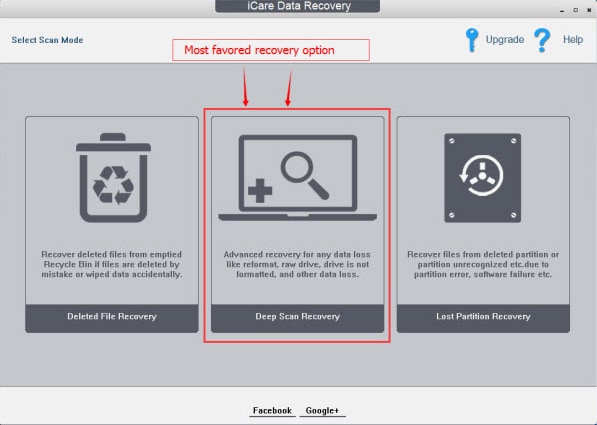
2# iCare Data Recovery
iCare Data Recovery is competent of collecting files from a formatted hard disk, corrupted external storage devices, and data lost due to a virus attack. The software is capable of retrieving RAW file system, with additional features such as undelete, unformat, and undo. The program is useful for users who have accidentally formatted their hard disk, deleted content, or unknowingly emptied the recycle bin.
Pros:
- Intuitive interface
- Easy to use options
- Does what it is supposed to do
Cons:
- Fails to perform on certain devices
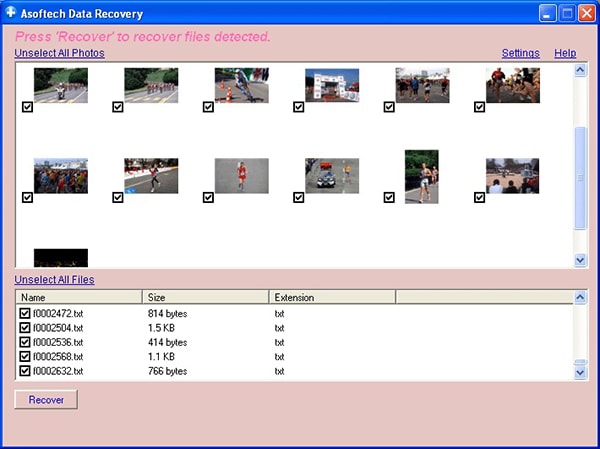
3# Asoftech Data Recovery
Asoftech Data Recovery is a reliable program capable of retrieving data from corrupted hard disks, emptied trash, accidentally deleted folders, corrupted partitions, media devices, and more. Uses RAW search technology identifies particular files. They can type the file name rather than scan the entire disk. Even if you have installed the Windows operating system again, the program assists in getting back the data with ease.
Pros:
- Easy to use
- Quick operation features
Cons:
- Not very fast
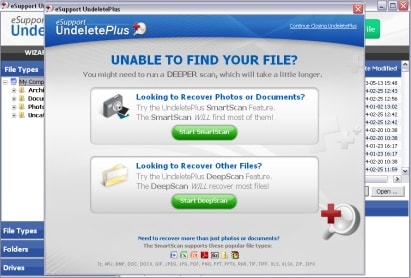
4# eSupport UndeletePlus
eSupport UndeletePlus assists in recovering accidentally deleted content from a computer's hard drive. It is further capable of retrieving information from external storage devices, memory cards, flash drives, media devices, and more. The specialty of the application is the deep scan technology that helps in recovering more number of files even from a corrupted or formatted hard drive. It supports NTSF, FAT16, FAT32, and exFAT file systems.
Pros:
- User-friendly interface
- Deep scan technology recovers more files
- Recovers files based on their format or a folder
Cons:
- Smart Scan consumes a lot of time
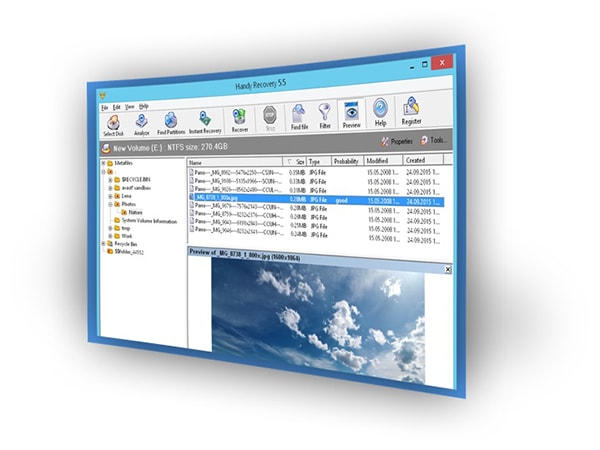
5# Handy Recovery™
Handy Recovery™ is a utility recovery application capable of retrieving deleted records and files from a computer. The program recognizes NTFS, FAT, and HFS file system, which makes it a prominent technology tool for identifying different file types stored in a computer. In-depth scan ensures that no data stays behind during a recovery process.
Pros:
- An attractive interface for easy operation
- The in-depth scan is an added advantage
- Performs the task with ease
Cons:
- Customer support causes a lot of delay in sending product activation key
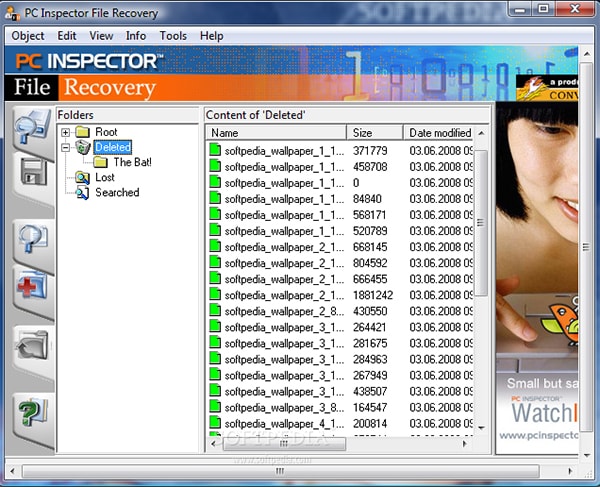
6# PC INSPECTOR™ File Recovery
PC INSPECTOR™ File Recovery guides a user in recovering deleted data from a computer, media devices, memory cards, USB sticks, and other devices. The fantastic feature of the product is its ability to identify the boot sector even if there is none due to deletion or corrupted operating system. It even recovers the data along with the original date and time stamp. You can save the recovered files even on network drives.
Pros:
- Recognizes different files formats with ease
- Scans at a good speed
- Splendid at identifying accidentally deleted files
Cons:
- Navigation is tad slow
- Scan slows down with increase in file formats
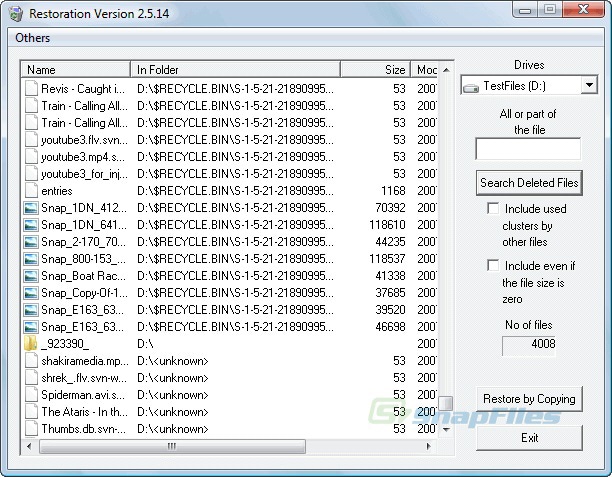
7# Restoration
Restoration is a simple but useful tool that guides a user to recover all the information that they lost due to cleaned Recycle Bin, corrupted logical drives, memory cards, flash cards, iPod, and other media devices. With its simple to retrieve approach, performing a scan and recovery information is no longer a tedious process.
Pros:
- Functions efficiently in recovering data
- Wipes data permanently
- Works at a faster rate on FAT and NTFS systems
Cons:
- An odd-looking interface
- Absence of Help
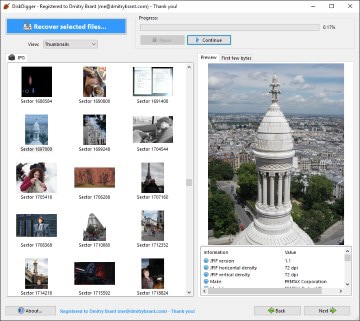
8# DiskDigger
DiskDigger is a compact recovery tool for a computer running on Windows. It is efficient in recovering files lost due to accidental deletion, corrupted hard disk, operating system, and any other external and media devices that the Windows PC recognizes. It handles even devices with bad sectors and fights back in retrieving content. The deep scan technology ensures that not a single misses out in the scan and displays those with high recoverable probability.
Pros:
- User-friendly interface
- Deep scan identifies all the files
- By-passes Windows file system drivers for a better scan output
Cons:
- It compresses the pictures drastically
- It sometimes fails in recognizing files that are already on a disk
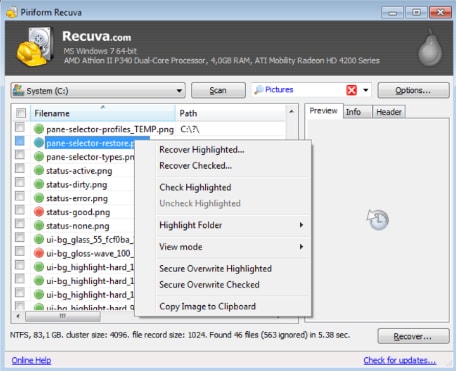
9# Recuva
Recuva is a data recovery program for Windows, which helps in retrieving accidentally deleted content. The program is further capable in undeleting content from a corrupted hard disk, logical partitions of a hard drive, memory cards, flash cards, media devices, and other portable devices. A fantastic feature of the program is its ability to retrieve information from a CD and DVD. With enhanced file scan system, the application finds maximum files recoverable from a drive. It even displays the content based on their health in recovery as good, bad, and poor. Based on this, users can easily extract the important files with “good” health.
Pros:
- No limitation on the data recoverable
- Easy to use interface
- Portable version of the application has the ability to run from a USB stick
Cons:
- Lacks the power that other paid alternatives offer
- Fails to recognize certain files even when they exist on a logical disk and the same location
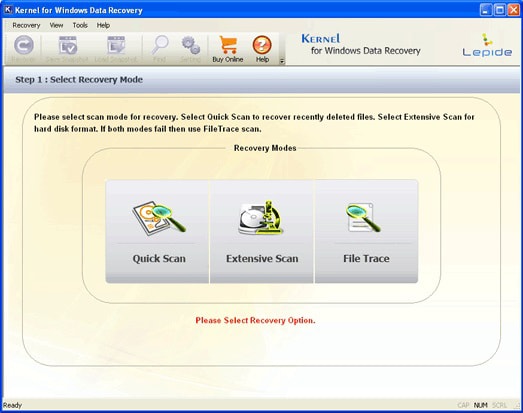
10# Computer File Recovery
Computer File Recovery is a utility tool for Windows, which helps in recovering data from a deleted partition, corrupted hard drive, USB stick, flash drives, compact flash cards, and media devices. It interestingly maintains the file order and their quality. Deep scan algorithm efficiently performs the work of identifying all the recoverable data with ease.
Pros:
- Intuitive user interface
- Deep scan technology for effective results
- Functions excellently in identifying files and folders
Cons:
- Scan speed reduces with the addition of file formats