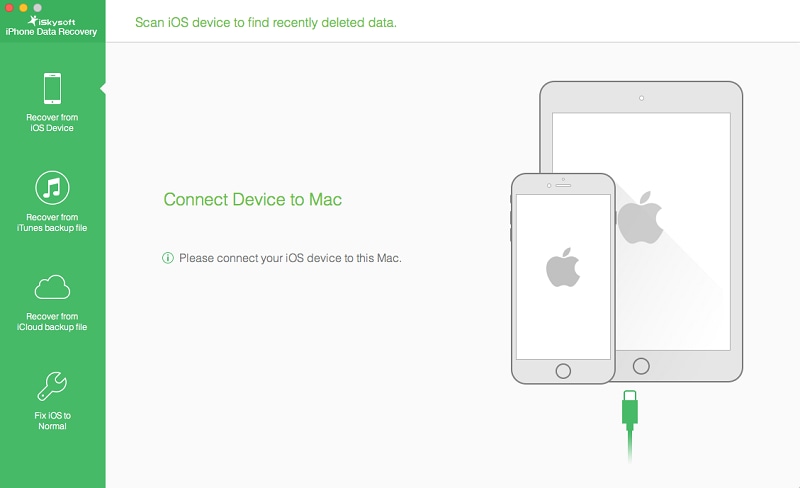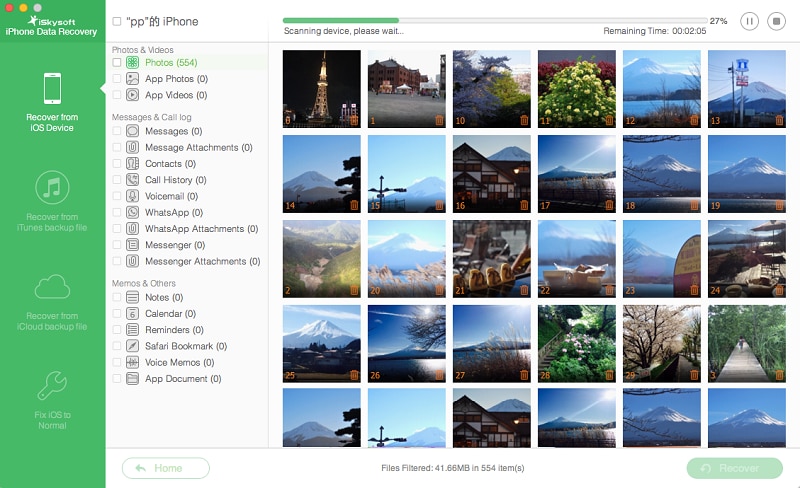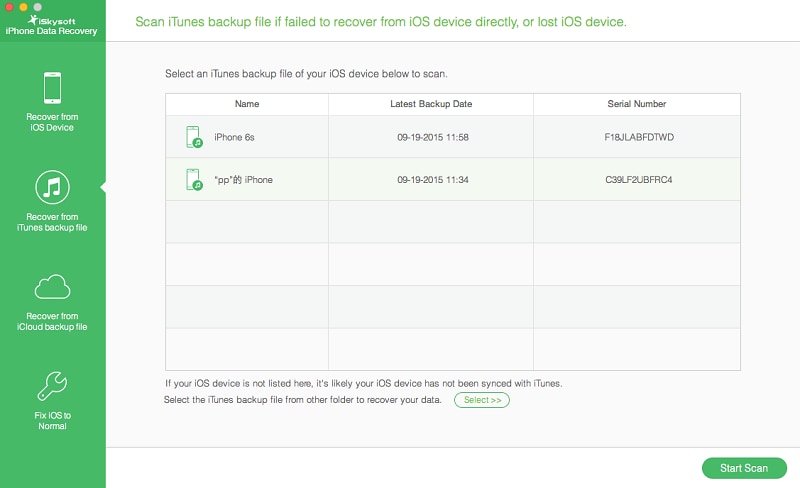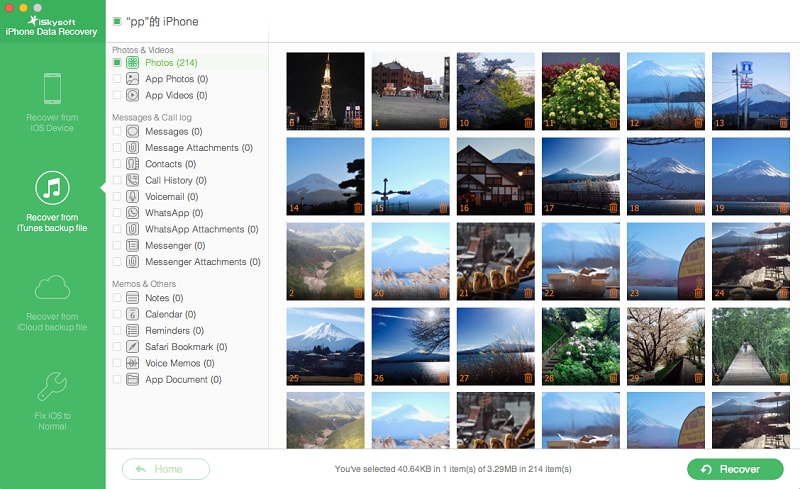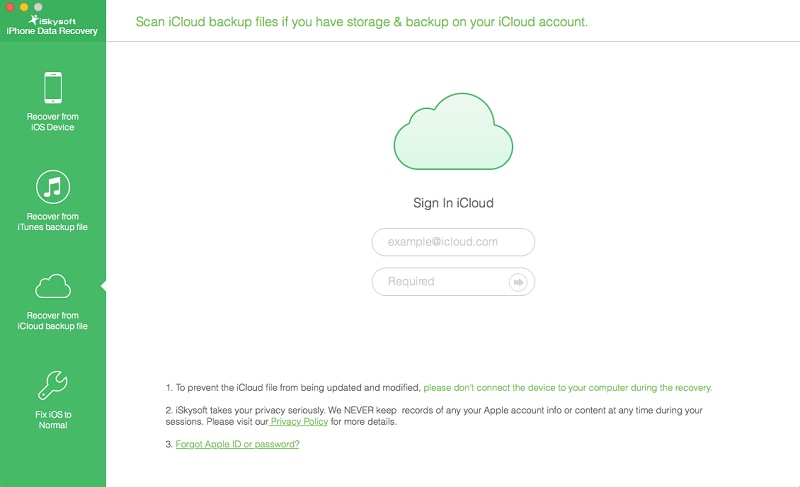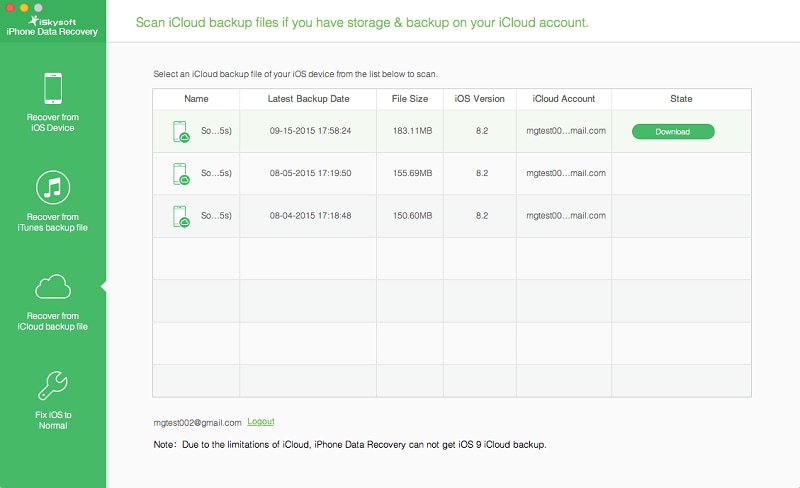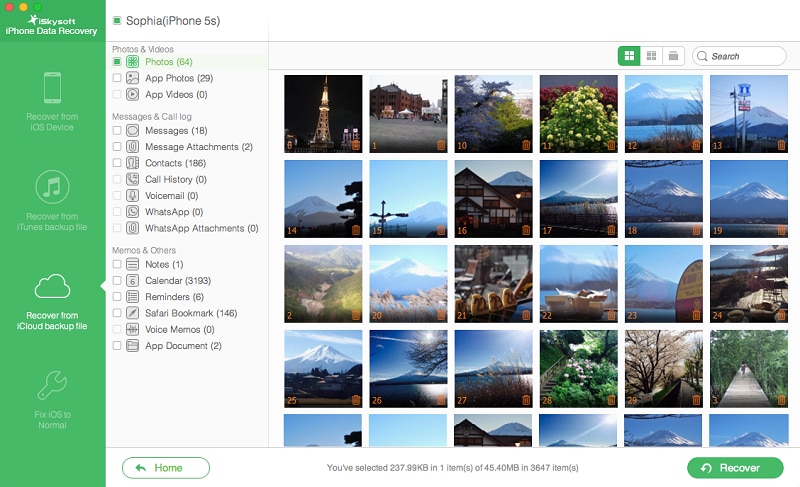We are prone to making mistakes while using our iPhones. For instance, you may accidentally delete your iPhone contacts and they get lost. Can you get back your lost contacts in such cases? The answer is Yes! You can recover them .This is possible as you can use any iPhone Data Recovery software to restore deleted contacts on you iPhone 6S, 6, 5S, 5C, 5, 4S, 4 or 3GS. For example you may use iSkysoft iPhone Data Recovery software to undelete your iPhone contacts directly from your iPhone, undelete them from iTunes and also from iCloud backup.
Three Ways to Undelete Contacts on iPhone
iSkysoft iPhone Data Recovery is a software tool that is compatible with both Windows and Mac operating systems. It supports Windows Vista, 7, 8, 8.1, 10 and XP and also Mac OS X 10.6, 10.7, 10.8, 10.9, 10.9.5, 10.10 and 10.11 (El Capitan). It is a powerful tool that enables you to recover lost or deleted data from iPhone, iPod or iPad devices. This software program also allows you to download and extract any iTunes and iCloud backup.

Key Features of iSkysoft iPhone Data Recovery
- Recovers lost or deleted data in 3 recovery modes which are; recovery from iPhone directly, iCloud or iTunes backup.
- It supports recovery of many file types such as videos, notes, reminders contacts, photos and many more.
- Has a scan feature in which you can search for lost or deleted files you may want to recover.
- It supports iPhone 6S, iPhone 6S Plus, iPhone 6, iPhone 6 Plus, iPhone 5S, iPhone 5C, iPhone 5 and others.
- It enables you to preview files before you can recover them.
- It can repair you r iOS device to function well.
Solution 1. Undelete Contacts Directly from iPhone 6S/6/5S/5C/5/4S/4/3GS
First run the program on the computer then connect your iPhone using a digital cable. After the program detects your iPhone, a window appears with a "Start Scan" button at the middle of the program window.
Click on the "Start Scan" button to begin scanning your iPhone. The software will search for files that can be restored.
When scanning is over, the software program clearly displays a list of data that can be recovered in organised categories. Preview the files on contacts category and just mark on the one you need to recover. Lastly hit on "Recover" button to save them on your computer.
Solution 2. Undelete Contacts from iTunes Backup using iSkysoft
With iSkysoft iPhone data recovery software you could also undelete your contacts from iTunes backup. Below are the steps to which you can undelete them.
First run your iSkysoft iPhone data recovery software. Thereafter click on "Recover from iTunes backup file" to extract the contacts you want to recover. The window will display a list of files where you can choose from it. Select the one you want to restore and extract it by clicking on "Start Scan" button.
Solution 3. Undelete Contacts from iCloud Backup
After running iSkysoft iPhone data recovery program on your computer, select "Recover" from iCloud backup then sign in by entering your iCloud account.
From the list of backup files displayed, select the one you want to access and click "Download" button below the column of state and wait till it finishes.