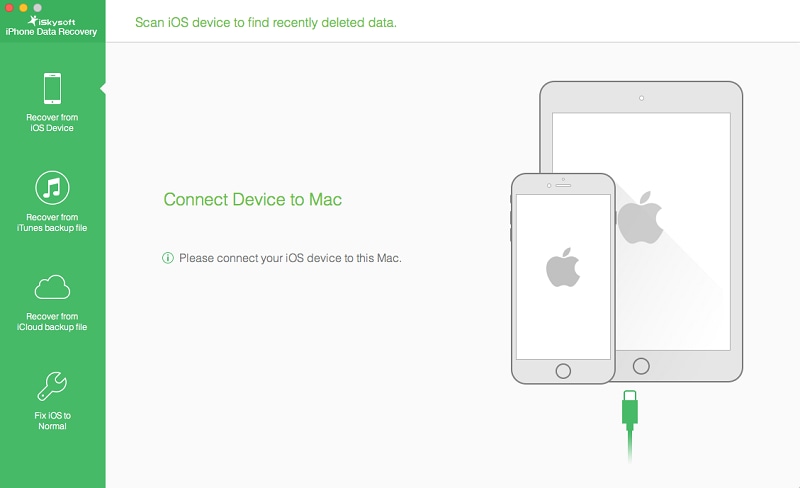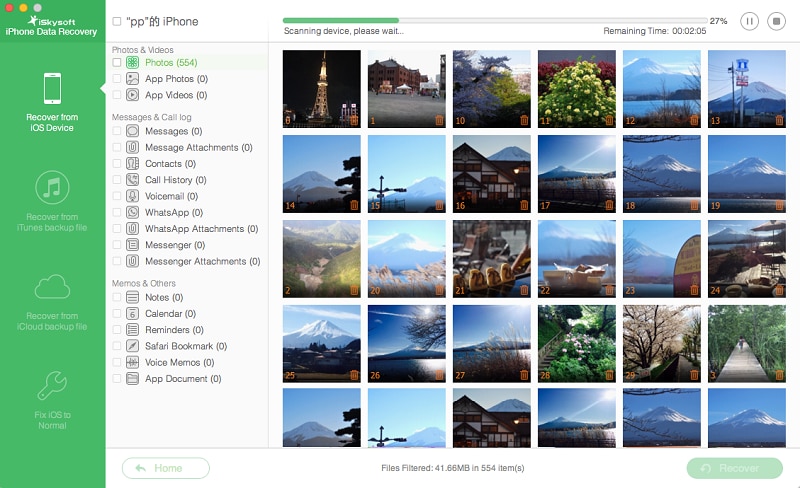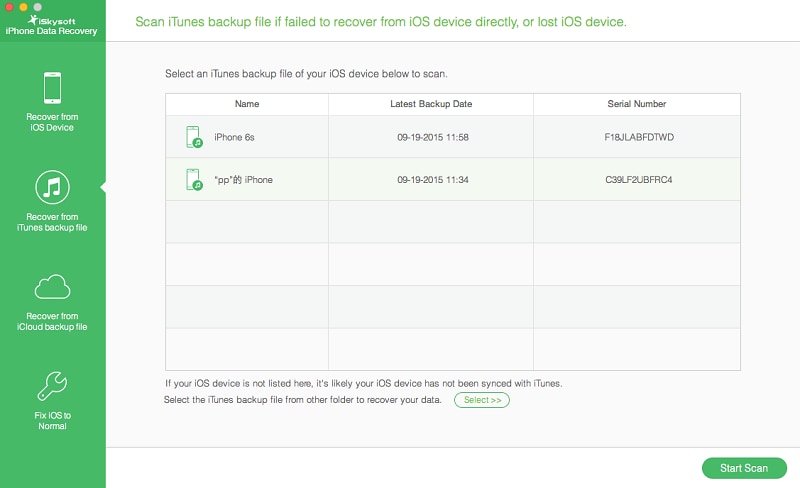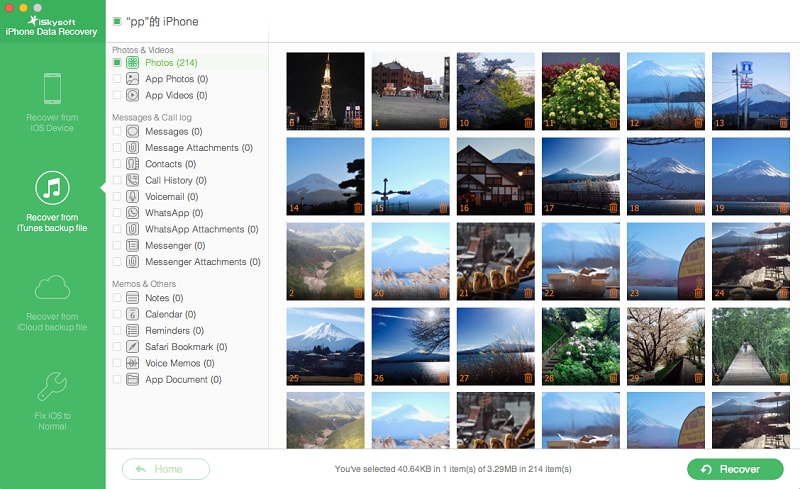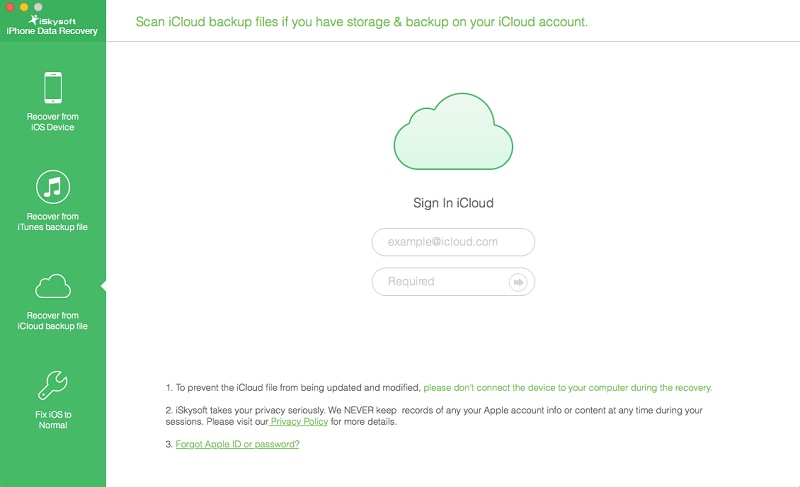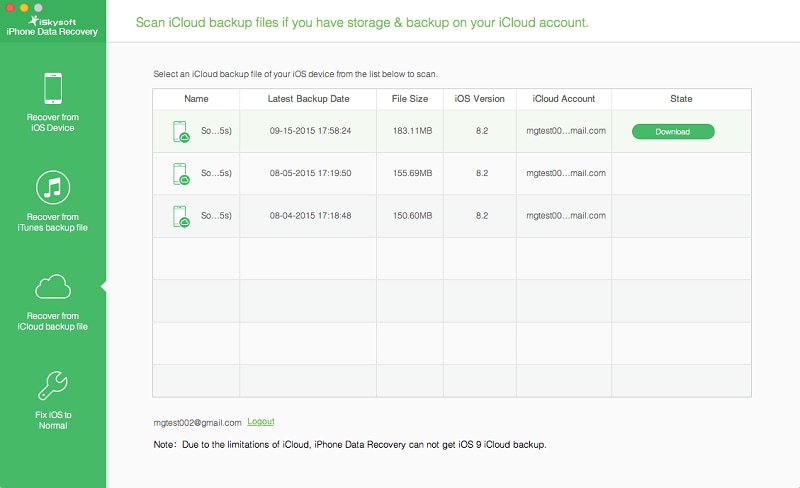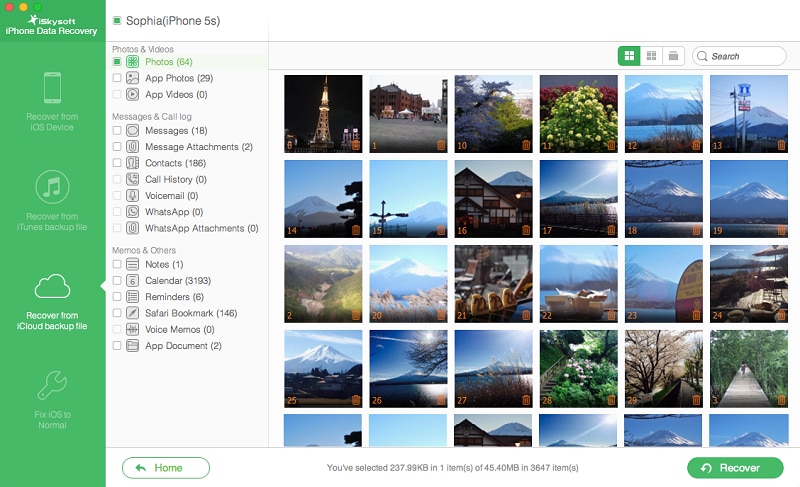Having your notes on your iPhone allows you to easily access it and use it in any way you want. You could be storing all your important notes on your iPhone but what will you do if you mistakenly delete them? This is never a huge problem since you can undelete you accidentally deleted notes. Using iSkysoft iPhone data recovery software for instance is one powerful solution to such problem. It allows you to undelete any lost data from your iPhone and you can have all your notes back.
Easily Undelete iPhone Notes with the Best Notes Undelete Software
iSkysoft iPhone Data Recovery is a software tool that is compatible with both Windows and Mac operating systems. It is a powerful tool that enables you to recover lost or deleted data from iPhone, iPod or iPad devices. It supports Windows Vista, 7, 8, 8.1, 10 and XP as well as Mac OX 10.6, 10.7, 10.8, 10.9, 10.10 and 10.11 (El Capitan).

Key Features of iSkysoft iPhone Data Recovery
- It supports iPhone 6S, iPhone 6S Plus, iPhone 6, iPhone 6 Plus, iPhone 5S, iPhone 5C, iPhone 5 and more.
- It supports recovery of lost or deleted iPhone data from iTunes backup, iCloud backup or iOS devices (iPhone, iPod, iPad).
- The software supports recovery of files such as notes, contacts, messages, call history, voicemail, camera roll and many more.
- It can repair your iOS devices to work properly.
- It recovers data lost on iOS devices due to a number of reasons, such as accidental deletion, system crashes, device broken or lost, etc.
Tutorial 1. Directly Undelete Notes from iPhone Device
First run the iPhone data recovery program on your computer. Thereafter use a cable to connect your iPhone to the computer. After the program detects your iPhone, a start button pops up at the middle. Click on it to scan your iPhone for deleted notes.
After scanning is complete, the program shows all the data you can recover on your iPhone. Click on notes menu to preview the content in detail. Tick on the item you want to undelete and click on "Recover" button to restore your notes.
Tutorial 2. Undelete iPhone Notes from iTunes Backup
With iSkysoft iPhone Data Recovery software, you can undelete your deleted iPhone notes from iTunes backup. Below is how you can to do it.
After running the software on your computer, simply get to "Recover from iTunes backup file" option at the top of the program. All iTunes backup files of various iOS devices appears automatically. Select the one you want and click on "Start Scan" button to extract it.
Tutorial 3. Undelete iPhone Notes from iCloud Backup
Run the program the click on "Recover from iCloud backup file" button option then log in by entering your Apple ID.
After signing in, the program displays a list of backup files in the iCloud. Select the one for your iPhone and tap on "Download". After downloading is complete, click on "Scan Downloaded" to extract it.