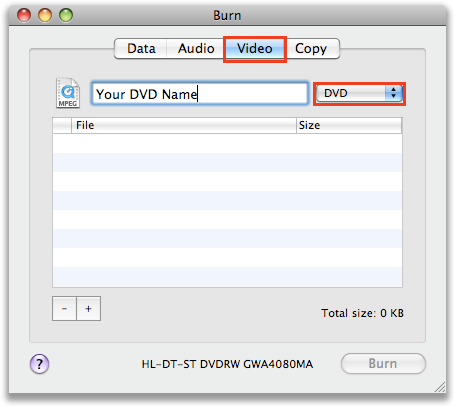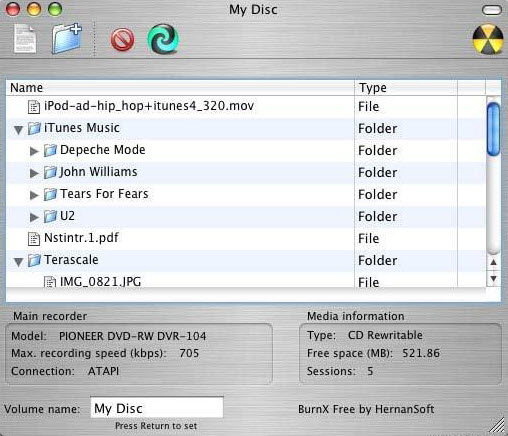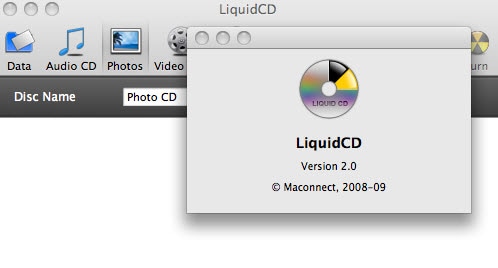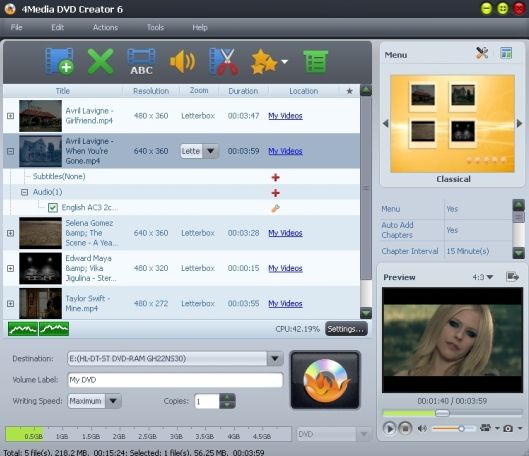Contents
- 2. Best MP4 to DVD Converter
There are lots of good MP4 to DVD converter in the market. Once you search on google you are sure to find many good options. But if you want the best MP4 to DVD converter, we have a list here which can help you to do your job. Let us have a look at the top 10 tools which can really get you going with things and these are the really good.
#1: DVD Creator for Mac
iSkysoft DVD Creator for Mac can be the best MP4 to DVD converter that allows you to burn any video formats like MP4, MOV, MKV, WMV, AVI, FLV, and more to DVD. You can even burn YouTube, Facebook, Dailymotion, Vimeo and other video-sharing sites videos to DVD without any fuss. Also you can turn your own home videos or videos shot by your iPhone or Cams to DVD and share them with your friends. This powerful Mac MP4 to DVD converter also enables you to add photos to make a photo slideshow then burn it to DVD.
- Fast burning speed with high quality.
- Video editing feature included.
- Provide many free DVD menu templates.
- Support Mac OS X 10.5, 10.6, 10.7, 10.8, 10.9 and 10.10 (OS X Yosemite).
#2: Burn
Burn is the most famous free MP4 to DVD converter for Mac and allows burning to both CD and DVD. Burn has a lot of features that makes MP4 to DVD conversion the best option. It's able to burn all types of files data, audio, video and more.
OS: Mac OS X
Pros: Very simple and easy to use. Different tabs for different burns.
Cons: Doesn't feature much documentation or help.
#3: Disco
Disco can be obtained for totally free, but it has stopped for updating from July 2011. The program comes with simple user interface, which lets the burning of playable CD/DVD by dragging and dropping files to the program. This free MP4 to DVD converter is fast and easy to use, and is perfect for copying and burning home DVDs but it will not burn copyrighted DVDs for backup purposes. It can be use with all Apple supported external and internal CD/DVD burners. It further supports CD multi session, CD/DVD-ReWritable disc burning and erasing, Dual Layer DVD's, and also Creates CD/DVDs based on the Hybrid, HFS+, UDF, PC Joliet, ISO 9660 file systems.
OS: Mac OS X
Pros: This product has a unique feature to search an archive of previously burned discs.
Cons: No label Making Option.
#4: BurnX Free
BurnX Free is very easy to use and lets burning of playable CD/DVD just by dragging and dropping files to program and also composed of multiple sessions in a hybrid format for compatibility with other platforms. This free MP4 to DVD burner is somewhat similar to Leawo DVD Creator for Mac. Almost all video formats are supported, including MP4, FLV, AVI, 3GP, M2TS, WMV, MKV, F4V, etc. This MP4 to DVD converter is available only for Mac OS X. It also supports for DVD recording, Localization in English, French and Spanish, Path for each file is shown and also the new version has a New Eject Button.
OS: Mac OS X
Pros: This product has a unique feature to search an archive of previously burned discs.
Cons: No label Making Option.
#5: LiquidCD
LiquidCD is also DVD burning software that supports DVD burning with Mac and developed by Mcconnects. This is one of the best MP4 to DVD converter in the market and will really give good results. Data, audio, photos and video files can be burned to DVDs with this program. It also supports multiple languages including English, French, German, Spanish and Danish.
OS: Mac OS X
Pros: Burs a huge number of formats. Easy to use.
Cons: Various bugs.
#6: Aimersoft DVD Creator
It is an exceptional burning tool ideal for creating DVDs from MP4 files. It can convert almost all video formats into DVD-compatible files for viewing or to keep as a backup. It possesses a high quality image conversion. Further this program is easier to use than other available DVD burning software.
OS: Windows NT4/2000/2003/XP/Windows Vista/Windows 7
System Requirements: >750MHz Intel or AMD CPU, and 100 MB or more free hard disk spac.
Supported formats: AVI, DV, MP4, M4V, NUT, FLV, MOV, MPG, 3GP, 3G2, MPEG, VOB, WMV, ASF, DVR-MS, DAT, TP, MOD, TOD, RM, RMVB, HD etc.
Pros: Aimersoft DVD Creator's unique design offers more DVD customization options than any other converter we reviewed.
Cons: It takes as long to convert MP4s to DVDs as it takes to play the video.
#7: Leavo DVD Creator
Leavo DVD Creator is an excellent video editing tool and possess an easy-to-use interface. It supports input video formats such as ASF, WMV, FLV, AVI, MOV, MP4, M4V, DV, 3GP, 3G2, DAT, MPG, RMVB, RM, MPEG, VOB, MKV, Divx, Xvix, TS, etc. and audio formats such as MP3, WMA, WAV, RA, M4A, AAC, MP2, AC3, AMR, AIFF, OGG, AU, etc. and can create Output Disc Types such as DVD +R/-R/+RW/-RW/-RAM/+R DL.
OS: Windows XP/Vista/Win7/Win 8
System Requirements: 1GHz Intel/AMD processor or above, 256MB Memory (512MB recommended), 512MB hard disc space or above and Microsoft DirectX 8.1 or above.
Pros: Burn nearly any video to DVD. Nice interface.
Cons: No editing features.
#8: Wondershare DVD Creator
Wondershare DVD Creator allows to create DVD's of movies, home videos and photo slideshows. It supports Input Formats such as jpeg, bmp, gif, jpg, png, emf, tif, tiff, wmf, ico (Picture formats); AVI, DV, NUT, FLV, MP4, M4V, 3GP, MOV, MPG, 3G2, MPEG, VOB, DAT, TP, WMV, ASF, DVR-MS, MOD, TOD (Standard video formats; HD AVI(VC-1, MPEG-4), MTS/M2TS/TS/TRP(AVCHD , VC-1, MPEG-2 HD), HD MPG(MPEG-2 HD), HD MKV(), HD MOV(), HD WMV(VC-1, WMV HD), HD MP4(, Xvid) (HD Video Formats) and allows creation of DVD, ISO file, DVD Folder output formats.
OS: Windows 2003/XP/Vista and Windows 7, 8, OS
System Requirements: >750MHz Intel or AMD CPU processor, and 256 MB or above RAM.
Pros: High speed conversion rate.interface.
Cons: There is no aspect ratio adjustment so you cannot get an image that is ideal for a widescreen television.
#9: 3herosoft DVD Creator
3herosoft DVD Creator is also can be used to burn MP4 files to DVDs. The 3herosoft DVD Creator is also have the feature of drag-and-drop. However it lacks editing tools and the conversion speed very slow. Further it supports MPEG(mpg, mpeg, dat, vob); WMV; ASF; AVI; MPEG4(mp4); 3GP; DV Video Files(dv,dif) formats and allow creation of DVD video disc (DVD-R, DVD+R, DVD-RW, DVD+RW, DVD-R DL, DVD+R DL, DVD-RAM); ISO image file; DVD folder output formats.
OS: Windows NT/2000/XP/2003/Vista and Windows 7 OS
System Requirements: 1000MHz Intel, AMD CPU or above Processor, 100 MB or more Hard Disk Space, at least one DVD-ROM drive and a Super VGA (800 x 600) resolution or higher display.
Pros: Easy to use. Wide range of input formats.
Cons: It does not support many editing features. The DVD menus are not customizable enough.
#10: 4Media DVD Creator
4Media DVD Creator can be used to apply video effects to create customized DVDs. It has a user friendly interface with a wide variety of editing tools. The video effects and watermarks effects allow individualization and enhancement of the quality of output video. The user guide lacks comprehensive information and detail, therefore, it is hard to understand the functions.
OS: Windows XP (SP2 or later), Windows Vista, Windows 7, 8 OS
System Requirements: 1GHz Intel/AMD processor or above, 256MB RAM (512MB or above recommended) RAM, 80MB space for installation (10GB or more for temporary files) free hard disk space and Super VGA (800×600) resolution, 16-bit graphics card or higher.
Pros: Easy to use.
Cons: The price is a little high.
Download 4Media DVD Creator >>
This is the best MP4 to DVD converter list you can ever get and all the tools listed here are really good so what are you waiting for go and get yourself any of these tools and start burning in no time and have fun with your DVD, so what are you waiting for start now.