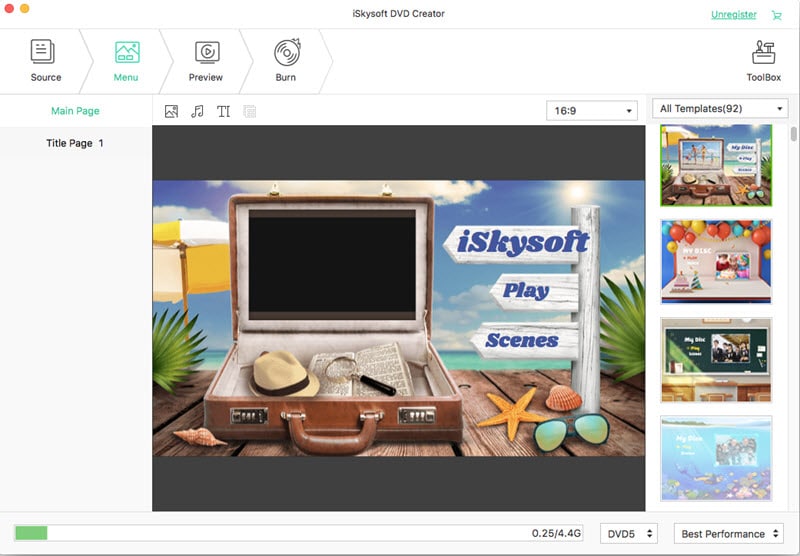Thanksgiving memories are worth enough to preserve, and some people decide to record the family gathering and store it for safekeeping. But when it's time to watch those videos, the most practical way to do it is to simply burn Thanksgiving videos to a DVD, so the whole family can watch them on TV.
This sounds simple enough in practice, but when it's time to burn thanksgiving videos to DVD, a lot of people are left stumbling in the dark not knowing what to do. Well, the task can be easily accomplished by any DVD burning program, but not all of them are user-friendly enough for the average user. That's why people might get confused, but there's really no reason to if you decide to go with something that's easy to use.
A great program for the task is iSkysoft DVD Creator for Mac (or DVD Creator for Windows). It can write any type of media to a DVD disc, and with its help, you can quickly make a DVD in just a matter of minutes, which makes it the perfect tool for archiving your personal memories. No matter what kind of file extension your video has, it will be able to handle it. DVD Creator can also turn your Thanksgiving pictures into slideshows, a feature that easily separates it from the competition. You can get many benefits from it:
- Burn any video formats to DVD in high speed.
- Turn videos from YouTube, Vimeo, Facebook and more to DVD.
- Convert video shot by any camcorder or phones to DVD.
- Make photo slideshow with background music.
- Edit your video and apply free DVD menu.
Steps to Make Thanksgiving DVD
Coupled with its amazing speed and DVD template personalization, it enables you to create high quality DVDs without any kind of technical knowledge whatsoever.
Step 5 Start burning Thanksgiving video to DVD
Click the "Burn" button that's located in the lower-right portion of the window and make sure the correct path is entered in the window that opens up. It should lead to the empty DVD. You can leave the rest of the settings as they are. Click "Save", sit back, and let DVD Creator do it's magic. That's it!