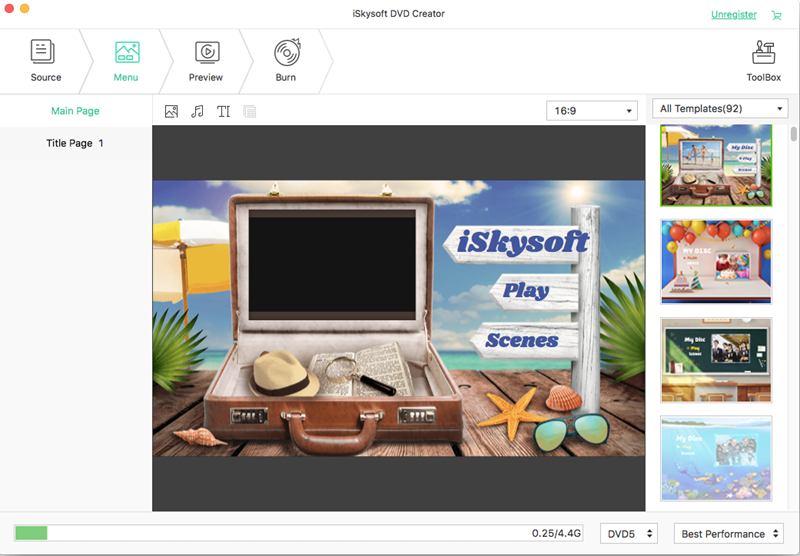School days constitute the most memorable part in everyone's life. In later years, you understand that the fun moments you shared with friends at school are unforgettable. Once you graduate, you friends move away to pursue higher education or settle in their careers. It is a hard time as you will be missing them. And so, it is ever more important that you record all the significant events of your school life. Make a graduation DVD so that all your favorite moments at school reappear every time you watch it.
While at school, you and your friends shoot videos and photos using various devices. Generally, the media files will be in different formats such as MP4, MOV, 3GP, WMV, FLV, MKV and so on. You need a tool that can bring all the data into a single format and burn it on a DVD. iSkysoft DVD Creator for Mac (or DVD Creator for Windows) is a specialized tool that helps you do the job. It is inexpensive, easy-to-use, and it brings life to your favorite moments at school. You may also download pictures and videos from Facebook, Google+, Instagram and use the DVD Creator to burn them on a DVD.
To make a special graduation DVD, below features is what you need with this DVD tool:
- The software provides several templates, and you may choose one that syncs with the theme of your DVD movie.
- You may add custom music and background images to your content.
- A long video can be trimmed wherever necessary. Also, you may enhance the video's colour, rotate the video or add watermarks to it.
- You can crop the images to remove black borders, unwanted backdrops or to highlight a certain focal point.
- It also allows you to create a slideshow of pictures with a background music, and then you can burn it to DVD.
How to Create a Wonderful Graduation DVD
Here are simple steps to burn your videos to DVD disc for playback on a portable DVD player or on a HDTV.
Step 3 Start to burn DVD
Click on the "Burn" button and your videos will be transferred to the DVD disk.
In the same manner, you can make a slideshow of all your graduation pictures and burn them onto a DVD. DVD Creator is 100% safe to install and run. It is totally free from any malware or virus. In case you find any difficulty while using the software, you may contact the customer support agents any time. You may initially try the trial version of the software for free. For premium features, you will have to buy the paid version for $39.95. This makes sure that your software automatically receives all the future updates free of cost. This software was successfully used by thousands of people, worldwide. It received highly positive results is rated very highly among other similar applications.