- Part 1: 5 Best iPhone Camera with Auto-timer
- Part 2: 5 Best iPhone Camera Apps with Filters
- Part 3: 5 Best iPhone Camera Apps with Zoom
- Part 4: 5 Best iPhone Camera Apps with Date Stamp
Part 1: 5 Best iPhone Camera with Auto-timer
| No. | Icon | Name | Price | Information |
|---|---|---|---|---|
| 1. |  |
TimerCam - Self Timer Camera for Selfies | Free | This auto-timer camera app developed by Daisuke Yamashita allows you to take a selfie, but at a delay. It’s great for when you want to take the perfect selfie, and need a few extra seconds to get ready. The only downside is that it glitches from time to time. |
| 2. |  |
GorillaCam | Free | This app developed by Joby Inc. has an auto-timer feature that’s very useful. It allows for stunning timelapses, and can help you take a selfie. However, because this product is free there is little in the way of bug fixing. |
| 3. |  |
Auto Shutter 2.0 | Free | This auto-timer app developed by Clapp The Hands allows you to take photos using an autoshutter timer. A beep will be played during the last 4 seconds, which is really helpful. However, this app has been known to be glitchy. |
| 4. |  |
Camera Timer! | Free | This camera app developed by Nakhon Phagdeechat provides adequate timer delay functionality and as a bonus there are features which help you share photos with your friends. The only downside is that there isn’t much software support for this product. |
| 5. |  |
Self-Timer Camera – TimerCamera | Free | This camera app developed by GMO Pepabo, Inc. allows you to take pictures without needing to hold the camera. The downside of this app is the lack of additional features to enhance the experience. |
Part 2: 5 Best iPhone Camera with Filters
| No. | Icon | Name | Price | Information |
|---|---|---|---|---|
| 1. |  |
VSCO Cam | Free | This app developed by Visual Supply Company allows you to use filters in order to add variety to your photos. There is a library of them so vast you can get the creative juices flowing. The only drawback is that the speed of the app is slow. |
| 2. |  |
Litely | Free | This app is created by Litely LCC and offers your iPhone the capability to add filters to your photos. New packs are added regularly so there is plenty to choose form. On the downside bugs can occur occasionally. |
| 3. |  |
Snapseed | Free | This camera app is developed by Google INC. and offers an immersive variety of filters. It has actually won an app of the year award which makes it worthy of careful consideration. However, some of the filters can look a bit too gimmicky. |
| 4. |  |
Afterlight | $0.99 | This camera app is created by Afterlife Collective INC, and will offer all the filters you could want. The design is snappy and very simple to use. However, you do have to pay for it, and with the other options you don’t. |
| 5. |  |
Mextures | $1.99 | This app is developed by Merek Davis Com LCC, and has a lot to offer. You’ll find plenty of filters to get creative with and good quality software support. However, it costs more than most apps of this kind in the marketplace. |
Part 3: 5 Best iPhone Camera with Zoom
| No. | Icon | Name | Price | Information |
|---|---|---|---|---|
| 1. |  |
Camera 4 Zoom | $0.99 | This app is developed by KendiTech and offers the ability for high quality zoom. In fact you can zoom in as much as 12x whilst taking photos. On the downside the zooming process can be a little slow. |
| 2. |  |
Camera Zoom Extreme+ | $2.99 | This app has been developed by Idan Sheetrit and has very impressive zoom functionality. The 3.0 version has a lot of bug fixes. However, some issues still need to be fixes such as the occasional lag during zooming. |
| 3. |  |
Camera Zoom FREE | Free | This app was created by Punicasoft and it offers a good quality zoom function. The features in the updated version are polished and easy to use. Although, there are a lack of updates which means bugs don’t get fixed frequently. |
| 4. |  |
Camera+ | $2.99 | This camera app is developed by tap tap tap, and is one of the best apps out there. The zoom functionality is much better than what you get with the factory default iPhone. However, due to the complexity of this app there are bugs. |
| 5. | 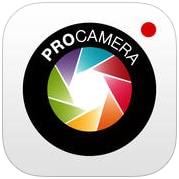 |
ProCamera 8 HDR | $2.99 | This app was created by Cocologics and has a variety of features. The zoom feature in particular is of industry leading quality. On the downside the number of features on this app can cause it to crash occasionally. |
Part 4: 5 Best iPhone Camera with Date Stamp
| No. | Icon | Name | Price | Information |
|---|---|---|---|---|
| 1. |  |
DATE STAMP | $2.99 | This app was created by Takami Corporation and as the name suggests allows you to create a date stamp on your photos. You can choose where to place the dates and the color of the stamp. However, no advanced features come with this app. |
| 2. |  |
doCam | Free | This app was created by Intermedia Planning, Inc. to allow people to add a date and time stamp to their photos. The downside of this app is the lack of bug fixes. |
| 3. |  |
Private Photo | Free | This app was created by Linkus to allow people to customize their photos. One of the functions is a time stamp that offers a lot of flexibility. The downside is the lack of software support. |
| 4. |  |
Photo Editor | $2.99 | This app was created by YummyApps Inc to allow people to use a wide selection of features in order to edit photos. The time stamping feature has a lot of functionality and is more than adequate. However, there is a lack of support if you want to ask the developer any questions. |
| 5. |  |
Photo Date | Free | This app was created by Ben Philabaum to allow people to stamp the date on their photos. The app is both reliable and easy to use. However, there is a lack of advanced features. |
Product-related questions?
Contact Our Support Team to Get Quick Solution > 






