Zevrix LinkOptimizer
Optimize Linked Images!

Tutorial Video on How to Use LinkOptimizer.
Watch this video, and learn how to use LinkOptimizer to optimize your linked images.
Optimize Linked Images Automatically
Have you ever encounter problems that your large-sized images have taken up too much space, or you don't know how to convert your files into the desired formats? LinkOptimizer is a automatic solution for InDesign. Along with Photoshop, it helps to reduce the size of your images, edit your images and convert your file formats. It requires no special skill, so that you can handle it with ease.
Does it trouble you when your disk runs out of space because of a large-sized file? Don't worry. LinkOptimizer will automatically deminish your image resolution, readjust and clip your images in Photoshop according to their dimensions in the InDesign document. You can now save your precious storage space with LinkOptimizer.
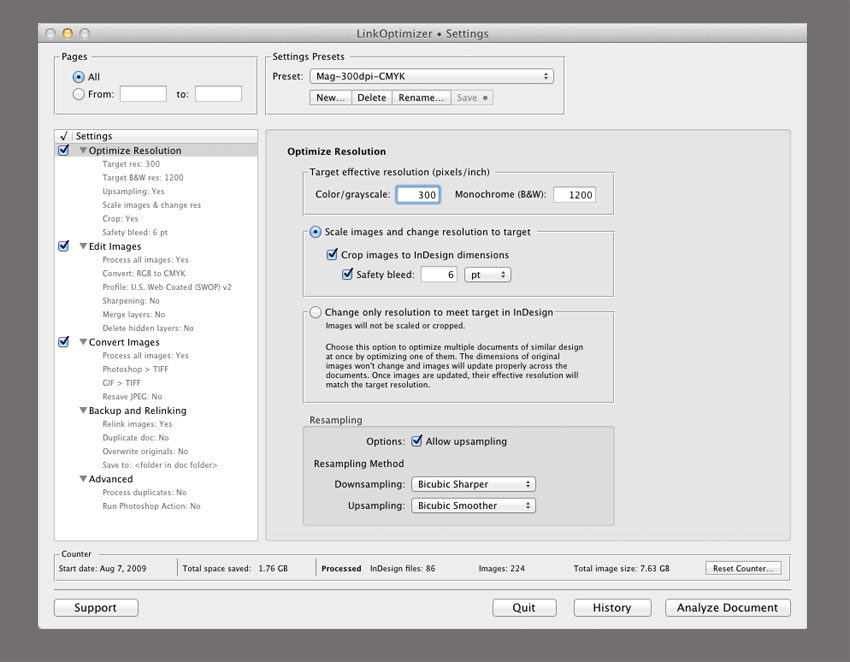
Why Choose Zevrix LinkOptimizer
How it works
LinkOptimizer helps you optimize your images by reducing image resolution, automatically performing image adjustments and converting image formats so that you can save precious storage space and reduce output time. Additionally, instead of being bothered by frequent interruptions of errors during processing, you can track them down in the detailed logs after the completion of your process. Zevrix LinkOptimizer optimizes your images with professionalism and efficiency.

Customer Feedback
Zevrix LinkOptimizer is an excellent helper. I use it to edit my images and convert file formats.
I save much of my disk space thanks to LinkOptimizer.
-Hillary
