What is a capture card?
If you are also too much into gaming and want to go live on platforms like YouTube and Twitch, then probably capture card is the backbone of your game streaming career. You can use capture cards for streaming your game online without any hindrance. Why am I talking about hindrance, this is because if your PC will do both streaming and gaming, both will not be up to mark. So, to record and stream your gaming from your video game consoles capture cards for PC play an integral role.
In this post you will find some of the most essential answers that a gamer has, also you will find lots of best capture cards for streaming.
You may also want to know which is the best camera for live streaming.
So, let's get started.
- Part 1: Best Capture Cards for Live Streaming You Should Know
- Part 2: Best Capture Cards for Twitch Streaming in 2020
- Bonus Part: How to Set Up a Capture Card?
The Best Capture Cards for Live Streaming You Should Know
If you are searching for best capture cards for live-streaming you must keep in mind that - the capture card which can give you the freedom from recording, can expand your gaming experience, lower down the burden from your PC by providing high-fidelity streaming, is probably the best capture card you should go for.
#1. Elgato Game Capture HD60 S
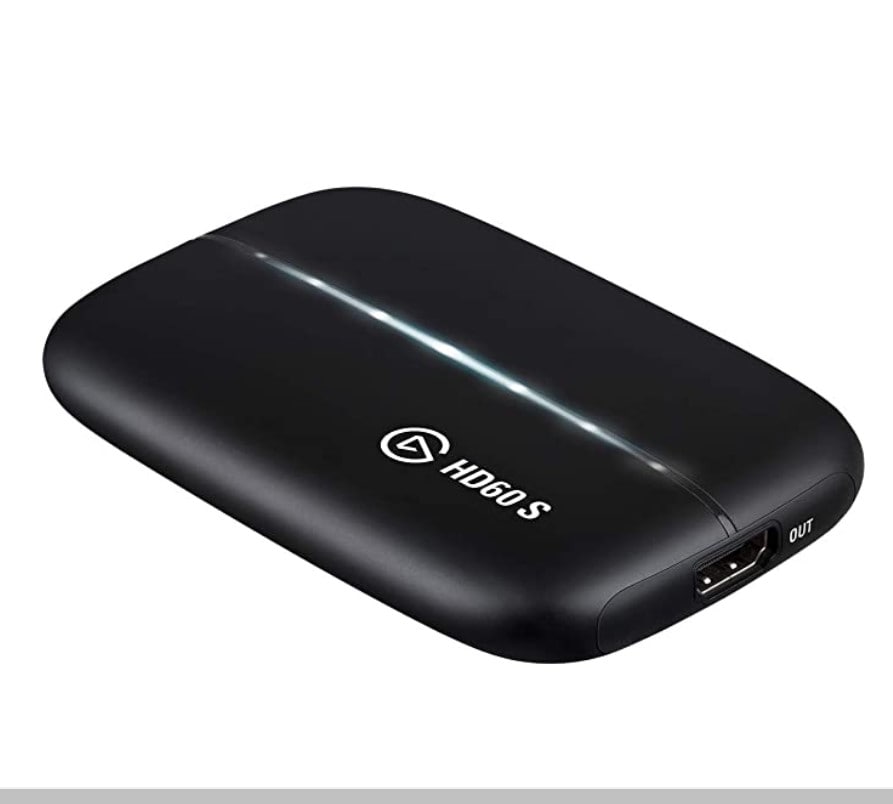
So, here is Elgato Game Capture HD60 S– the first capture card in the list with the ability to record 1080p quality with 60 fps. This capture card has a USB 3.0 type C connection with built-in live commentary and streaming feature on great platforms like Twitch and YouTube. Elgato Game Capture HD60 S has an instant game view and it can capture your game with HD60, USB cable, and HDMI cable.
Price: $179.99
Pros:
- You get compact design and stylish hardware with a super easy interface and setup
- Gives you the feature to edit and share the recordings
- You get your footage in the awesome quality
Cons:
- This device only supports HDMI input
- This device does not support uncompressed video capture
#2. Elgato Game Capture HD

Introducing Elgato Game Capture HD, with built-in streaming feature on YouTube and Twitch. This device allows you to record your PlayStation or Xbox gameplay to your computer. You can record your gameplay at full HD quality of 1080p with the Flashback Recording feature that will allow you to record retroactively.
Price: $191.95
Pros:
- It employs advanced hardware encoding to make a capture in better quality
- You get the feature of In-software video editing
- You can also connect your Apple TV and iPads
Cons:
- Can't work with lower versions than OS X 10.9
#3. AVerCapture HD

Looking for an affordable capture card? AVerCapture HD capture card is your best choice. It can capture 30-60 fps at 480p-1080p resolution, which means you can record your streaming videos with high-quality. In addition, is a USB capture card that can record and stream almost all platforms, even Xbox, PlayStation, and PC gameplay, and stream/share your recorded video directly to social media.
Price: $138.92
Pros:
- Stream or share directly to YouTube or Twitch
- Capture in full HD 1080p with hardware encoder
- User-friendly, with one easy click to makes quick recording and streaming
Cons:
- Recentral for mac, it only supports video recording, not support streaming
#4. AverMedia Live Gamer Portable 2 Plus

Here comes the AverMedia Live Gamer Portable 2 Plus, with Ultra HD 4K Pass-through to stream and record your gameplay easily. This gives you freedom from PC meaning you can now record your gameplay directly in your SD card wherever and whenever you want. Also, you get a complimentary headset with the console party chart to capture the voices of your teammates who are playing with you without any problem.
Price: $139.99
Pros:
- Batteries are not required
- Record and enjoy your 4K content while capturing at 1080p60.
- With the help of RECentral 4 software, you can capture your videos, screenshots, and streaming as well.
Cons:
- This device uses slow micro-USB 2.0 standard and you cannot use USB 3.0 Type-C, which may result in capturing lag.
- Bluetooth not supported
Best Capture Cards for Twitch Streaming in 2020
#1. Elgato Game Capture 4K60 S+

Elgato Game Capture 4K60 S+ is an awesome Twitch streaming capture card that helps you to capture your gameplay at awesome 4K60 HDR10 quality, directly to your SD card both with and without taking any help from your computer. This device gives you the freedom to record unlimited footage of your game directly to your hard drive of your PC.
Price: $599.00
Pros:
- With the help of SD Card slot, you can have multiple platforms for high-quality recording
- With the help of an in-Built encoder, you can capture quality clips without attaching your PC
Cons:
- Some of the format like: 1440p, 1080p240/1440p144 are not supported
- Depending upon your capture and editing HDR file formats can be a bit fussy
#2. Elgato Game Capture 4K60 Pro

Elgato Game Capture 4K60 Pro comes with ultra-quality assisting you to capture your gameplay at 4K resolution at 60 fps. With its 'Instant Gamebiew' feature, you can improve the progress of your work easily. Apart from that, ease of recording is offered with the help of dedicated software.
Price: $783.49
Pros:
- You don't have to do lots of processes to run this device, just Plug and play
- It has HDR10 capture with Low profile size you can get this one at the cheaper cost than its predecessor also this has multiple program usage
Cons:
- This device only comes with 1x HDMI 2.0 cable
#3. Razer Ripsaw HD

Razer Ripsaw HD is the next capture card for Twitch streaming that lets you record in various resolutions ranging from 2160p to 1080p to 720p. Having known for great streaming performance, this can be a great option for the gamers out there who are looking for a better option for streaming their game.
Price: $159.99
Pros:
- Offers two HDMI 2.0 ports and USB 3.0 connectivity
- Audio mixing and microphone input capabilities
- Compatible with PC and Mac. Also, this supports the gaming consoles of this generation and the previous generation
Cons:
- You don't get any proprietary software
#4. AVerMedia ExtremeCap U3

Let's talk about the last capture card in this post - AVerMedia ExtremeCap U3. This device stream and records multiple gaming consoles like Xbox, PlayStation, or WiiU console gameplay. It also lets you share the videos directly on platforms like YouTube, Twitch, and the like.
Price: $549.79
Pros:
- You can capture at 1080p 60fps, lag-free videos with this device
- With this device, you can also unlock your PC/iMac for the use of console gaming monitor
Cons:
- You only get USB 3.0. Also, you need a powerful computer to run
- This device has no HDMI pass through
Tips: If you are interested in to Twitch gaming and want to broadcast yourself on bigger platforms, then you need to make your style stand out by showing your own brand and your custom designs as well as a rad Twitch overlay. If you want to customize your account you can do it with the help of Twitch overlay maker tool. You can choose your design according to your style and what suits you the most.
Bonus Part: How to Set Up a Capture Card?
In this part, we will get to know about, how you can set up Capture Card. We have taken an example of Elgato Game Capture HD60 S to explain to you. You may consider your own Capture card.
Step 1. First, you need to plug one end of the HDMI cable into the HDMI OUT port of your graphics card on your computer.

Step 2. Now, you need to plug the other end of the cable into the HDMI IN port of your Capture Card (Elgato Game Capture HD60 S).
Step 3. Next, you need to plug one end of a second HDMI cable into the HDMI OUT port of your capture card.

Step 4. Now, you need to plug the other end of your cable and plug it into an HDMI IN port of Monitor.

Final Words
In this article, we have discussed some of the most important questions and their respective answers that a gamer has regarding capture card and also what are the Best Capture Cards for Streaming. We have provided you here with some awesome and best capture cards for streaming 2020.
No matter these cards are expensive, they are indeed worth it. However, if you aren't comfortable with it, Filmora Video Editor is there to help you with record your live video. Apart from recording, you can use it for various other functions as well. You can easily showcase your gaming skills with your followers. This software allows you to edit your videos either you have shot your videos on your camcorder or iPhone or Android.





