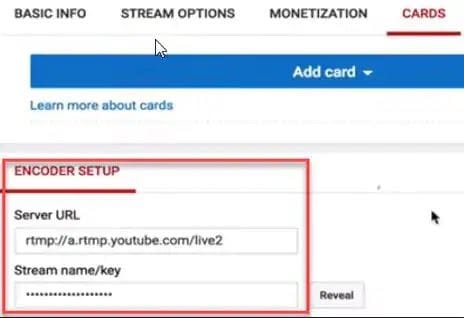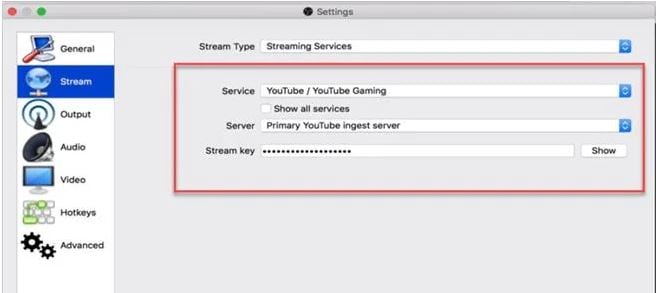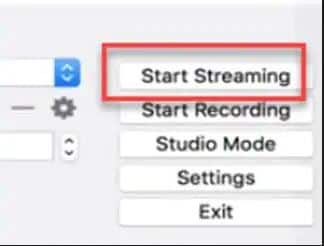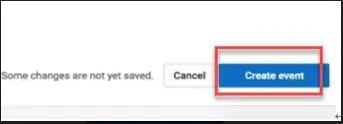What is the best streaming software for Mac?
How do you live stream on YouTube on a Mac?
Live Streaming software is a special and unique kind of software that enables users to broadcast live actions or performances over the network to help the public in real-time to gather and witness live action. The best live streaming software Mac versions which ensure Macintosh compatibility and other unique features are enlisted in this article along with the simplest methodology of how to use YouTube streaming software mac compatible versions.
The market has numerous variety of software that supports live streaming, but the main cons associated with many of these software include the Mac OS compatibility which these available software doesn’t ensure for MacBook users.
Here we have brought you a list of the top 10 best Mac compatible live streaming software.
If you want to know more streaming software for Windows, you can click the link we show you before.
So, let's get started.
- Part 1: Top 10 Best Live Stream Software for Mac You Can't Miss
- Part 2: How to Live Stream to YouTube with OBS on Mac?
- Part 3: The Best Live streaming Video Editor for Mac - Filmora Video Editor
Top 10 Best Live Stream Software for Mac You Can't Miss
If you are a MacBook user and you wish to convey your live actions or real-time techniques to numerous users with the help of Facebook live streaming software Mac version then you’re at the right place because, in this article, we have gathered top 10 live video streaming software for Mac that will broadcast your streaming to a large number of audience.
So here we go!
#1. OBS Studio

OBS (Open Broadcast Software) is an open-source and free live streaming software for mac with top-rated in the list of most useful and easy to use free software available for MacBook. This software has unique features that make it efficient and widely used software with a large demand in streaming software available.
Price: Free of Cost (open-source)
Key Features:
- Accessibility and reliability level with fewer anomalies
- Work swiftly on normal RAM with the functionality of direct streaming to various platforms
- Customization is easy but no multistreaming availability
- Have a community of experienced developers available for new customers
#2. XSplit Software

A precise and user-friendly X-split broadcaster is a quick and affordable software available to stream your live sessions. The real-time customizable software with an attractive interface also comes up with a special version for capturing gameplay live streamings. The notable thing with this software is it requires ground level encoding knowledge for new users.
Price: It comes up with a monthly subscription starting from $2.5 monthly.
Key Features:
- With good customer support, it has no free trial or free version supportable for 720P live streaming
- This software comes up with background editing features especially replacing the background without a green screen
- It doesn’t have a direct version available for Mac although you can use it with third-party app integration.
#3. Lightstream Studio

Lightstream Studio, a web-based studio with advanced features likes overlays, transition effects and notification alerts is available to you without any download and install requirements. Instead, this powerful software runs on their cloud server with a professional and creative package. This means you can launch your live product with online screen sharing broadcaster Lightstream Studio for free of cost. It has reliable encoding techniques with artificial intelligence servers analyzing your network speed for bitrate adjustment to avoid the broadcast speed anomalies.
Price: Free of cost
Key Features:
- A natural and simple streamer with cloud-based technology doesn’t require any download or installation requirements
- This streamer comes up with quick customer care support and cheap system requirements
- Due to cloud-based online streamer, it doesn’t include notable extra features for users
- Streaming video quality is 720P but the sound rate includes minor bugs
#4. Wirecast Play

With advanced level production capabilities, the Wirecast software comes up with a free trial for new users to broadcast their live passions on different platforms online with a master layer mixing feature. Wirecast streaming software has various unique functionalities like unlimited source support such as IP cameras and PC screens. In addition to live twitter integration for pulling tweets via a direct link to the live stream.
Price: Free trial as well as the premium price of $599
Key Features:
- Free customer care support and one-year upgrades with standard package
- 4k video streaming and superfine sound quality with an advanced audio mixer
- The free trial is good but it includes watermark which is a non-professional approach
#5. MimoLive

An all-in-one online streaming software produced for Mac enables users to edit their broadcasts with superb speed and synchronized streaming abilities. MimoLive has a live switching source feature that enables users to switch between video resources on-the-fly.
Price: $200 per month with Special package for Non-Profit organizations at $20/month
Key Features:
- With social media integrations, this software provides picture-in-picture streaming
- It has a control switcher and graphics module for remote users access to edit their respective end streaming
- It has an instant replay feature which enables users to replay their notable part of the media
#6. CamTwist Studio

High fame and cool interface CamTwist Studio is a live streaming software developed uniquely for MacBook PCs. The studio generates a 1080p output with its scaling technique if the user has an input card of 1080i or 720p. The 50+ built-in effects are the part of this live broadcasting software to bias users.
Price: Free
Key Features:
- The special free streaming software comes with compatibility for Mac OS having a version of 10.10 or higher
- It has reliability for HDMI capture cards as users can swap between HDMI, Component HD or Composite
- User-friendly environment to customize effects
#7. Adobe Flash Media Live Encoder

Adobe Flash Media Live Encoder is a freeware live streaming software with remote access through adobe servers enabled. This powerful software uses Flash Video Streaming Server (FVSS) that provides super fast speed to broadcast your live media over the network.
Price: Free
Key Features:
- The Mac OS compatible adobe software has the best encoding techniques which consume the least data rate to stream your high-quality live-action
- This software is best for educational as well as organizational use of live broadcast activities
- The speed of access to the end-users is independent of the users connected to the server
#8. vMix

Vision Mixer of vMix is a unique available software by StudioCoast Limited with direct integration to social media platforms including Facebook and Twitch. With live streaming, this software also includes a complete solution set for users with video production.
Price: $350 for HD and $700 for 4K Resolution
Key Features:
- This professional interface software allows users to Produce, Stream and Record their live streaming
- Advanced version supports 4k resolution live streaming with an additional cost
- Mac users can install this software via third party software available on the vMix platform online
#9. Loola TV
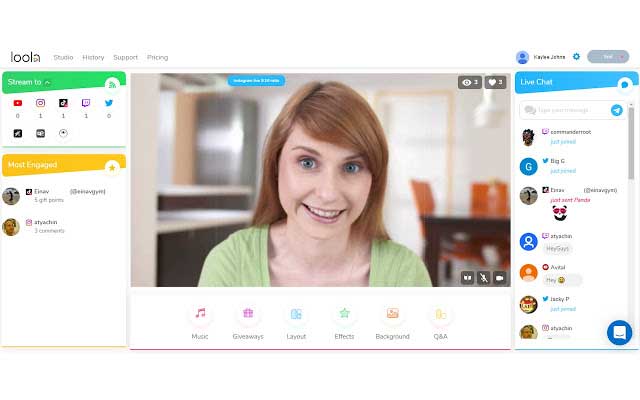
Loola TV a smart and effective broadcasting software enables users to share live content on multiple social media platforms with a one-click and one time-sharing technique available.
Price: For premium: $19 per month
Key Features:
- This software is best for influencers to broadcast their ideas to the mass public gathering
- This innovative software comes up with a free package which enables users to stream 3 hours collectively for a month
#10. Ecamm Live

Ecamm Live, a small and decent video streaming app is designed to grow minor businesses using Mac OS. This software comes up with advanced features for Mac users to advertise their market strategy to the public.
Price: $12 per month
Key Features:
- It has a variety of social media apps integrations that sums up the quality of the software
- Within such an affordable budget, it allows users to stream 4k resolution video to the end-users
How to Live Stream to YouTube with OBS on Mac?
Catching a mass number of audiences for your live transmission is possible with the World’s biggest streaming platform YouTube. However, if you are using Mac OS, then this article will guide you swiftly to stream your life passion with YouTube live streaming software mac OS version. Just follow the steps below:
Look here to learn more about how to live stream on different ways.
Step 1. Set up your Live Stream
On your YouTube account, Go to Create Studio option and click on Go live option. And then set up the title and description to tell your audience about your live streaming overview.
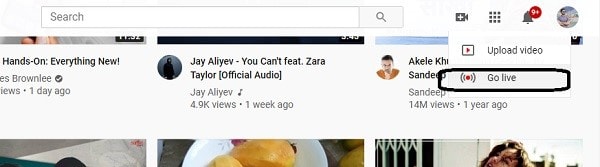
Go the Encoder Setup and copy the Streaming Key from the box which includes the key to be used in software.
Step 2. Set up Your Live Streaming Encoder
Next step is to open OBS from your MacBook, and after it’s a successful launch, to click the Stream option at the left side of the interface.
Now paste the Streaming key which was copied from the YouTube Encoder Setup to proceed with the OBS streaming.
The final step is to click Start Screaming button available in the menu of the OBS, this click will prompt you to YouTube live streaming directly.
Step 3. Set up YouTube Events Schedule
The final step to start streaming from OBS is setting up the events for YouTube streaming as follows:
Open the Events page of your YouTube and click on the Schedule a new event option to create a new event for your broadcast. On the Basic Info tab, go to the Type option and select the Custom as the type of your streaming to provide set up with your OBS software as follows.
Do some personalized changes and after that, just hit the Create Event button to proceed with your OBS streaming.
The Best Live Streaming Video Editor for Mac - Filmora Video Editor
Looking for the best live streaming video editor to edit your real-time videos with fingertips? Here is the best video editor: Filmora9 Video Editor foe Mac, the choice of professionals to tackle the video editing creative ideas formation. The Filmora software enables you to put your video editing ideas into reality with the user-friendly interface. The best thing about this software is it’s easy to understand editing techniques that drive users to achieve their target milestones in a real quick manner.
Here are some of the awesome features of Filmora Video Editor for Mac, if you want to know more, you can click the button below to download and try to edit your own video!
Key Features of Filmora Video Editor:
- You can start recording your Live streaming so easily and effectively
- Common and useful video editing tools including crop, scale, rotate and split are available in just one click
- Classical and attractive 1000+ special effects are included within templates
- The effective synchronized background music set is also coming up with this software
Final Thought
Being a MacBook user, it is utterly a difficult choice to proceed with the one software while planning for live stream broadcast over different platforms. But it’s necessary and essential part of your live streaming process to select the best available software for your task. The choice you will make will comprises of basic key features of different software explained above.
Dealing with such an enormous and difficult task has been made easier for you as we have got an answer for you to choose Filmora Video Editor. Because it will not just record your live streaming but also provide you with the best video editing tools which don’t require you to be an expert in the field while dealing with video editing professionally.