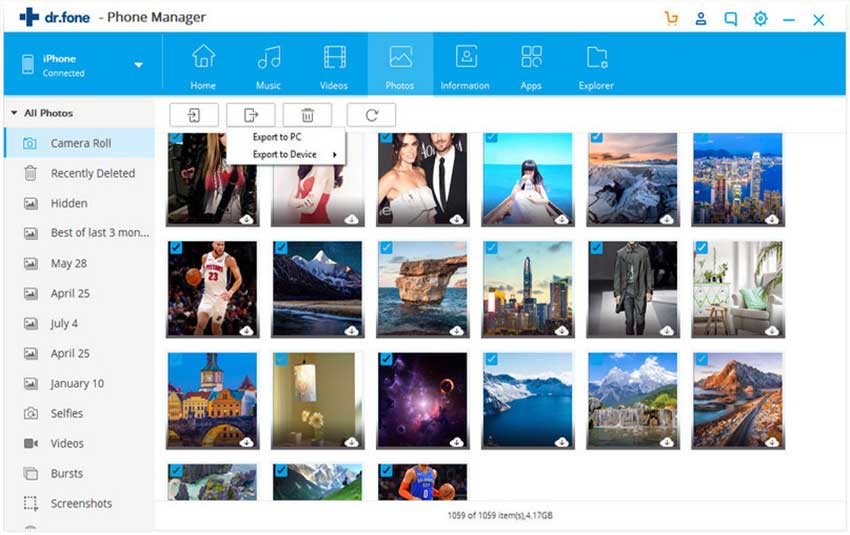When people carry out switching between iPhones or we can say when they ditch old iPhone in place of a new one, the first thing that might bother them is how they can transfer their messages or other data in that new iPhone. For this reason, we felt it would be the right time to introduce you some apps to transfer messages from iPhone to iPhone since recently there are new Apple launches have come in the market and many of you have switched to those new releases. You will find 5 different apps in this article that you can take assistance of in order to transfer your messages. So, let us begin.
1. dr.fone
The first app to transfer text messages from iPhone to iPhone is dr.fone which is highly recommended to the users according to its past performances and feedbacks by the users. It works without any complaint and can help you managing your data as well. You can have it on your Windows computer or Mac computer since it supports both. Plus, you can transfer the data between iOS and Android devices very easily without any harm. Completely easy to use, dr.fone provides quick service so that users can save their time.
- dr.fone is a program that allows the users to transfer not only messages but music, contacts, photos and many more.
-
You can transfer from:
iTunes to Android or iOS device and vice versa
computer to Andorid or iOS devices and vice-versa
iOS/Android device to Android or iOS device and vice-versa - This multipurpose software can also be used to make creative GIFs from your pictures.
- It can also help in making you’re a superuser by simply rooting your Android device. So, if you want to root your Android device, this tool is going to help you out.
- When Android device is giving inconvenience, this software can be used to send messages directly from computer.
- Another interesting thing is, you can use your iPhone or Android phone as a hard drive via dr.fone.
2. Gihosoft
Here is a yet another app to transfer text messages from iPhone to iPhone. Gihosoft Mobile Phone Transfer is easy to use software for the purpose of transferring SMS, call logs etc between iOS and Android devices. It is also a secured software and works for both Windows and Mac. Moreover, this can also be used for backup and restore process.
Star Rank – 4 out of 5 Stars
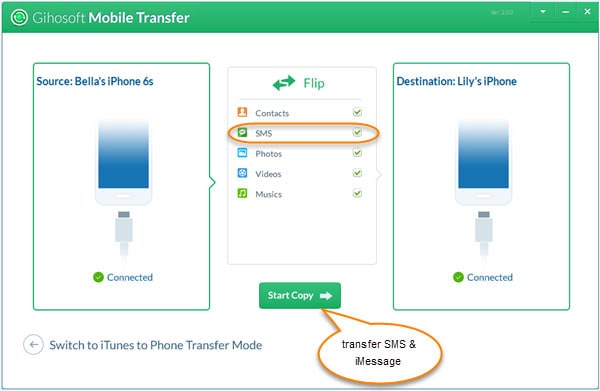
3. AnyTrans
AnyTrans is next app to transfer messages from iPhone to iPhone which has the ability to manage your iPhone, iPod, iPad and even iTunes or iCloud contents. It is also available for Mac and Windows versions. This app works with all iOS data types like photos, music, apps, ringtones, voice memos, contacts, notes etc. Moreover, it helps in preserving your essential messages or conversations through exporting or saving messages to your PC in different formats such as txt, pdf or html formats.
Star Rank – 3.9 out of 5 Stars
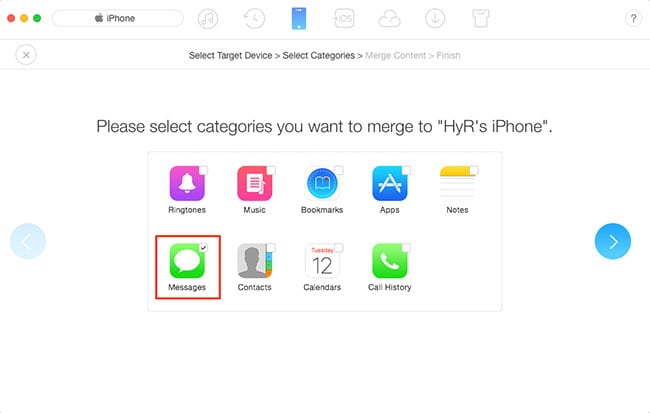
4. iSkysoft Phone Transfer
Further software or we can say app to transfer messages from iPhone to iPhone is iSkysoft Phone Transfer (Windows). Yes the name is similar to the previous one because it is another powerful creation by iSkysoft. So, now you have two high-quality data transfer tools to choose and both are designed to give you guaranteed results. There is a free trial for the users so that they can satisfy themselves without making payment for the first time. Here are the features of this tool.
- The tool can transfer data from Android, iOS, Symbian, Blackberry devices to iPhone 8.
- Furthermore, the tool can help the users to backup and restore their data and that too in just one click.
- iSkysoft Phone Transfer is compatible with over 3500 devices and multiple networks.
- You can backup safely with this tool. Also, you can retrieve data from iCloud and iTunes.
5. iMazing
The last app to transfer text messages from iPhone to iPhone is iMazing that helps in managing your iPhone in a way you want. iMazing is a powerful and safe software to use that is specifically designed for iOS devices and able to support both Mac and Windows computer. You can quickly transfer your data to the latest iPhones. This also allows you to backup your iOS device effortlessly and safely. With this software, you can also export your photos with no need of iCloud or iTunes.
Star Rank – 4.5 out of 5 Stars
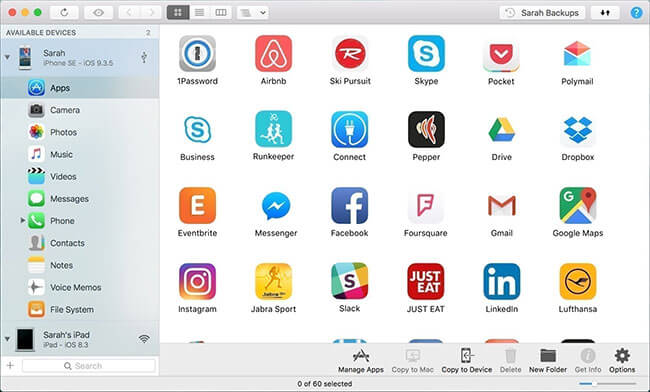
So, that was all about the various apps that you can take help of with the aim of transferring your messages into the new iPhone from old one. With the final words, we expect that you have now figured out which one to use for the transfer process of your messages. We agree that to think of transferring existing data to another device can be annoying but we hope that we could make it easier for you by our efforts in bringing some best programs or apps through which you can move all your texts. Hope you have started using one of the above apps. We would like you to share your experience with us while using any of the software.