The screen and the touch surface of iPad make it an extinguishing tool for performing some serious photo editing. Whether you would like to add filters or delete a spot on the skin, there are numerous applications available for iPad. We give you the 15 Best iPad photo editors that we feel are arguably the best.
Part 1: Top 15 iPad Photo Editors to Edit Photos on iPad

#1. Pixelmator
Pixelmator is an advanced editing to that is easy to operate. An added feature is that you can continue editing a picture on your Mac from the point where you left it on your iPad.
Price: $4.99
Compatibility: Requires iOS 9 or later
Rating: Current version - 3 star; all versions – 4 star
Pros:
- Easy-to-use photo editor.
- Advanced editing options.
- 126 creative filters .
Cons:
- It lacks photo organizer.
- Not very user-friendly interface.
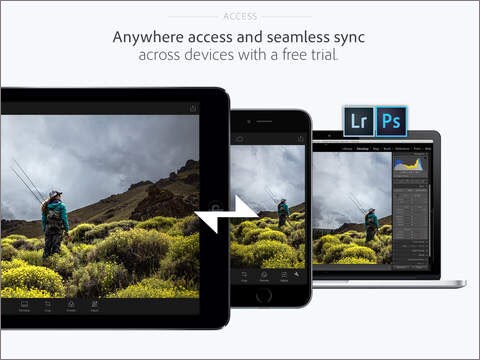
#2. Adobe Lightroom
Adobe Lightroom brings you all the favorite tools of adjustments right to your iPad. With tons of presets and tools, you have a great option if you already own the Creative Cloud.
Price: Free with subscription
Compatibility: Requires iOS 8.1 or later
Rating: All versions – 4 star
Pros:
- Syncs with Lightroom desktop application.
- Includes majority of Lightroom adjustment tools.
- Clean and intuitive interface.
Cons:
- Cannot import pictures directly.
- Absence of levels, curves, and lens-profile-based geometry.
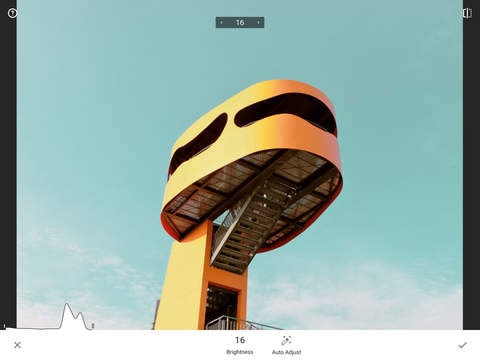
#3. Snapseed
Snapseed comes with a lot of useful features and a simple interface. You can save your original pictures instead of creating a duplicate because it supports the non-destructive format.
Price: Free
Compatibility: Requires iOS 8 or later
Rating: All versions – 3 star
Pros:
- Simple and clean design.
- Easy to use interface.
- Numerous edits and effects.
Cons:
- Some functions do not create the needed effect.
- Does not offer a clear functionality for a few settings.

#4. FaceTune
FaceTune is a perfect editing tool if you are keen portrait shooter. It gives you desktop class healing tools on your iPad. You can even whiten the teeth!
Price: $4.99
Compatibility: Requires iOS 7 or later
Rating: Current version – 4.5 star; all versions – 4.5 star
Pros:
- Simple and easy to use interface.
- Nicely designed.
- Various helpful tools.
Cons:
- You have to buy the iPad and iPhone version separately.

#5. Waterlogue
With the help of Waterlogue, you can transform your pictures on your iPad into something unique. You can even maintain he highest resolution possible that you can use for sharing online and add frames.
Price: $3.99
Compatibility: Requires iOS 7 or later
Rating: Current version – 4.5 star; all versions – 4.5 star
Pros:
- Turns the images into unique output.
- Uses advanced image processing system .
Cons:
- Rendering time is time-consuming.
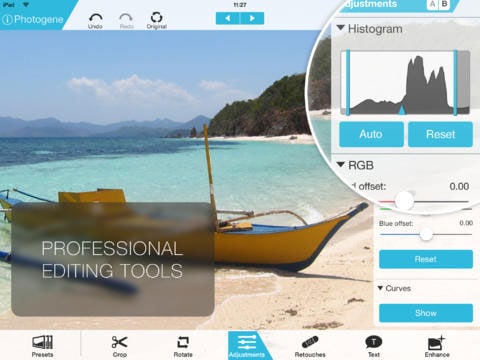
#6. Photogene
Photogene gives you endless editing tools, and a few cool presets that you can use, convert your pictures and make them sharing-ready.
Price: $2.99
Compatibility: Requires iOS 6 or later
Rating: Current version – 4.5 star; all versions – 4.5 star
Pros:
- Wide range of adjustment tools.
- Numerous presets.
- Various export options.
Cons:
- Absence of adding layers.

#7. Afterlight
Afterlight is perfect for easy editing and adding filters. It comes with the best editing tools through which you can tweak and adjust at a faster pace.
Price: $0.99
Compatibility: Requires iOS 6 or later
Rating: Current version – 4.5 star; all versions – 4.5 star
Pros:
- Exposure adjustment.
- Plenty of effects options.
- Cropping and cutouts.
Cons:
- Less shooting options.
- Low-power effects.
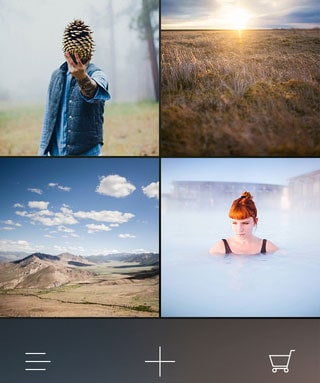
#8. Litely
Litely has plenty of filter options with numerous editing tools. It supports photo extensions and allows you to apply filter right in the Photos app.
Price: Free
Compatibility: Requires iOS 8.1 or later
Rating: Current version – 3 star; all versions – 3 star
Pros:
- Intensity adjustment.
- Subtle options but have significant impact.
Cons:
- Interface issues.

#9.Superimpose
Superimpose gives you the chance to change the background entirely by blending certain areas of two pictures. You also get various editing and blending tools.
Price: $0.99
Compatibility: Requires iOS 7 or later
Rating: Current version – 4.5 star; all versions – 4.5 star
Pros:
- Numerous filter options.
- Friendly interface.
- Various editing tools.
Cons:
- A few bugs.
- May not perform the same always.
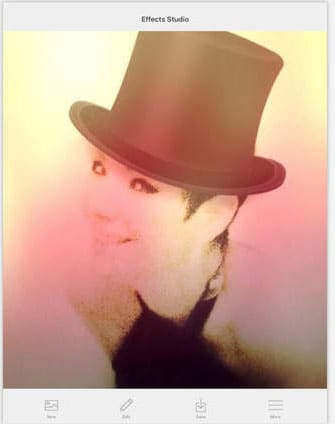
#10. Effects studio
Effects Studio offers an array of editing tools. The distinctive elements are its additional effects and blending tools.
Price: $1.99
Compatibility: Requires iOS 7 or later
Rating: All versions – 4 star
Pros:
- Intuitive interface.
- Plenty of filters.
- Blending tools.
Cons:
- Sometimes it is difficult to save filter and image settings.
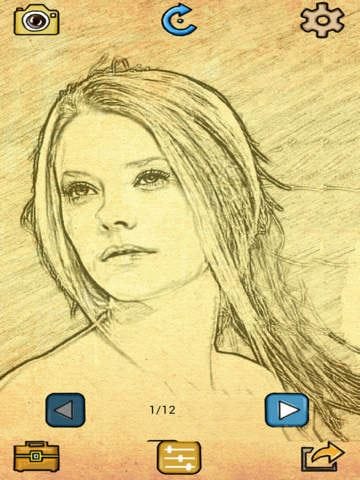
#11. PhotoSketch
PhotoSketch offers a unique perspective of editing pictures. It offers a single approach to edit, fine-tune controls, and get create a pencil drawn effect to your photos.
Price: Free
Compatibility: Requires iOS 7 or later
Rating: Current version – 4.5 star; all versions – 4.5 star
Pros:
- Converts images to pencil sketch.
- User-friendly design.
- Wide array of editing tools.
Cons:
- Inconsistent output for sketch output.
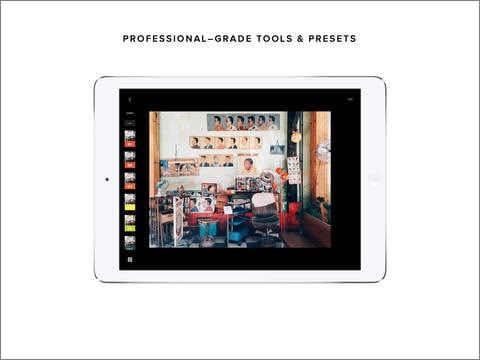
#12. VSCOcam
VSCOcam gives you the chance to edit and share the pictures online with ease. Numerous controls give you the needed output.
Price: Free
Compatibility: Requires iOS 8 or later
Rating: Current version – 4 star; all versions – 4 star
Pros:
- User-friendly design.
- Grid allows you to publish photos.
- Decent editing features.
Cons:
- Limited image size.
- May not be intuitive at times.
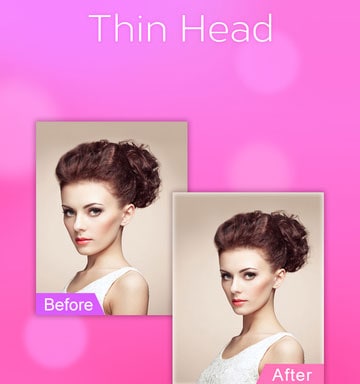
#13. Slim & Skinny
It is a great to make individuals in the pictures look skinny. It is a good app with decent editing functions.
Price: Free
Compatibility: Requires iOS 7 or later
Rating: Current version – 4 star; all versions – 4 star
Pros:
- Good for portraits.
- Decent editing tools.
Cons:
- Inconsistent output.
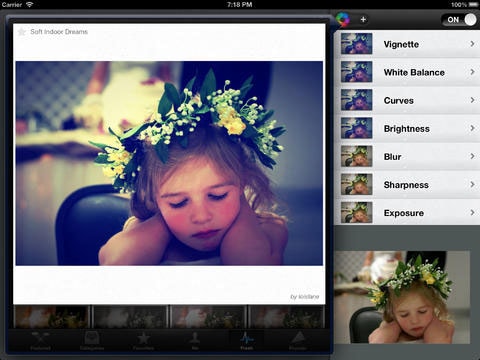
#14. Process
All the editing options are available as Process, giving manual and automatic adjustments to a picture. It may be unconventional for a few, but is a decent app for editing pictures.
Price: $14.99
Compatibility: Requires iOS 6 or later
Rating: Current version – 2 star; all versions – 3 star
Pros:
- Super simple interface.
- Intuitive controls.
- Decent editing tools.
Cons:
- Limited functionality.
- Expensive.
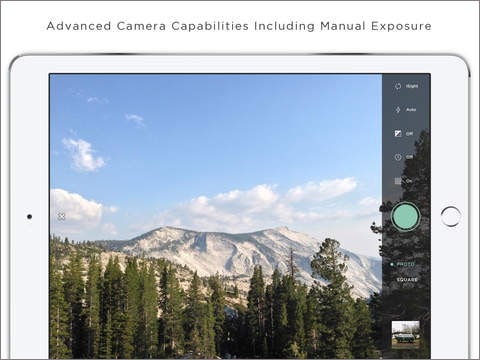
#15. Faded
It is one of the most reviewed apps for iPad. It brings together professional features and functionality in a simple package.
Price: $0.99
Compatibility: Requires iOS 7.0 or later
Rating: Current version – 4.5 Star; all versions – 4.5 Star
Pros:
- Various free effects and filters.
- Possibility to add overlays.
- Share high-resolution pictures.
Cons:
- Nothing negative.





