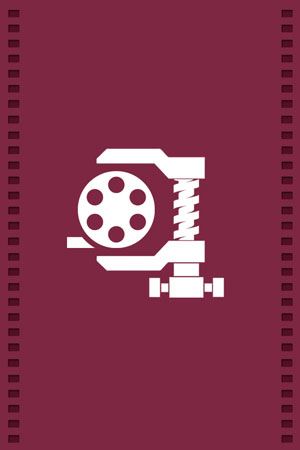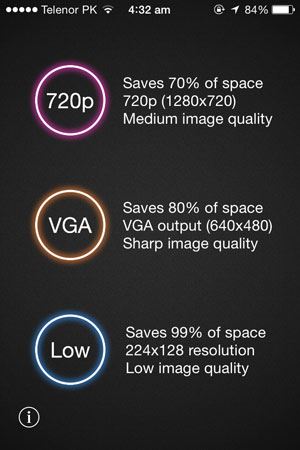This is the best application among all video compressing applications because the size of the output video will be reduced up to 90%. It also supports the batch processing which means you can compress multiple videos at the same time. Moreover, it also provides the facility of trimming the video right from its application. Last but not least feature is the sharing of output videos, you can easily share the final videos on different social networking applications such as Facebook or YouTube or you can send to your friends directly via the Email.
Rating: 9/10
Price: Free or In-App Purchases