We need to compress videos all the time for a variety of reasons. Sometimes we need to send a home video in our family group of contacts on a shorter bandwidth or we need to compress a fairly large movie file into a smaller one that can be managed more easily. Especially for Mac users who frequently encountered problems with insufficient memory. However, we never want to delete the videos we have, we need to ask for some state-of-the-art video compression software to compress videos on Mac, let's take a look at the top five video compression tools for Mac (macOS High Sierra supported).
Compressed video files carry most of the original video data while requiring much smaller storage space. This makes storing, transferring and sharing even large video files like movies more convenient and less time consuming.
1. Filmora Video Editor for Mac

Filmora Video Editor is one of the most powerful video editing softwares for Mac OS X El Capitan, also it has Windows version - Filmora Video Editor for Windows - which supports to edit and compress videos on Windows.
Key Features of Filmora Video Compressor for Mac:
• Filmora Video Editor allows you to compress videos in over 12 media formats including the standard formats like MP4, FLV, MOV, VOB, AVI etc.
• Filmora Video Editor presents a complete package that can handle most of your video editing needs with great efficiency. The best feature of Filmora Video Editor for Mac is that it is well capable of producing outputs in over 20 video formats – the most for any video editor available in the market!
• Compressing videos on Mac OS X El Capitan using the Filmora Video Editor is extremely easy and you can compress a standard MP4 video of around 1 GB in less than 1 minute to 60% of its size!
Price: Free trial for 14 days. $39.95 for a licensed copy.
Ratings: 9.5/10
2. Any Video Editor and Converter
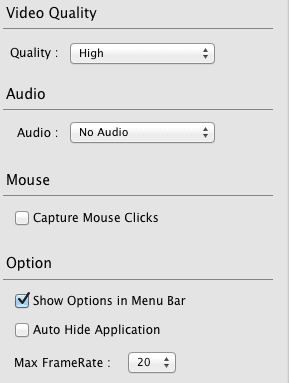
Another popular video editor for Mac, Any Video Editor offers a wide range of compression options.
Key Features of This Mac Video Compressor:
• It includes in-compression trimming and volume compression. It is available for all the versions of Mac, including the latest Mac OS X El Capitan!
• Even the older versions of Any Video Editor and Converter are perfectly compatible with Mac OS X El Capitan. So, if you have recently bought a new MacBook or you have just upgraded to Mac OS X El Capitan, Any Video Editor and Converter can be a great video editing assistant for you.
• All the mobile and camera video formats are handled by Any Video Converter and Editor for Mac reasonably well.
Price: Free trial for 7 days. $54.95 for a registered copy for up to 3 devices.
Ratings: 9.0/10
3. Movavi Video Editor for Mac
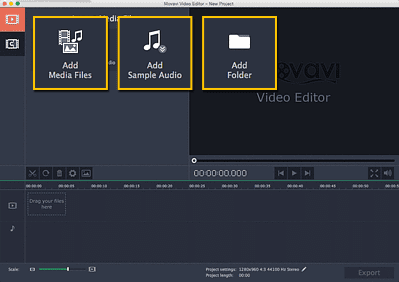
Movavi has recently released a special edition of their popular video editor for Mac OS X El Capitan.
Key Features of Movavi Video Editor:
• Movavi Video Editor for Mac allows you to compress all kinds of video file with incredible speeds. According to their website, speeds up to 80 times higher than regular converters and compressors can be achieved with Movavi Video Editor for Mac.
• Movavi Video Editor for Mac OS X El Capitan allows you to edit videos prior to or after compression. This means that you will always be in full control of the video files even after the compression is carried out. In addition, Movavi Video Editor has cool features such as direct DVD compression and audio extraction.
Price: Free trial for 7 days. $39.99 for a registered copy for up to 3 devices.
Ratings: 9.0/10
4. HandBrake Video Editor
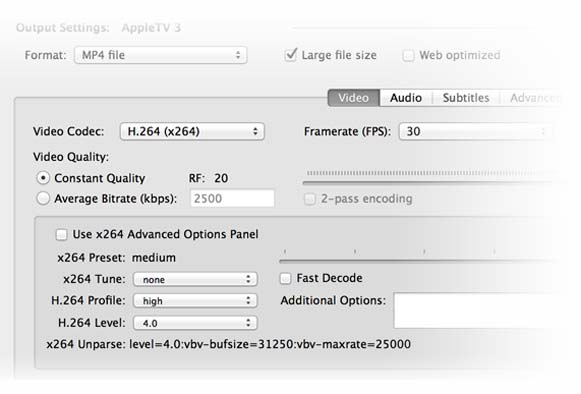
HandBrake video editor for Mac OS X El Capitan is a perfect tool for video compression – especially for tech savvy users. This is an open sourced software and is available completely free of cost. It allows the users access to the program. Users can modify the program behind the software as per their liking to suit their requirements. Since it’s fully open sourced, there are tons of tutorials available out there to help you in case of any problems. This is the only video compressor that actually lets you compress the video file to a bit rate of your specification.
HandBrake is 100% customisable. You can change the source code to completely alter this software to turn it into a sound compressor, sound extractor or a video coupler. Albeit, it must be mentioned that if you are not a programming expert, most features available with HandBrake will be of no use to you.
Price: It's an open source software and it's completely free!
Ratings: 8.0/10
5. BlazeMedia Pro

This is a comprehensive software that allows users to compress any kind of video format to a largely compressed flash video format. This is particularly of use in situations where you need to keep the video quality more or less intact while compressing as much as possible. BlazeMedia Pro has dozens of other features that can help you finish most sort of video editing tasks on your Mac OS X El Capitan.
BlazeMedia Pro has been around for years now. There is a loyal user base of that has helped the popularity of BlazeMedia range of video editors grow exponentially. Even though it provides somewhat limited features, it still has enough strength to make it to the top five list!
Price: No free trial. It's available for purchase right away for $50.00!
Ratings: 7.0/10
Comparison
|
File extensions handled |
Price (after free trial) |
Audio compression availability |
Open source or closed source? |
|
|---|---|---|---|---|
| Filmora Video Editor | All available video extensions | $39.95 | √ | Closed source |
| Any Video Editor and Converter | Most common video extensions excluding BluRay videos | $54.95 | × | Closed source |
| Movavi Video Editor | Most common video extension excluding BluRay videos | $39.99 | × | Closed source |
| HandBrake Video Editor | Most common video extensions including BluRay videos | Free | √ | Open source |
| BlazeMedia Pro | Most common video extensions including BluRay videos | $50.00 | √ | Closed source |
Conclusion
After reading the above reviewss, you have known the key features and differences of these Mac video compression software. In a word, Filmora Video Editor is indeed the most cost-effective software. Not only it is functional and safe, but also it guarantees that you get the best video quality after compressed videos. You can try it now.





